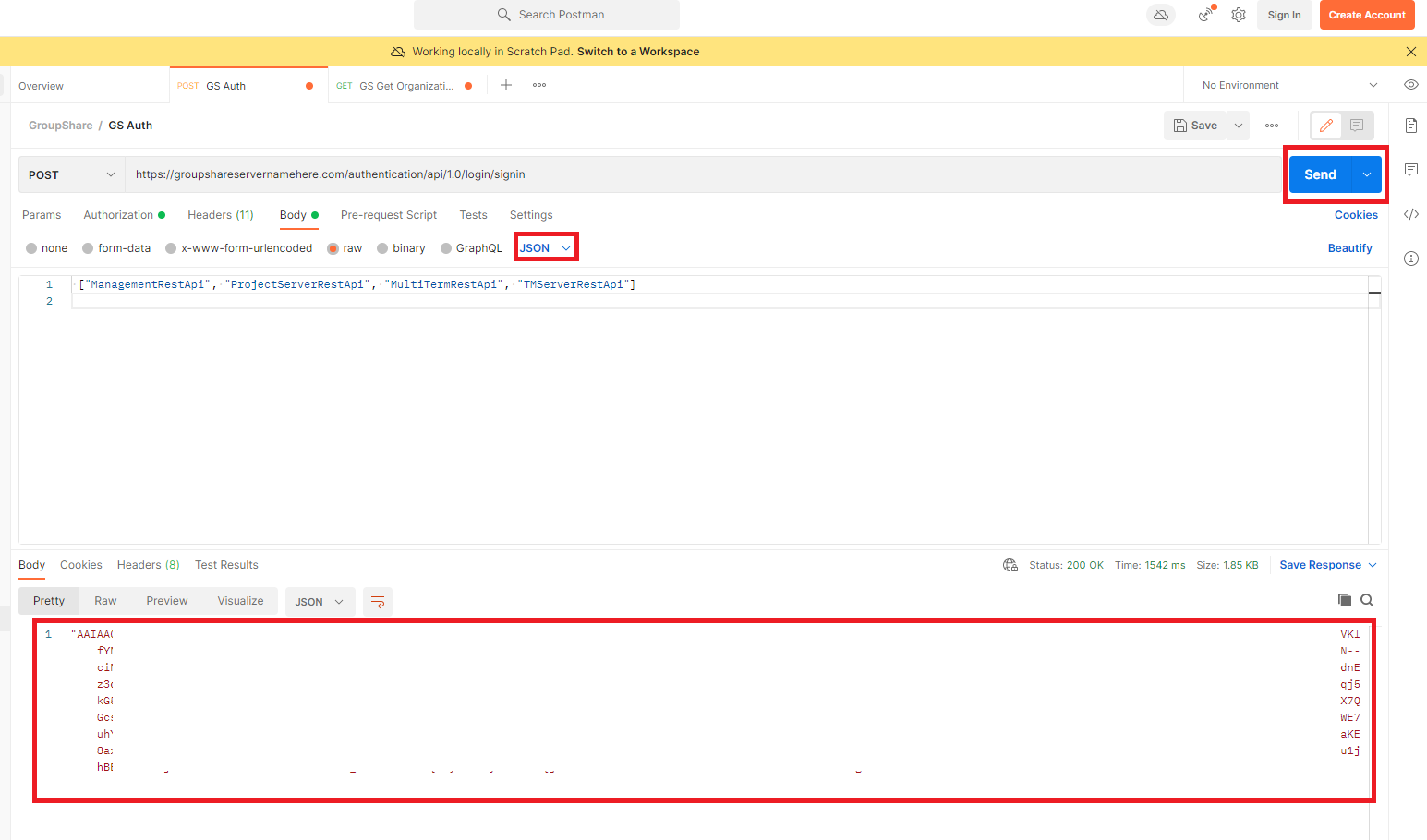If your
Trados GroupShare license contains the API access feature, and you want to perform API calls using
Postman, please follow the next steps, while in
Postman:
1. You are making a
POST request to https://groupshareservernamehere.com/authentication/api/1.0/login/signin
2. In the
Authorization tab, use
Basic Auth Type and enter your
Username and
Password.
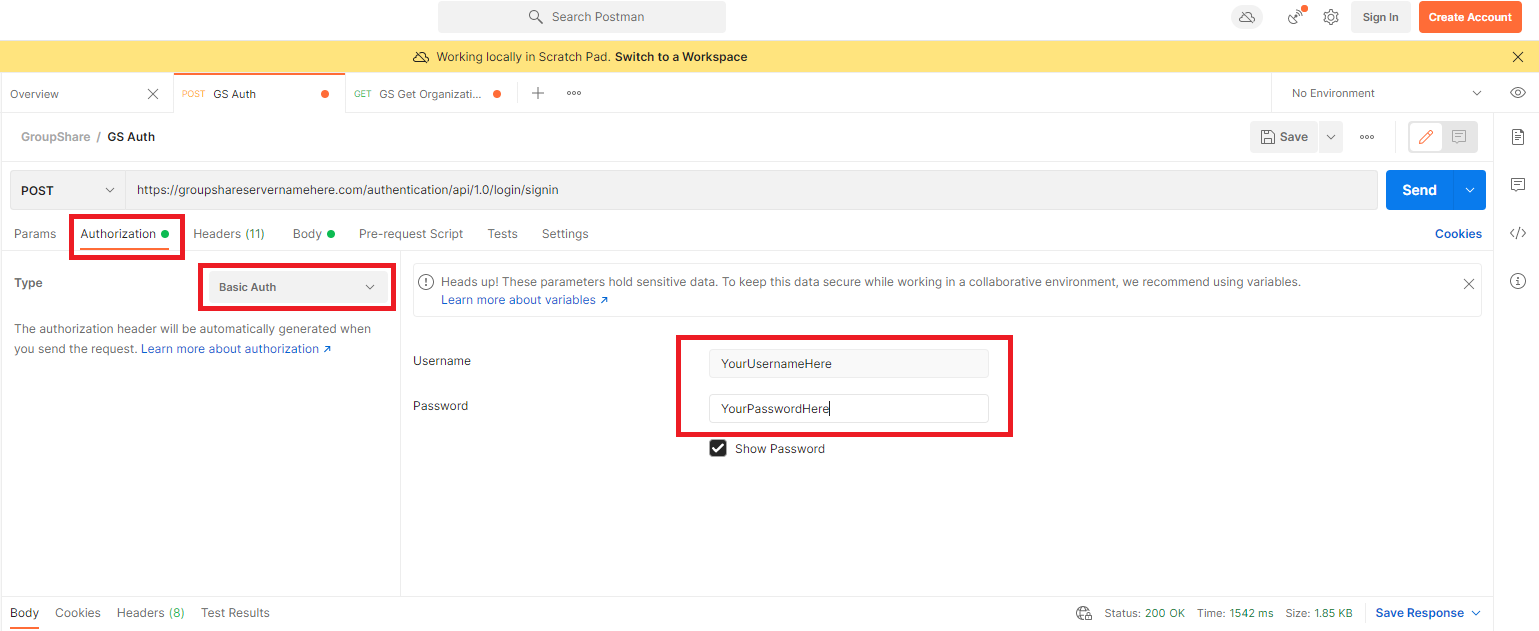 3
3. On the
Headers tab please specify the following:
-
Authorization and
Postman-token will be pre-filled in
-
Content-Type = application/json
-
Content-Length = <calculated when request is sent>
-
Host = <calculated when request is sent>
-
User-Agent = PostmanRuntime/yourversion (Ex.: 7.28.4)
-
Accept = */*
-
Accept-Encoding = gzip, deflate, br
-
Connection = keep-alive
-
Content-Type = application/json
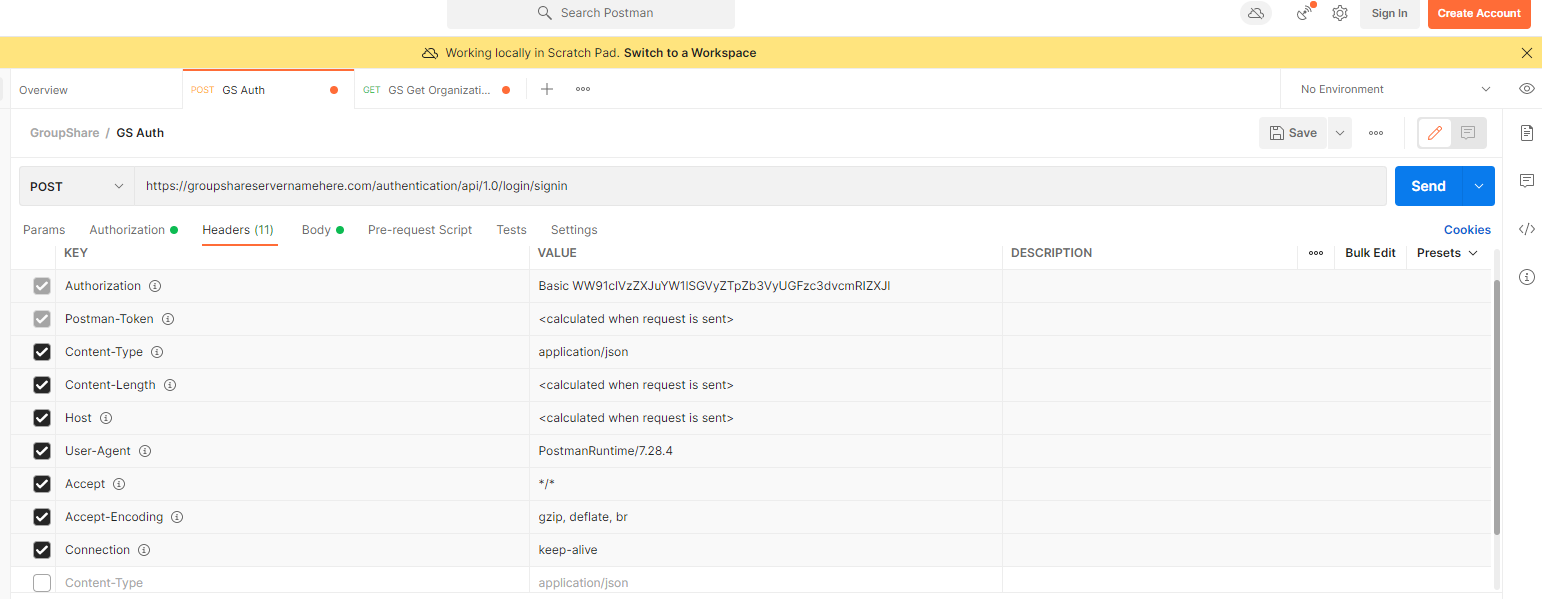 4
4. In the
Body tab, please specify the following: ["ManagementRestApi", "ProjectServerRestApi", "MultiTermRestApi", "TMServerRestApi"] - making sure that you select
JSON from the drop-down of the
Body5. Use the
Send option
6. You should now receive a bearer token which can be used to make further API requests.