You log in to your Trados GroupShare instance and on the Dashboards you see the following error:
The Logi Info Server license file lgx12010.lic expired on 2021-12-04. Please renew the license for this computer.
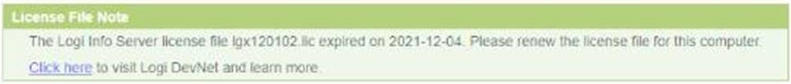
Server Error in '/Reporting' Application.
A potentially dangerous Request.QueryString value was detected from the client (rdSecureKey="<html><title>License...").
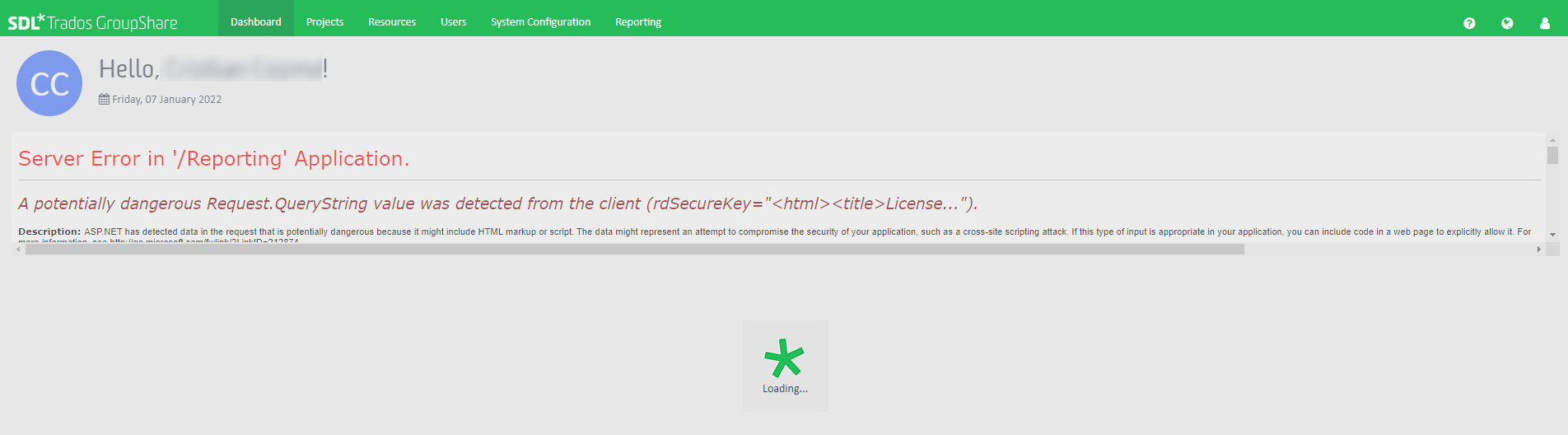
This message is related to the Logi reporting engine we use in Trados GroupShare for Dashboards and reporting. Your Trados GroupShare license is not affected in any way and will continue to work as normal.