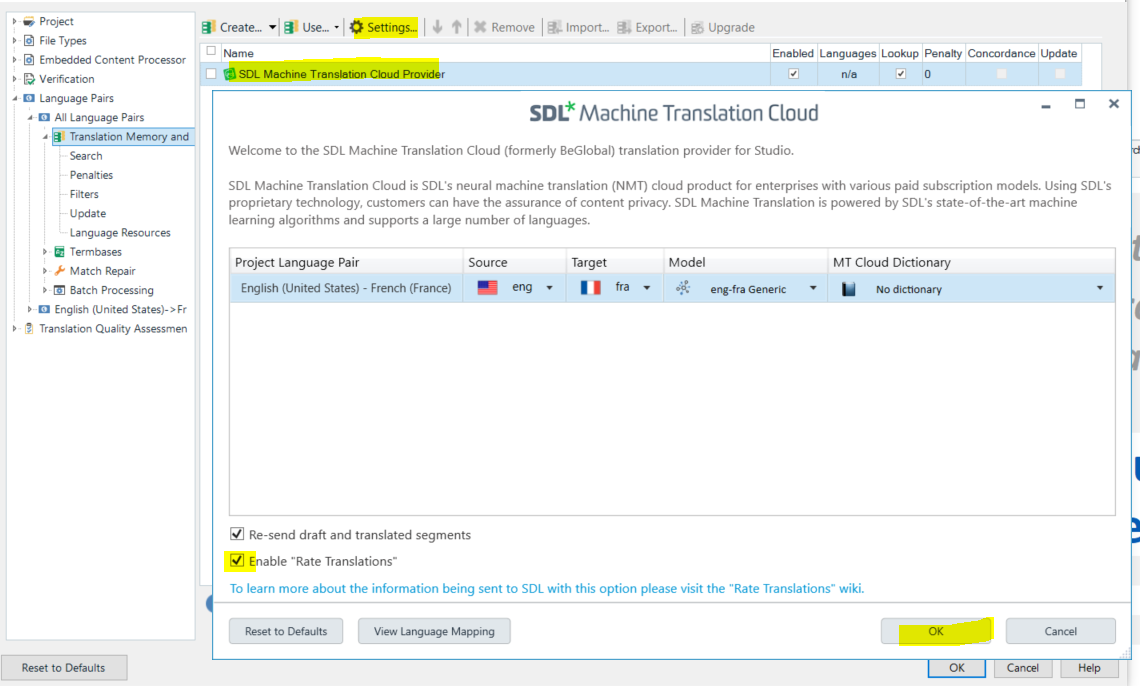To resolve this situation, untick the
Auto Send Feedback checkbox in the
SDL MT Cloud Rate Translations window:
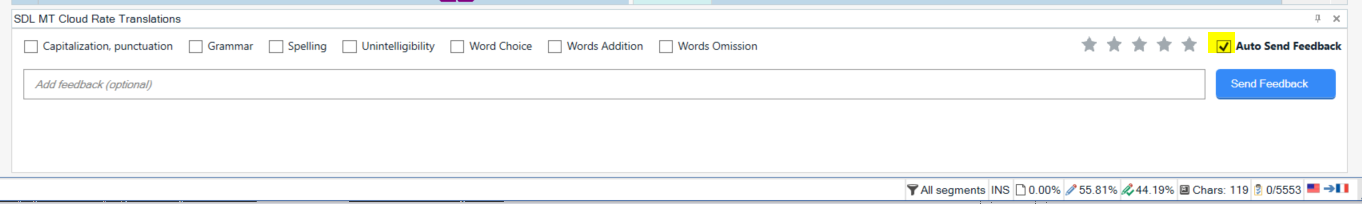
If you cannot see this window in the
Editor view, go to
Project Settings > ... >
SDL Machine Translation Cloud Provider >
Settings and untick the option
Enable "Rate Translations", then click on
OK twice, to exit the settings.