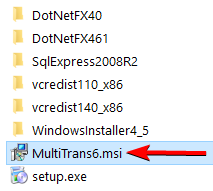Requires Administrator privileges1.
Extract the contents of the MultiTrans installer. If you have
7-Zip installed, you can do this by right-clicking on the
MultiTransClient_7.0.XXXXX.X.exe installer then selecting
7-Zip > Extract to "MultiTransClient_7.0.XXXXX.X".
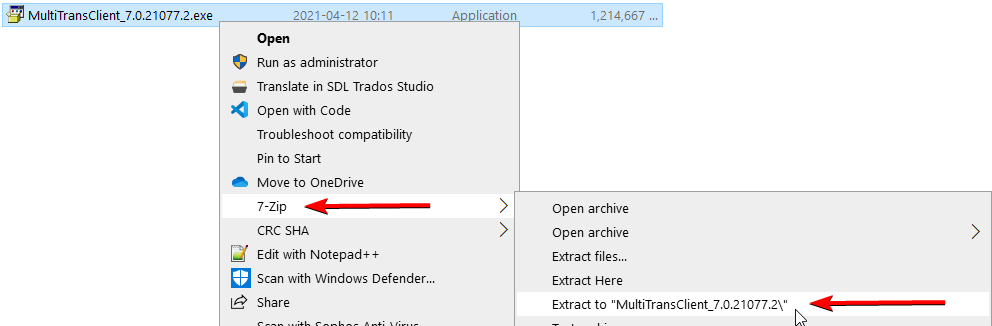
2. Open the extracted folder then click on
File > Open Windows PowerShell > Open Windows PowerShell as administrator:
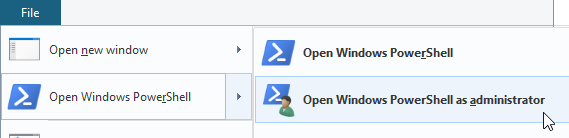
3. Run the SQL Server Express installer from the command line and provide a valid password via the
/SAPWD parameter. Copy the command below and edit the password
highlighted in red:
.\SqlExpress2008R2\SQLEXPR_x64_ENU.EXE /qs /hideconsole /action=Install /features=SQL /instancename=Multitrans /enableranu=1 /sqlsvcaccount="NT Authority\Network Service" /AddCurrentUserAsSqlAdmin /IAcceptSqlServerLicenseTerms /skiprules=RebootRequiredCheck /SECURITYMODE=SQL /SAPWD="NEW_PASSWORD_HERE" /SQLSYSADMINACCOUNTS="BUILTIN\Administrators"
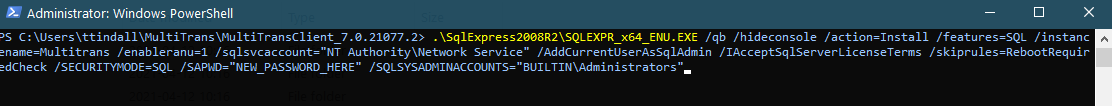
4. Once the installation of SQL Server Express has finished, run the
MultiTrans6.msi installer to complete the installation: