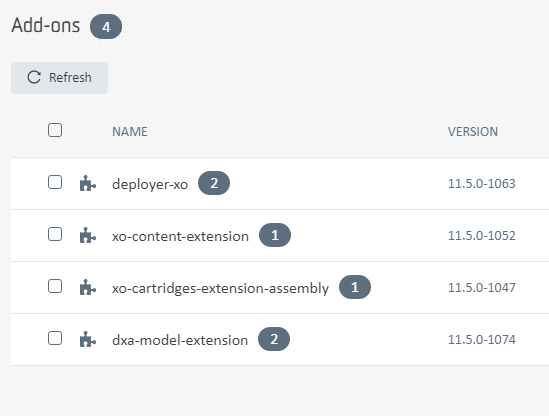Solution: Ensure that the DXA Model Extension in Content Service has been installed
Procedure:
- Create the extensions folder in Content Service root location
- Copy the udp-content-dxa-extension-assembly-11.X.X-XXXX-core.zip file to the extensions folder
- Uninstall the Content Service
- Re-install the Content Service with this below command:
\installService.ps1 --auto-register --plugin=./extensions/udp-content-dxa-extension-assembly-11.X.X-XXXX-core.zip
As a result, the extension should be added in a
plugin folder created on the root location of your service.
Alternatively:
- Using the Add-ons web application can be done to install the extension if you are using Tridion Sites 9.1 or newer versions.