- Login to your Trados Live account
- Click on Projects -> Select the project in which you want to add the TM, and Open -> Settings -> Translation Engine -> Add Translation Memory
* Please note that in order to add the a TM to a project, you need to be assigned to one of the translation phases 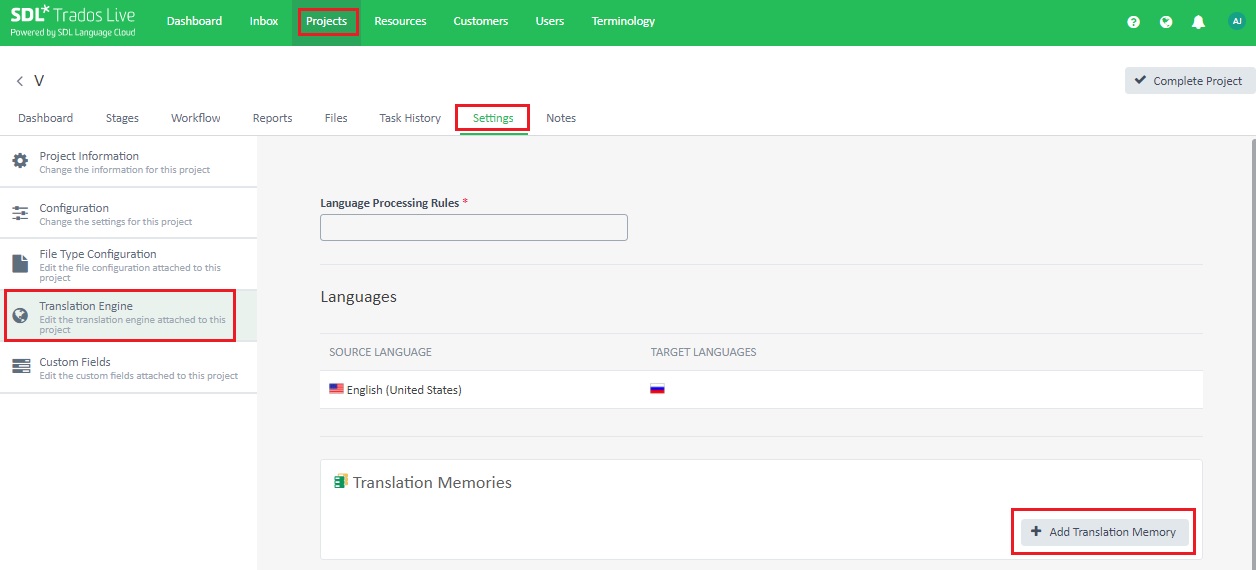 |