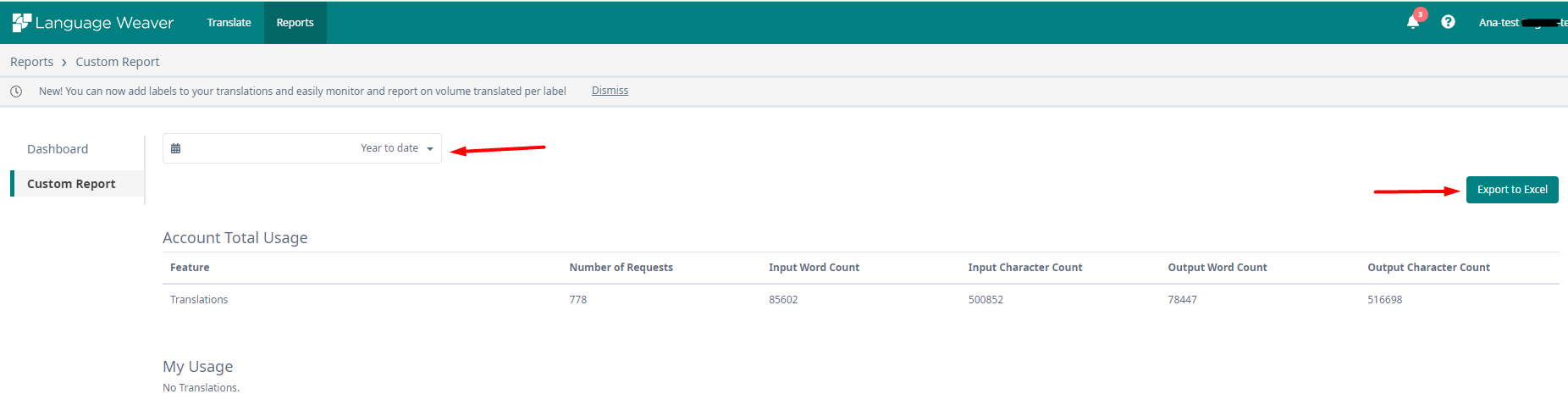The MT character count usage can be checked in the
Language Weaver Cloud account at
https://portal.languageweaver.com/For the
Free Language Cloud/Language Weaver subscriptions, the usage is recorded on a yearly basis and it is 6 million characters per year since the subscription was activated.
You can upgrade your Free Machine Translation Language Weaver subscription as shown in this article:
What are the upgrade options for the Language Weaver Neural Machine Translation NMT subscription in Trados Studio?For the
Language Weaver Cloud Enterprise subscriptions - the total count depends on the subscription you purchased.
1. Go to
https://portal.languageweaver.com/reports/dashboard2. Login with your SDL ID
3. Go to the
Reports tab
4. Select
DashboardThe
Characters field shows the total amount of characters spent so far.
*On the
Dashboard you can also see the days remaining until the subscription expires.
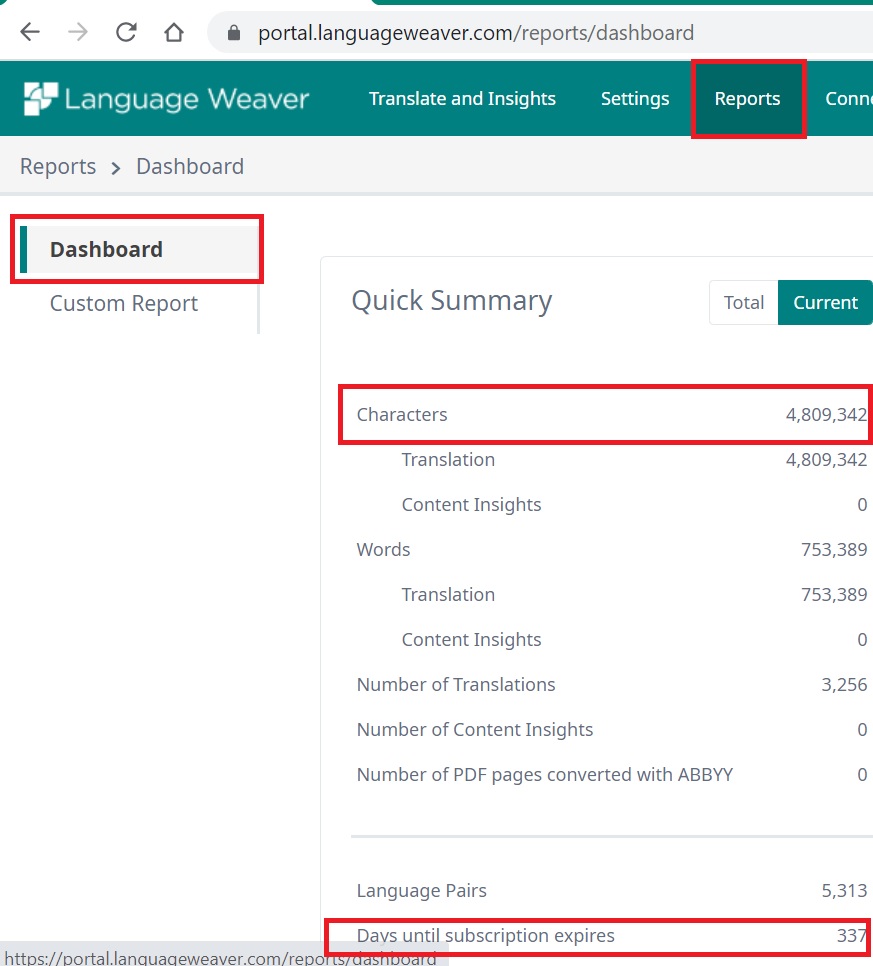
You can also create a
Custom Report to see the characters spent so far in more detail: