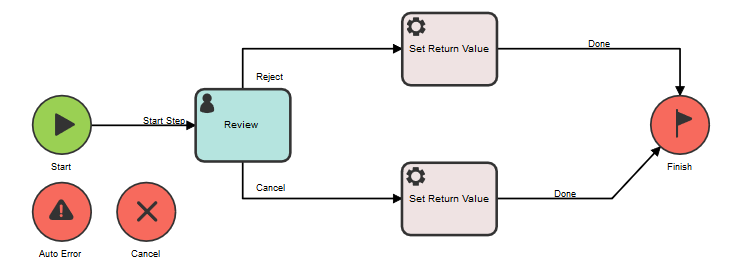In
WorldServer, you can reuse existing workflows by embedding one workflow into another. For example, if you can conduct the translation and review processes in a standard workflow, you can embed this workflow into multiple other workflows. In your Workflow Editor, click on the
Insert Sub-Workflow Step symbol to add a sub-workflow to your Workflow:
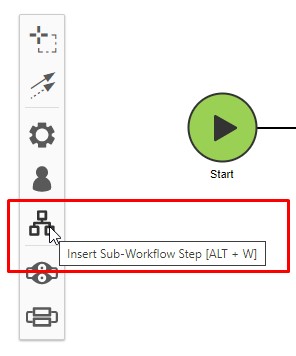
Then select which Workflow should be added as a Subworkflow and configure the transitions to the other steps in your workflow Editor. Here is an example of a Workflow containing a sub-workflow:
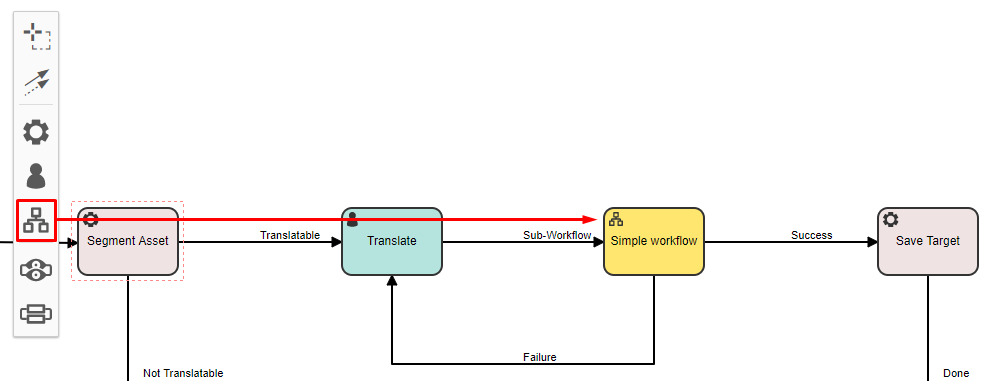
Sub-workflow steps have a result of
Success or
Failure, which you can use to control the workflow after executing the sub-workflow. When you create a sub-workflow, end it with automatic actions that set the return values. For example, if the last step in a sub-workflow is Review, create two branches, each of them going to an automatic step: one should set the return value to 1 (for success) and the other should set the return value to 0 (for failure). When the sub-workflow is completed, it could send one of these values to the parent workflow, which then needs to branch accordingly.