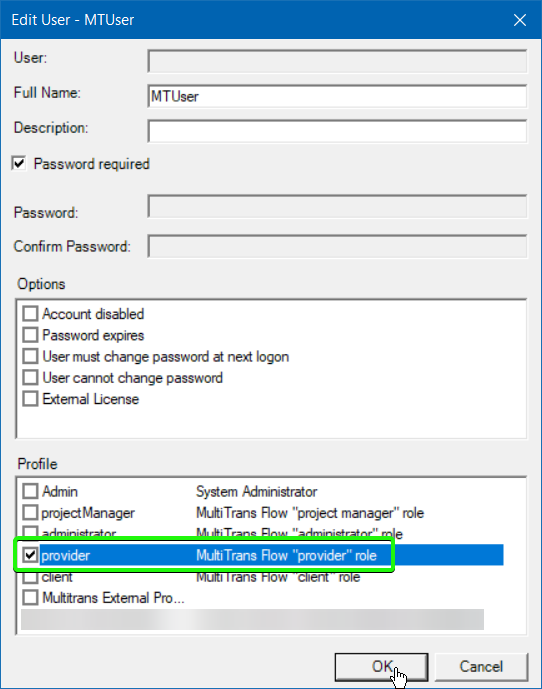Assign permissions to a Profile
1. Open the Admin console and select
Profiles. Select the profile then click
Permissions...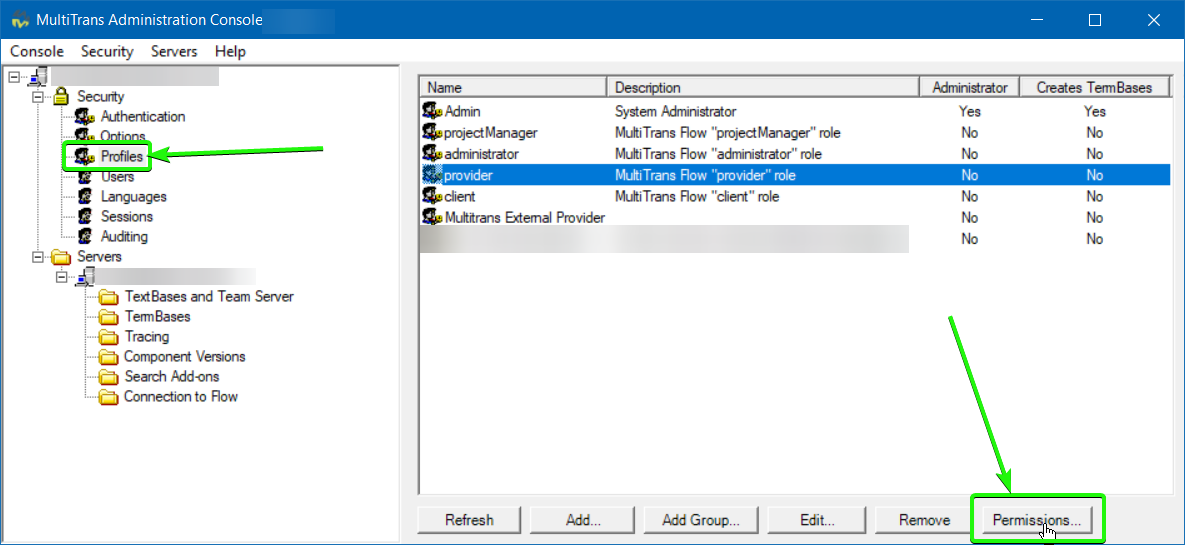
2. Select the TermBase or TextBase on the left side of the window. Once selected, tick the permissions that you wish to grant then click Apply:
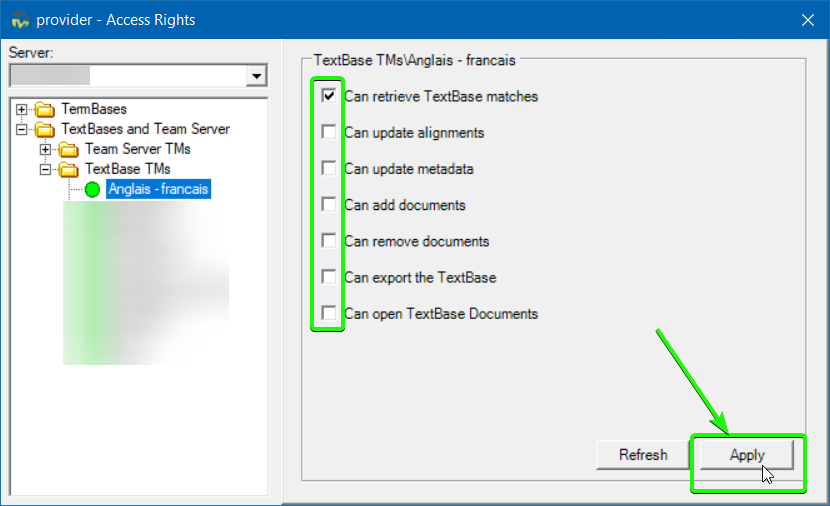
Assign the user to a profile
If you have not created the user account yet, do so now. If you have the Flow component of MultiTrans, make sure to
create the user through Flow rather than the Administration Console, otherwise the user cannot log into Flow.
3. In the Administration Console, select
Users, select the individual user account from the list and then select
Edit...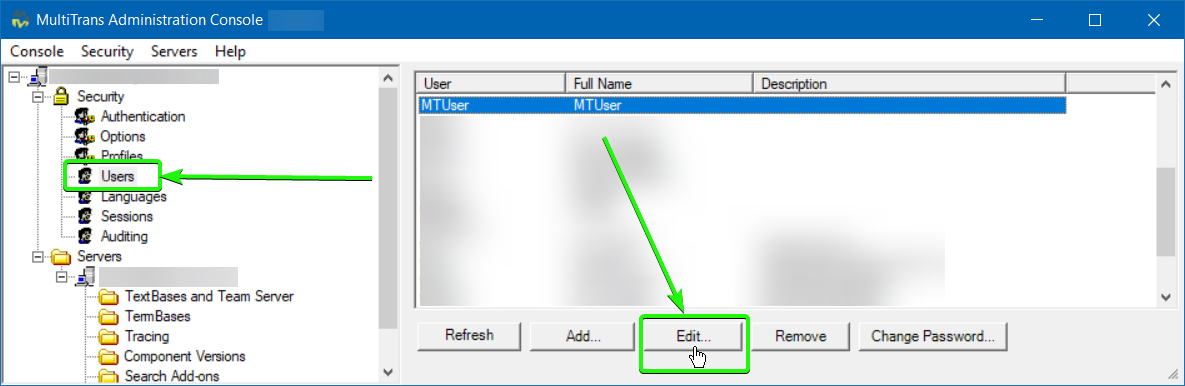
4. Select the profile(s) to assign the user to, then click OK: