Option 1: GroupShare login screen
- Browse to your Trados GroupShare WebUI
- On the login screen, locate at the bottom the version number.
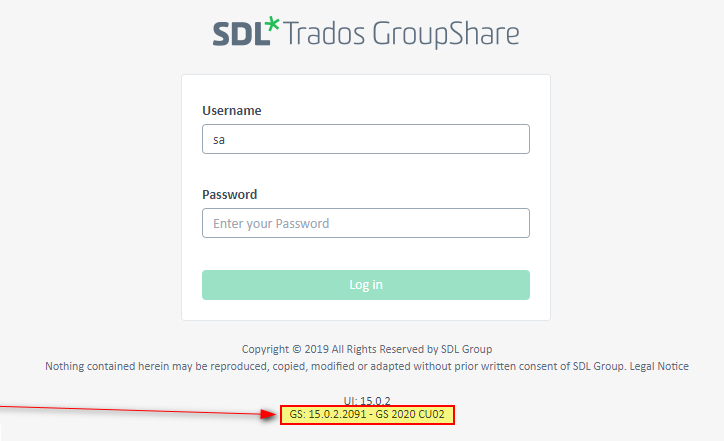
Option 2: Check list of installed programs and features
- Login to the application server where Trados GroupShare is installed.
- Open Control Panel > Programs > Programs and Features
- Locate in the list: Trados GroupShare
- In the Version column identify the version number
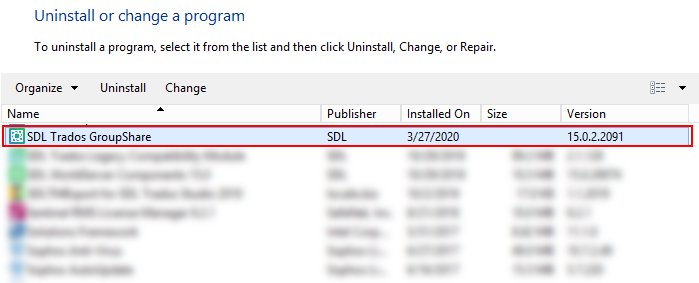
|