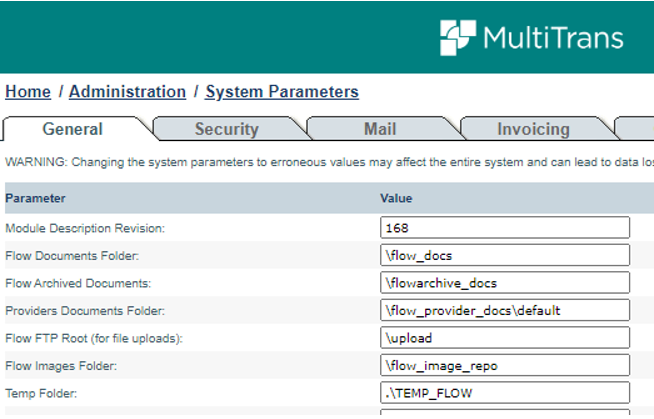These are the folders which can be cleared in order to free up disk space on a MultiTrans server:
- C:\Program Files\Donnelley\MultiTrans Flow 64\runtime\logs**
- C:\Program Files\Donnelley\MultiTrans Flow 64\runtime\maillog**
- C:\ProgramData\Donnelley\Tracing*
- C:\ProgramData\Donnelley\Temp***
- C:\Program Files\Donnelley\MultiTrans Flow 64\data\flow_docs\_TEMPZIP**
- C:\Program Files\Donnelley\MultiTrans Flow 64\JBoss - EWS\share\apache-tomcat-x.x.xx\logs**
(replace x.x.xx with the version of tomcat that is installed on the server) - C:\inetpub\logs\LogFiles**
- (if it exists) C:\tmp\upgrade_YYYYMMDD_HHMMSS
- This folder contains a backup copy of some of Flow's configuration files prior to upgrading Flow. If your current version of Flow is working without issue, you can delete this folder.
*When emptying the
C:\ProgramData\Donnelley\Tracing folder:
- Stop all MultiTrans Services.
- Delete the log files.
- Restart the services. A new set of files with the same name will be created.
**When cleaning these folders, please keep at least
7 days of data for support purposes.
***When clearing the
C:\ProgramData\Donnelley\Temp folder, delete all files older than
30 days.
PS : Some of theses folders are where the logs are stored by default. To be sure of where your logs are located, you can login into Flow and go to :
Settings --> System Parameters --> General