Please go to
Control Panel ->
Programs ->
Programs and Features and search for one of the following options depending on the software you need to uninstall:
- Trados Studio 2022 SR1/2
- Trados Studio 2021 SR1/2
- SDL Trados 2019 SR2
Right-click on the version you need to downgrade from, select
Uninstall/Change then click on
Uninstall.

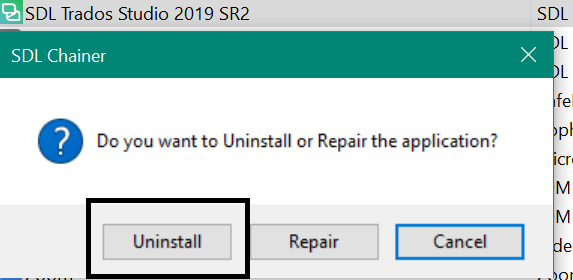
- SDL Trados Studio 2017 SR1 - Remove suite of products
- SDL Trados Studio 2019 SR1 - Remove suite of products
- SDL Multiterm 2017 SR1 - Remove suite of products
- SDL Multiterm 2019 SR1 - Remove suite of products
- SDL Multiterm 2021 SR1 - Remove suite of products
For these versions, please right-click on the
Remove suite of products option and select
Uninstall.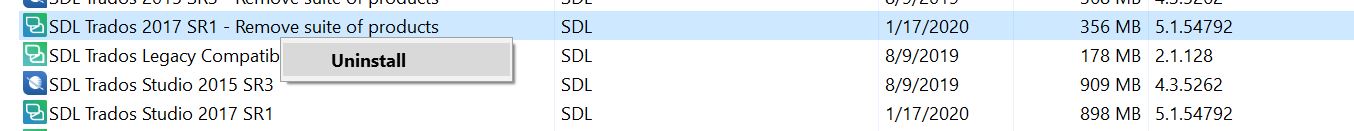
To install the needed version, please download it following the steps from this article:
https://gateway.sdl.com/apex/communityknowledge?articleName=000012378