You are performing an import into a termbase in SDL MultiTerm Desktop. You are now in the Validation Settings page of the Wizard. Here is the explanation of the options.
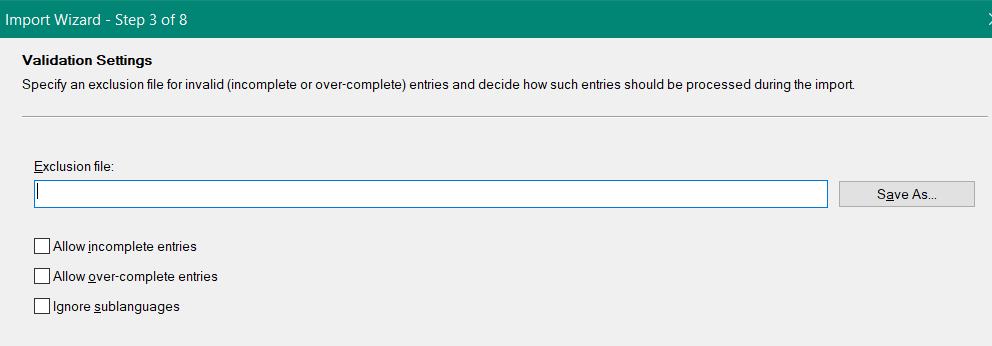 Allow incomplete entries
Allow incomplete entries - import entries where they hold no data for a field that is mandatory.
Allow over-complete entries - to import entries where they have more fields than the termbase entries. The additional fields and data are not added to the existing termbase definition.
Ignore sub-languages - to ignore sublanguages when importing entries.
- If you do not select this option, the Import Wizard adds terms to the correct sub-language. However, if the input file contains sub-languages but the termbase does not, the import wizard will not create the sub-language indexes as part of the import.
- If the import file contains sublanguages but the termbase does not, all entries are imported to the relevant super-language.
- If the import file does not contain sublanguages but the termbase does, all entries are imported to the first sub-language index in the termbase.
- If both the import file and the termbase contain sublanguages, then all entries from the import file are imported to the first sub-language index in the termbase. This applies whether or not the sublanguages in the import file and the termbase match.