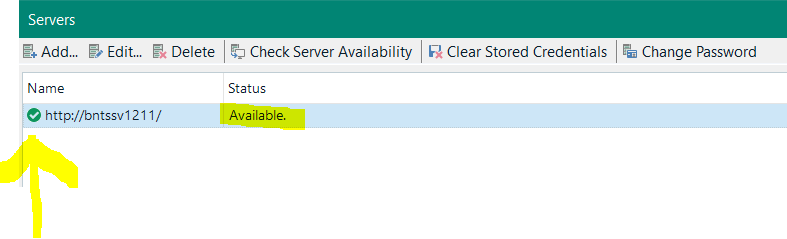1. Open Trados Studio or MultiTerm Desktop and go to File -> Setup -> Servers and click Add.
2. Add the Trados GroupShare server address, the port number and if the address requires HTTPS, then you will need to check the box “This server requires a secure connection (SSL)”, then click Next
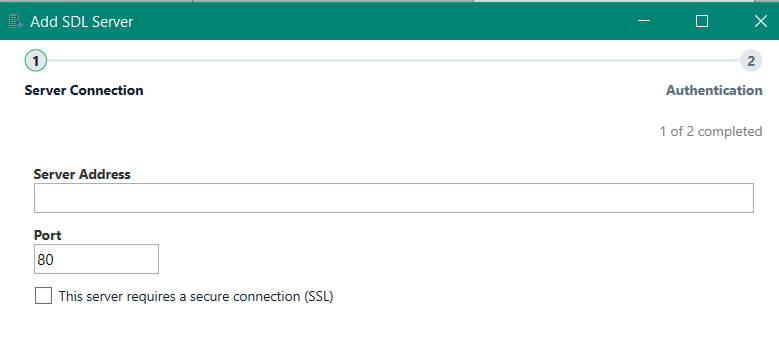
3. Choose the Login Provider and enter the username and password then click Finish. The most common login provider is SDL Authentication so if you are unsure chose that one. If your username is in the format DOMAIN\your_username then you need to choose Windows Authentication, if the user is an external/freelancer select "GroupShare Authentication" as Login provider
* Note: customer login providers can be configured
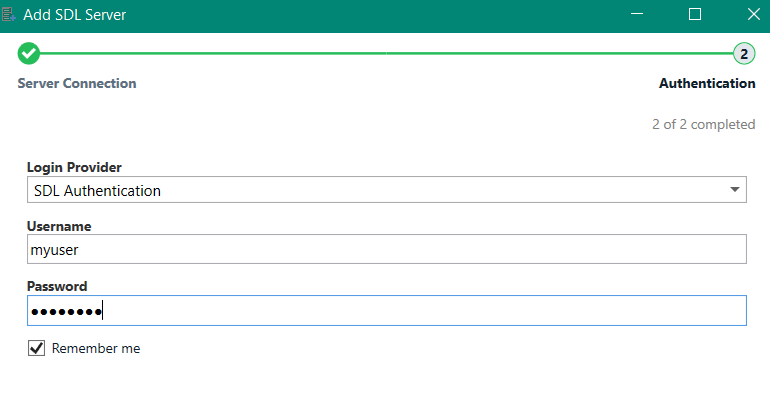
4. The connection will now show a green mark next to and status "Available".