Export the termbase definition1. Open the termbase in
MultiTerm Desktop2. Go to
Termbase Management -> right-click on
Definition ->
Save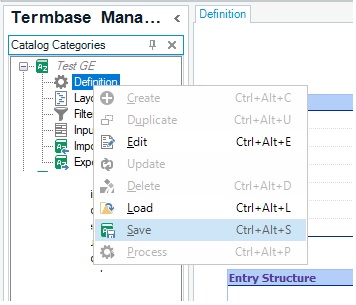 Create a custom export definition
Create a custom export definition1. Go to
Termbase Management 2. Right-click on
Export ->
Create 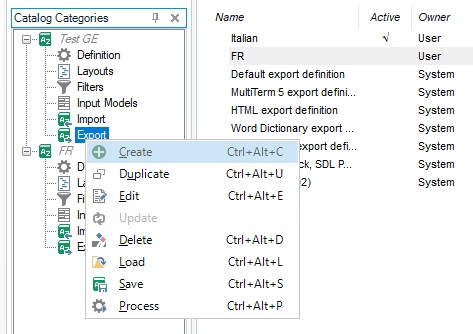
3. Select the path where you want to save the export file
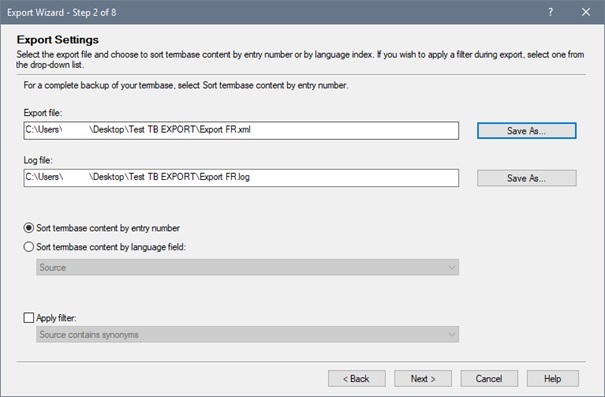
4. Select
Partial Export 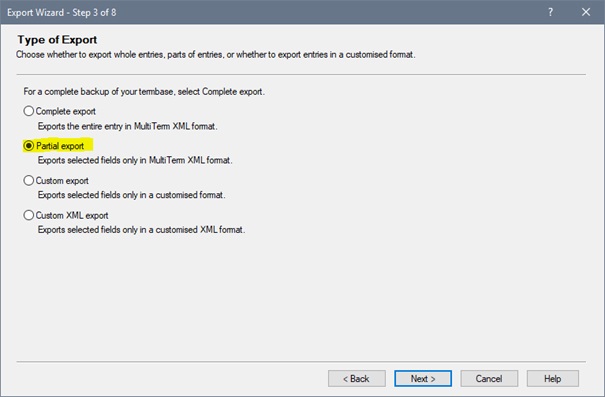
5. Right-click
Entry level and select the languages you want to be exported by double-clicking on them
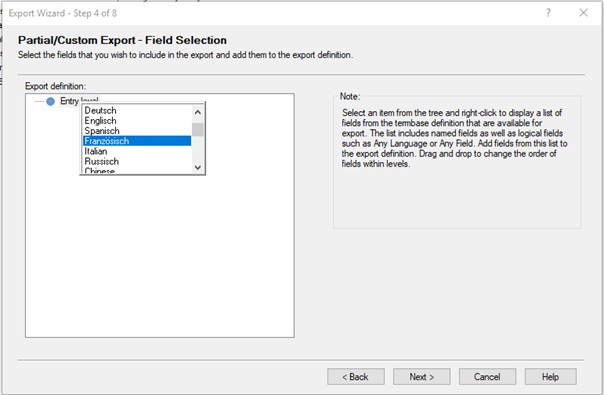
6. Right-click on the language and select
Any field to export all the fields for the selected language
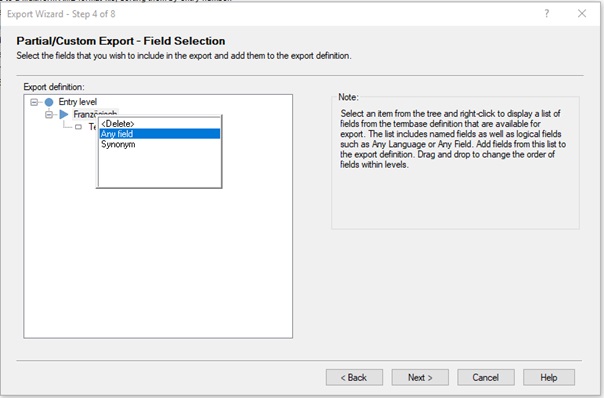 Activate the custom export definition you have just created
Activate the custom export definition you have just createdRight-click on the created
Custom Export 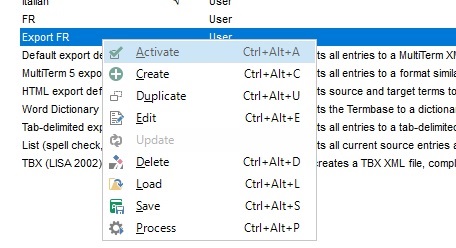 Start the export process for the language you have selected
Start the export process for the language you have selected Right-click on
Export ->
Process -> Select the path where to save the export file
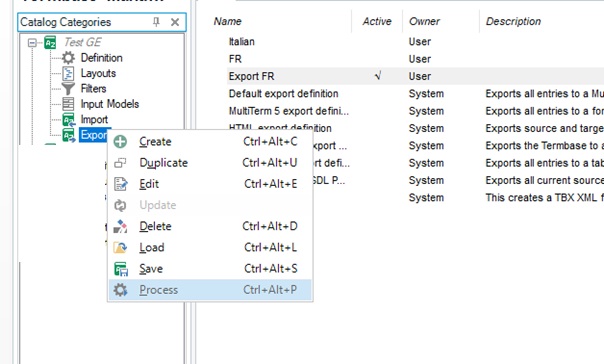 Create a new termbase using the definition and the exported .xml fileHow to create a termbase from a termbase definition (XDT) and termbase data (XML) file in SDL MultiTerm
Create a new termbase using the definition and the exported .xml fileHow to create a termbase from a termbase definition (XDT) and termbase data (XML) file in SDL MultiTermYou can also use the
Glossary Converter to convert the .xml file into a termbase (or into an Excel sheet, if needed). But please keep in mind that this is a 3rd-party app.