As a workaround, do the following steps:
- On Web 8.5 server, create a dummy site in IIS (or other application server)
* Create subfolder "transfer" with a text file renamed to ctaisapi.dll
* Create binding on port 3089.
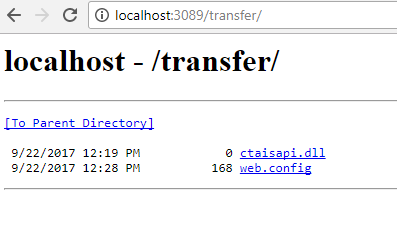
- When inputting values for either a scripted install or the GUI installer, use server address "http://localhost" and server port number "3089".
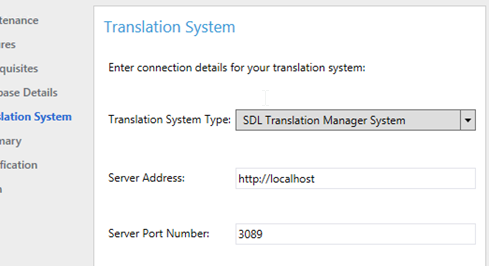
The Administrator can then proceed with the Web 8.5 installation. It will still be necessary to modify the
TranslationManager.xml at
%TRIDION_HOME%/config folder when a Translation Management system is available.