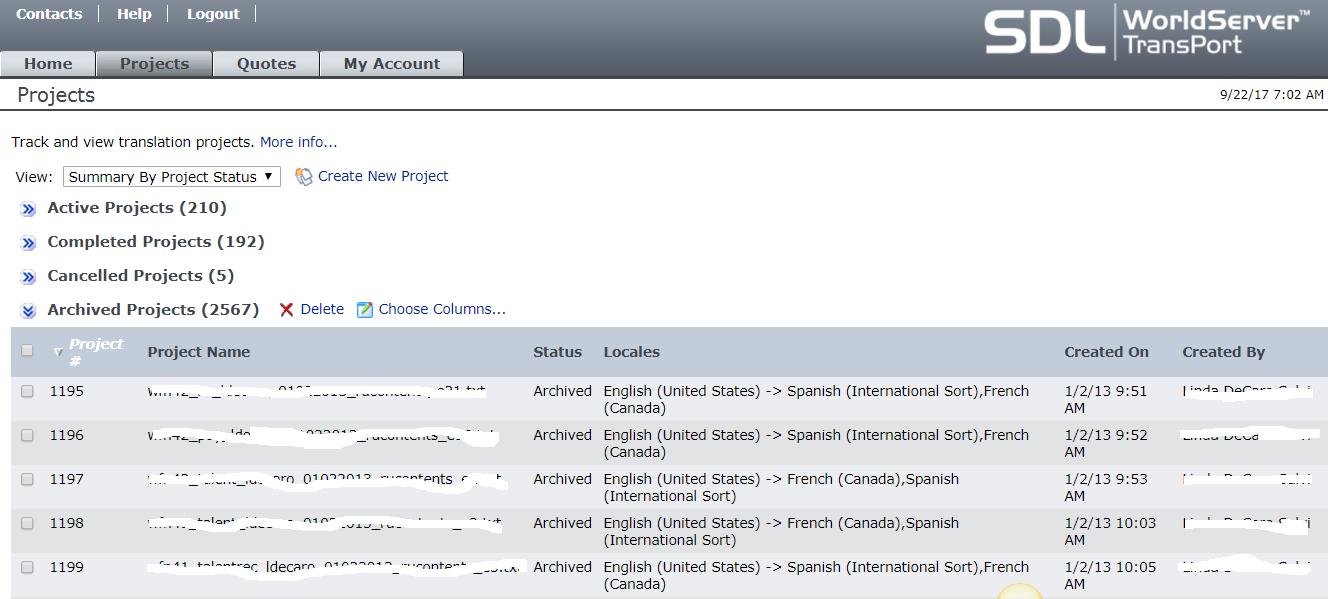After a determined amount of time projects will be
archived and is not visible in the WorldServer User Interface anymore. It is removed from the list of completed or canceled projects..
This amount of time is determined under
Management > Administration -> Garbage Collection -> Project Cleaner.The number set under
Number of days project must be complete before deletion is the number of days after a project has been completed when it will be archived. This value can be adjusted if you would like projects to remain available for longer or shorter.
When a project is archived it is moved in the database to the '
archive' tables.
You can confirm this is what happened, if you have access to the database, by looking for the project number or name in the
archiveprojects table.
Note that you can still access the
files for the project in the relevant project folder in
Explorer. There are also several in
Reports in the Report Center that query archive projects in the Database.
Moreover, the list of archived Projects is still visible as a simple list in the
Transport User Interface. Log in to Transport using the appropriate URL, for instance:
https://testworldserver.com/ws/transport/loginIn Transport, click on
Projects to open the
Projects page.
Make sure the
View is set to
Summary by project status. You will find that there are 4 categories of projects visible:
- - Active Projects
- - Completed Projects
- - Canceled Projects
- - Archived Projects
Expand the
Archived Projects list and you will find all the
Archived Projects list. Note that this list only display the basic information such as project ID, project names, locales, creator and creation days. The project attributes and other details will not be displayed anymore. Here is an example of how such list displays in Transport: