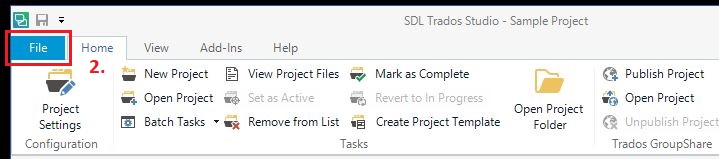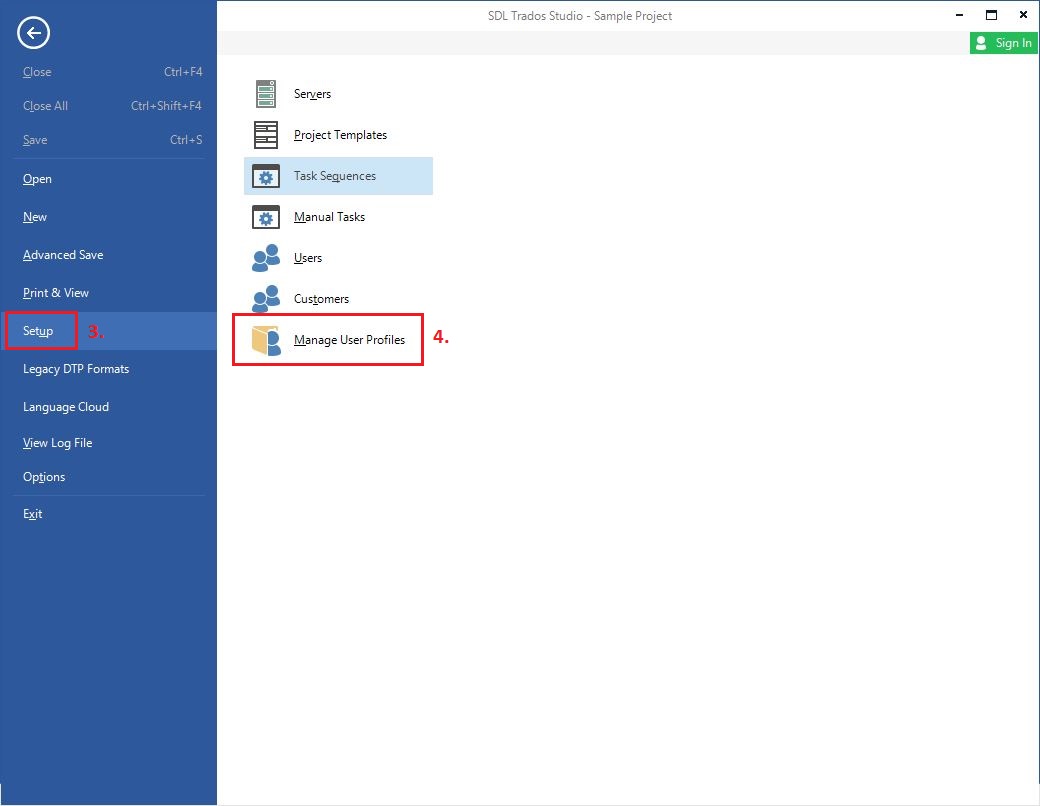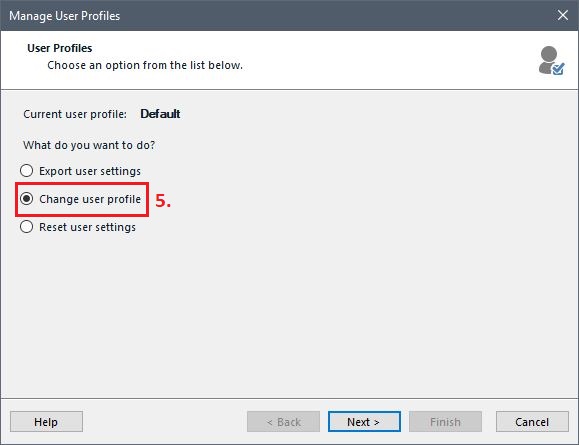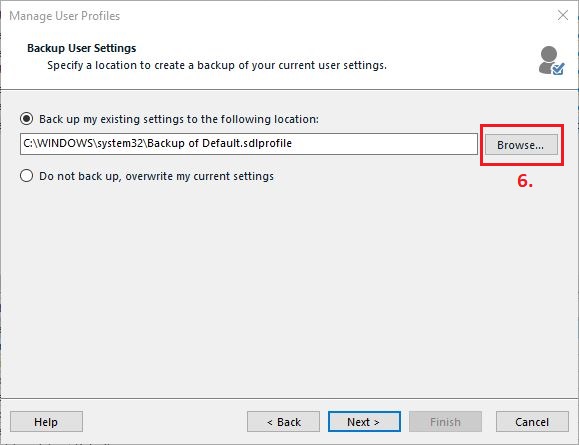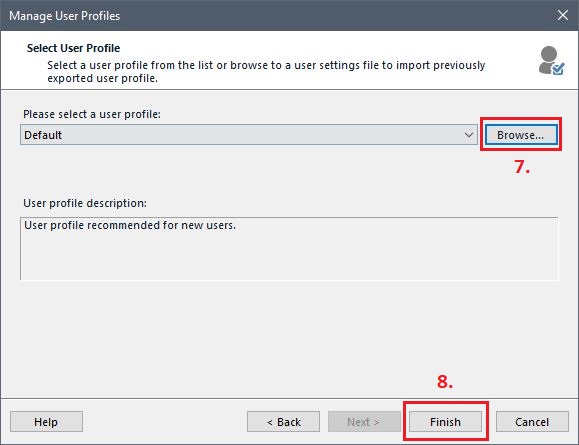The user profile in Trados Studio contains the user settings, for example, custom keyboard shortcuts, custom look and feel, selected Spell Checker, etc. It
does not contain custom file type filters, preferred translation memories, and termbases, for example. The latter are saved in the Default project template or in the custom project templates created by the user.
How to export settings :1. Open
Trados Studio2. Click on
File from the upper ribbon
3. Click on
Setup 4. Click on
Manage User Profiles5. Select
Export user settings and press
Next6. Select location where to be saved (click
Browse...)
7. Select name of the profile
8. Click
Finish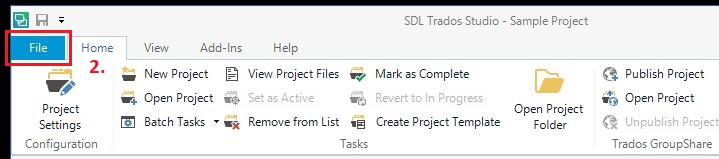
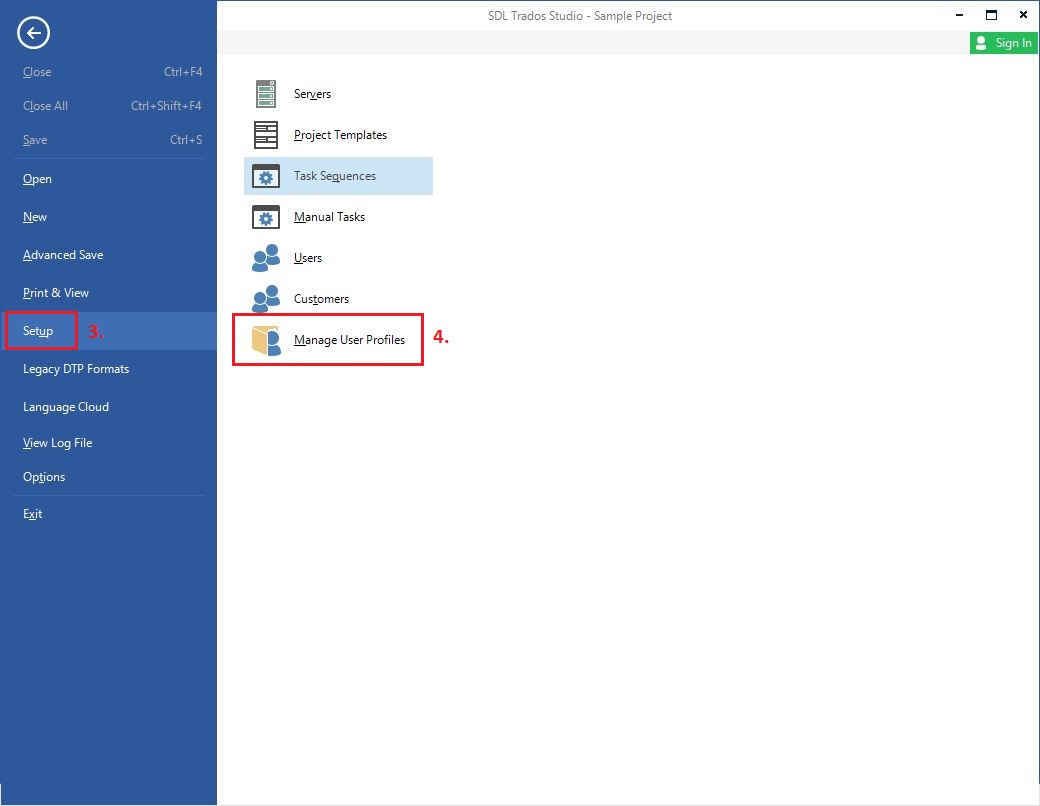
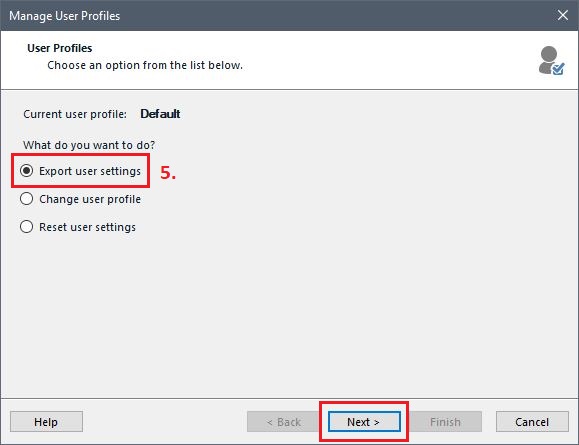
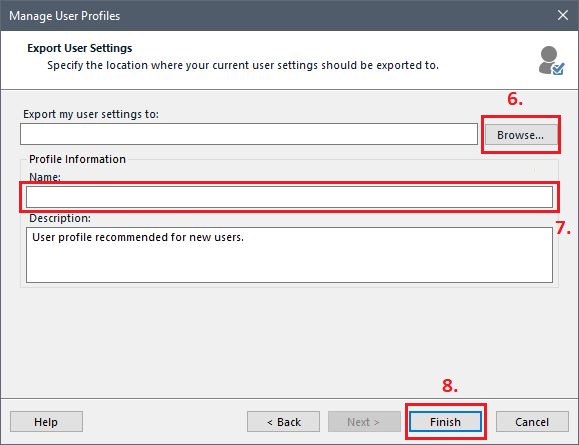 How to import user settings
How to import user settings :
1.Open
Trados Studio2. Click on
File from the upper ribbon
3. Click on
Setup 4. Click on
Manage User Profiles5. Select
Change user profile and press
Next6. Click
Browse... and select a location to backup the current settings or select not to backup the current settings and press
Next7. Click
Browse... and select the location from where to import the settings
8. Click
Finish