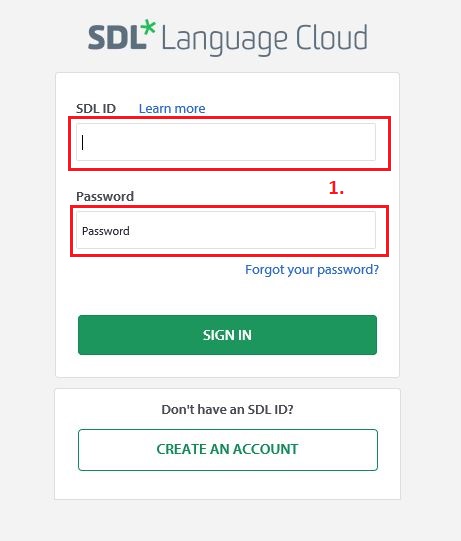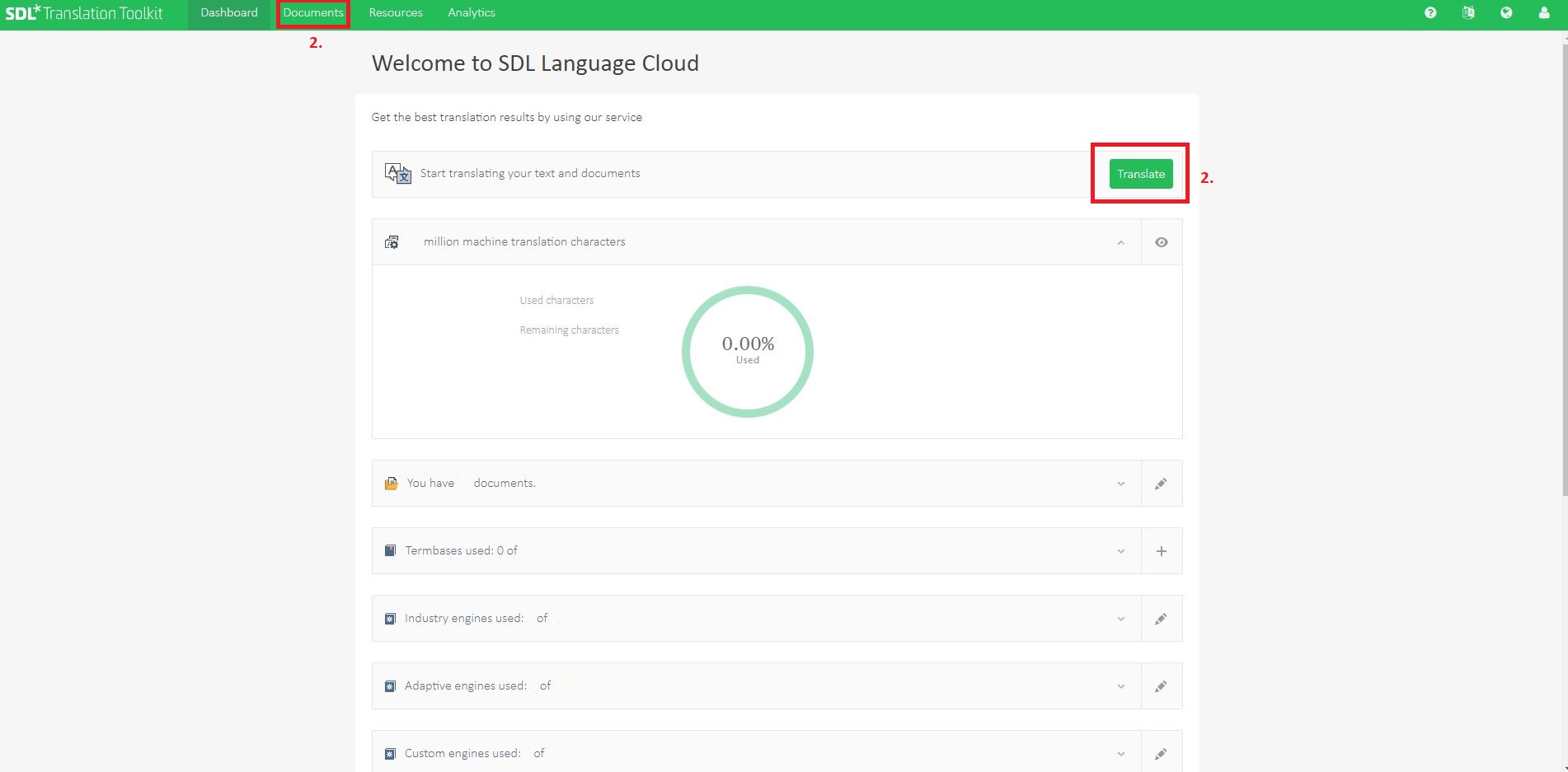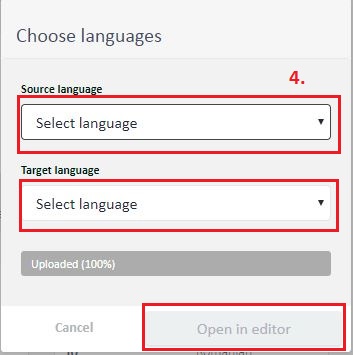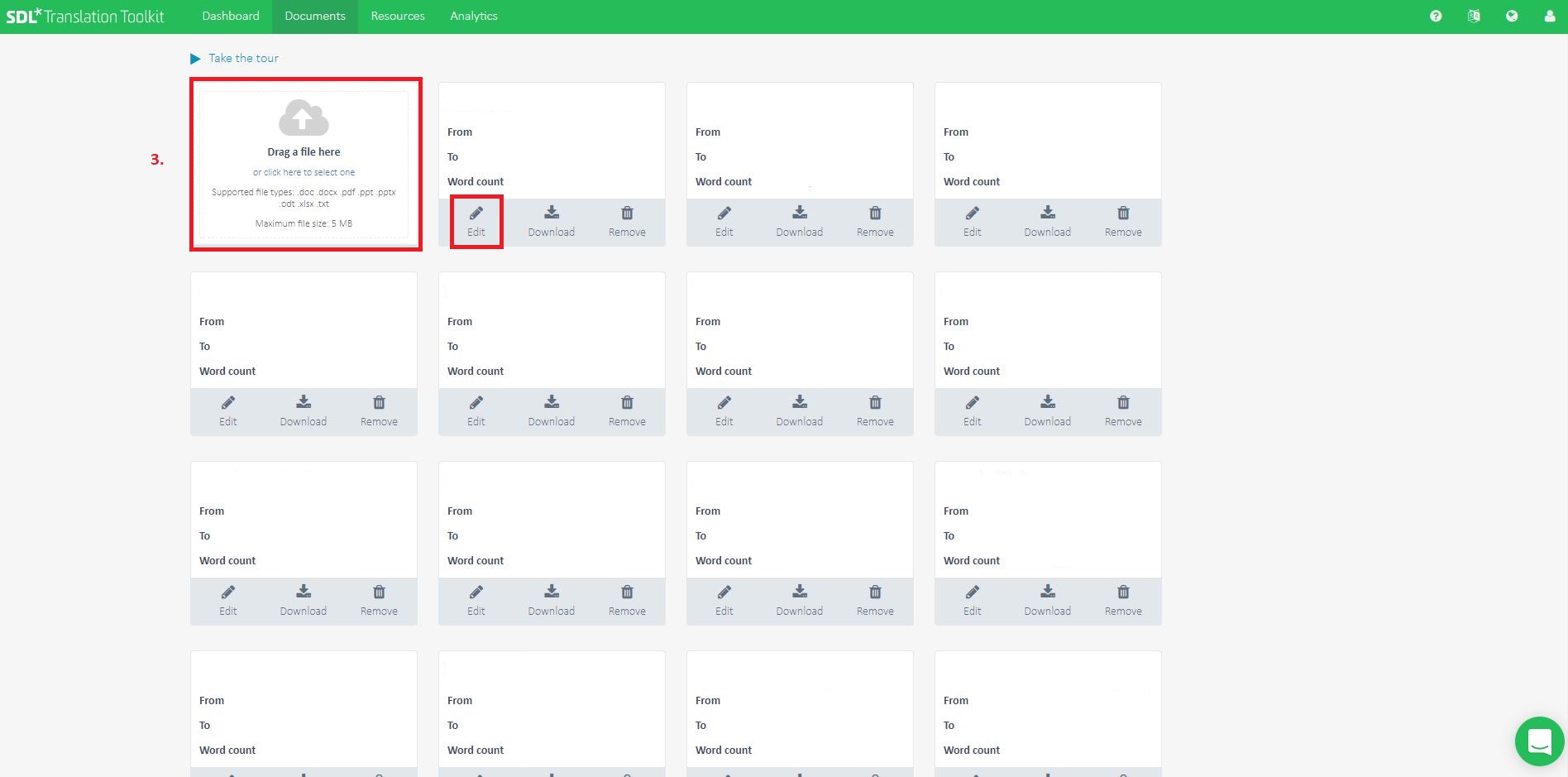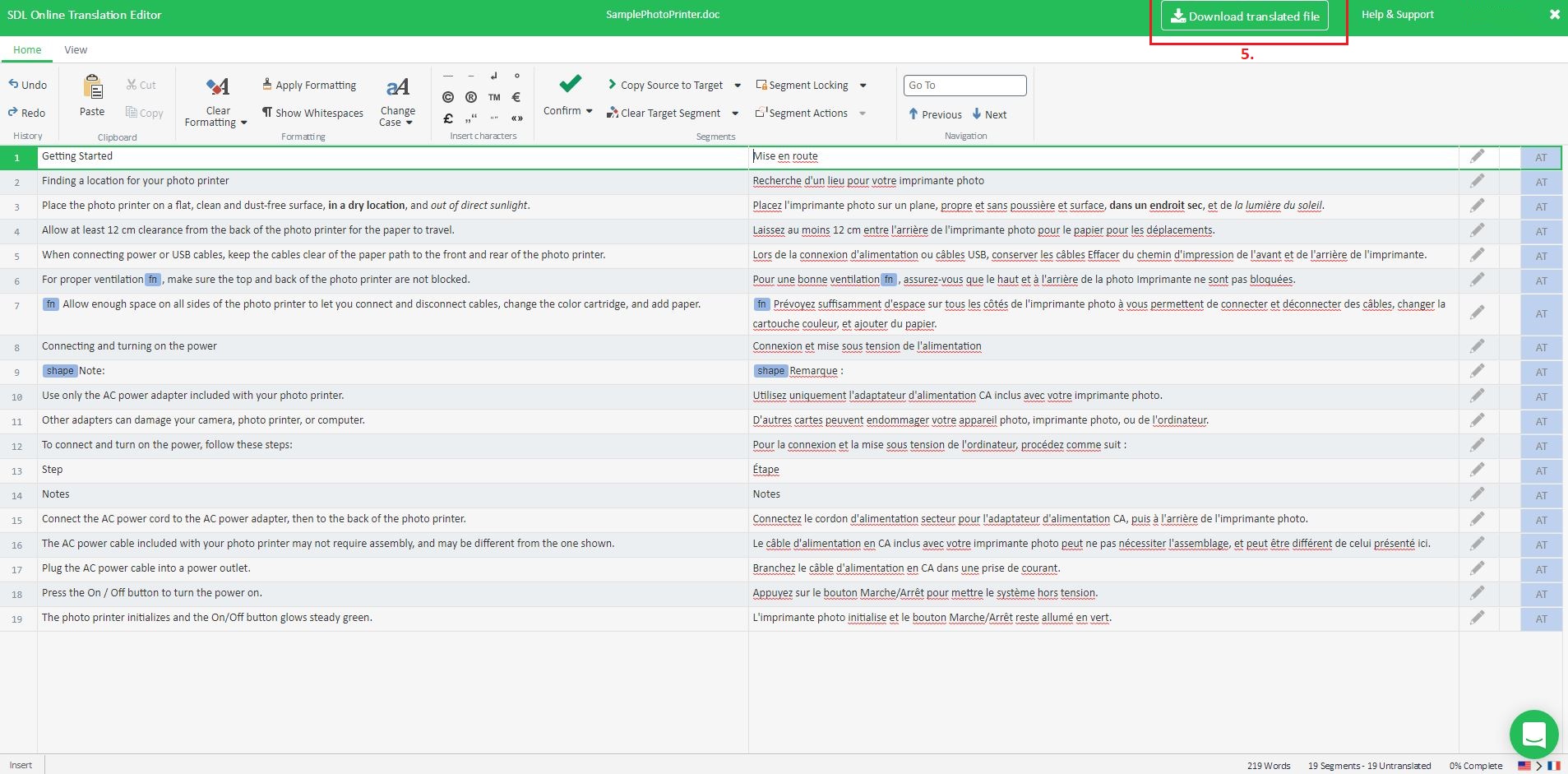1. Log in to the Language Cloud Account (
https://languagecloud.sdl.com/translation-toolkit/ )
2. Click on
Documents from the upper ribbon or on the green button
Translate3. Upload / Drag the file you want to translate
4. Select the S
ource language and the
Target language and click
Open in editor5. After the translation is finished click
Download Translated File