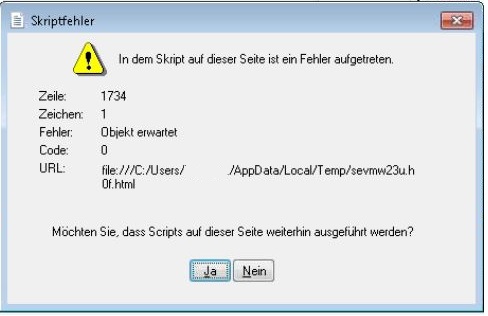An error has occurred in the script on this page
URL File:///C:/Users/[Username]/AppData/Local/Temp/
You want to continue running scripts on this pageThe issue was encountered when trying to add a new term to the existing termbase.
Also the issue was enncountered when clicking on
Welcome page in Studio.
How to reproduce :
1. Open Trados Studio 2017 SR1
2. Open a Project / file to be translated
3. Select 1 word and right click on it
4. Click on
Quick Add New Term1. Open Trados Studio 2017 SR1
2 Click on the left menu on
Welcome