This is caused by IE 11 Compatibility view settings.
To resolve the issue proceed as follows:
- In IE open Tools > Compatibility View
- Make sure that your Tridion server does not appear in the list and remove it when it does
- Uncheck the 2 check boxes under the list.
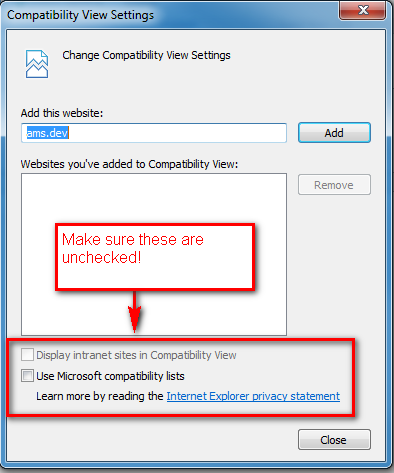
- Save the changes
- The page will reload and the presentation will be correct.