1. Access Trados Enterprise and navigate to
Resources > File Type Configurations > [Your file type configuration] > [Your XML v1.3.0.0 file type] > Embedded Content2. Check to make sure your Embedded Content is processed by a processor (Html Embedded Content 5 2.0.0.0)
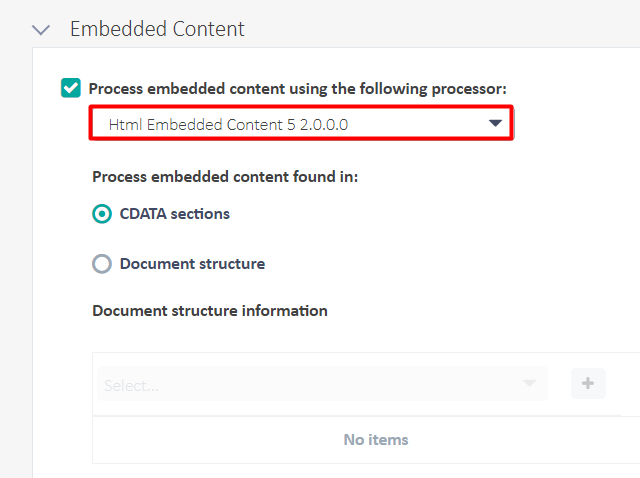
3. Close the file type configuration, click on the
Embedded Content Processors tab and click on
HTML 5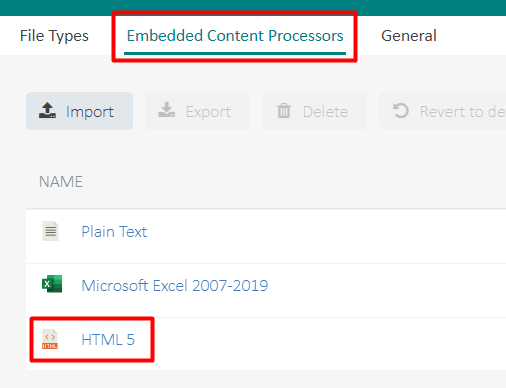
4. Expand the
Entity settings section and
disable the
Enable entity conversion option
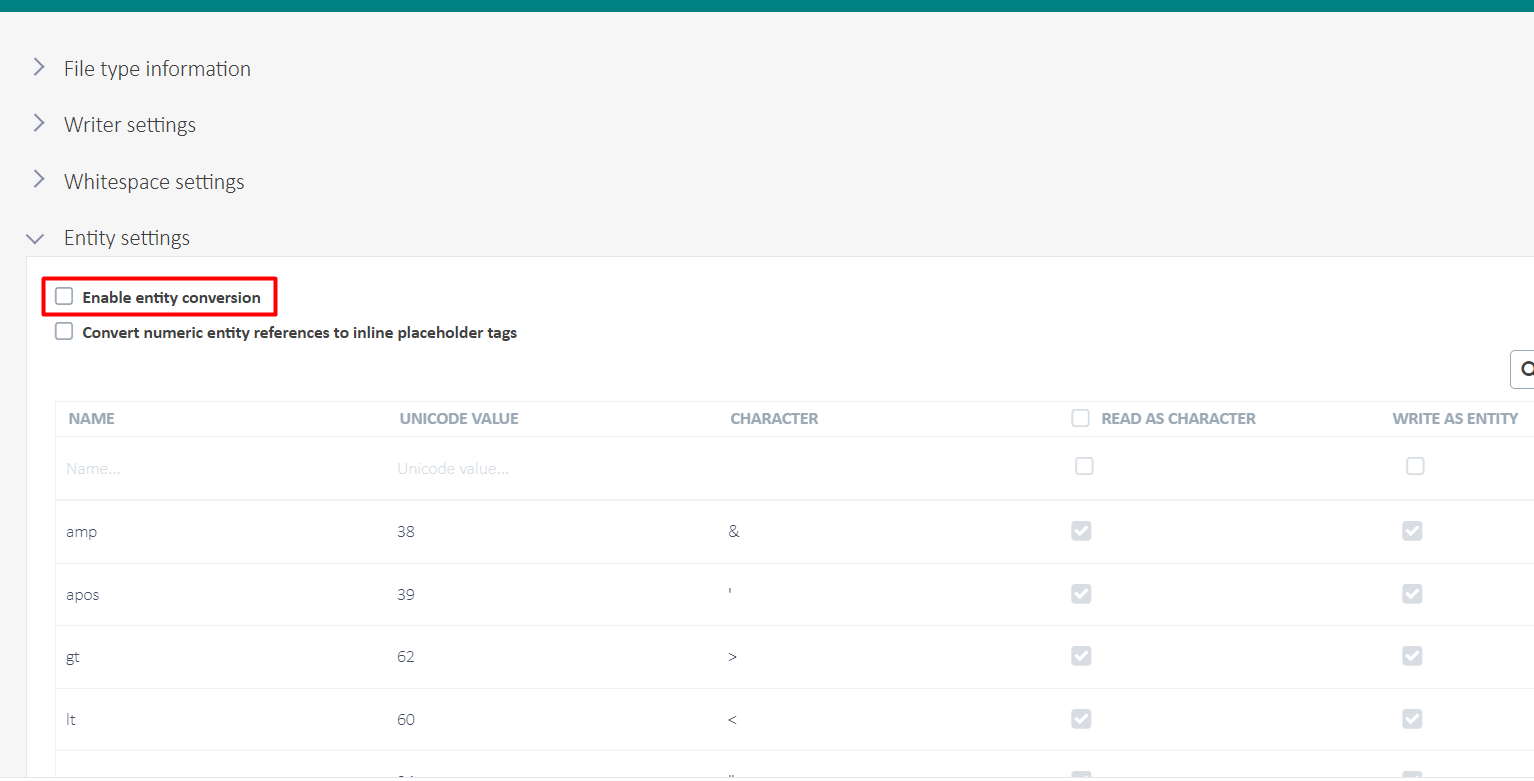
5. Create a new project to make sure the target file generated is now showing the correct symbols