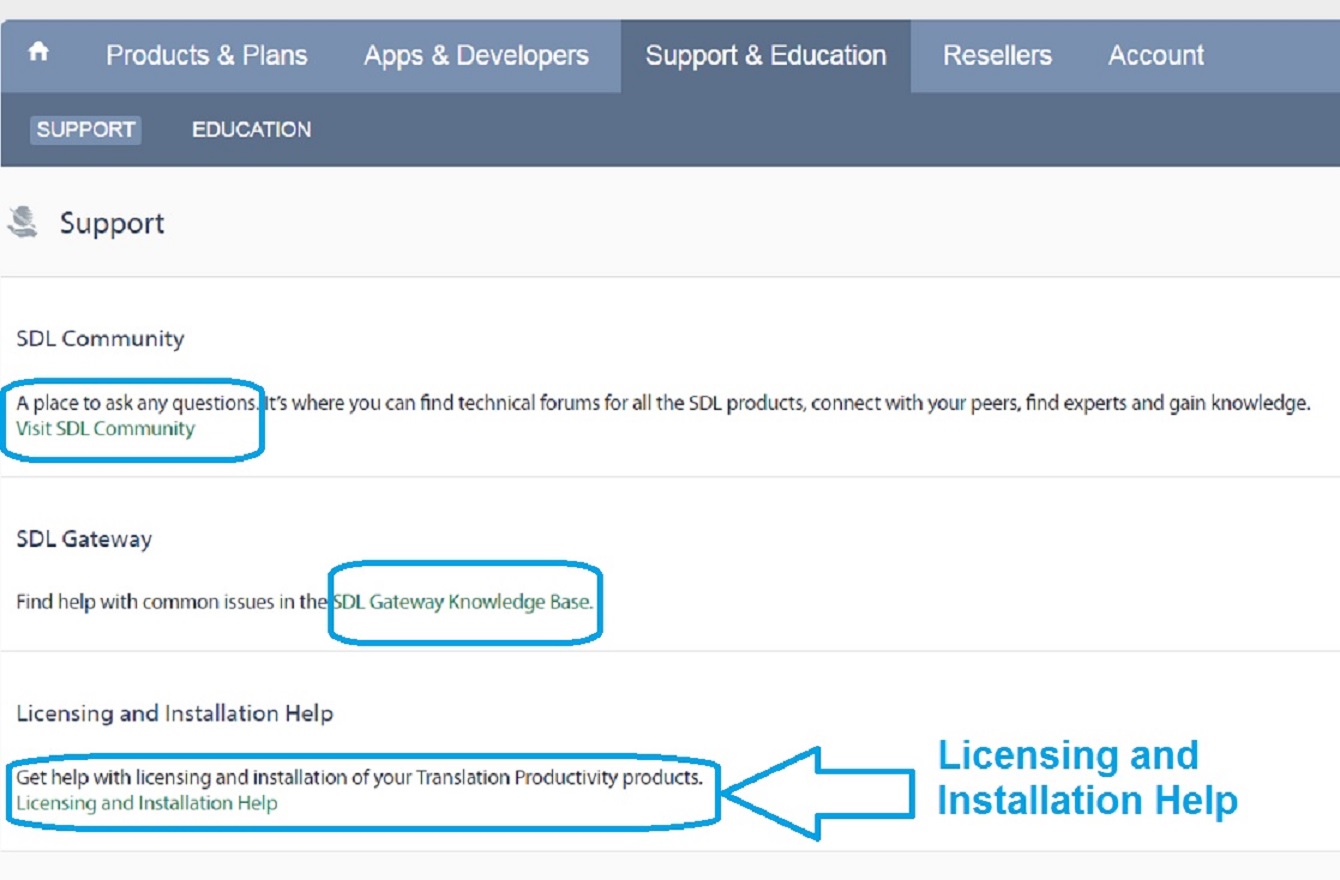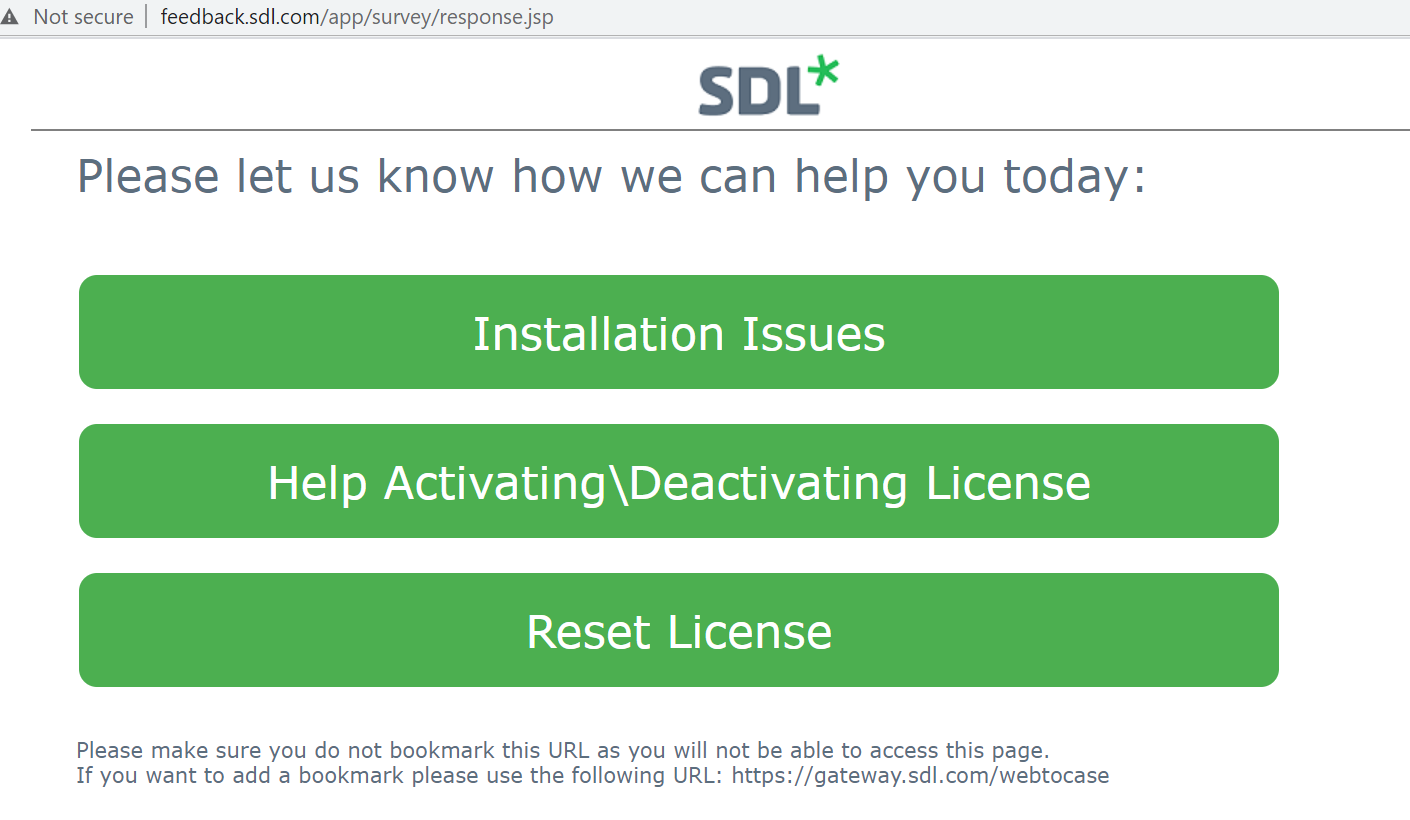This article is for customers that do not have a SMA (Support and Maintenance Agreement). Customers that have a valid SMA, please read this article.
If you do not have a SMA (Support and Maintenance Agreement) you can still log a Support Case for Trados Studio, Passolo or MultiTerm Desktop for any questions about licensing and installation from your RWS Account. For all other questions that are not about licensing or installation of these products, please post a question in our very active user forums, here:
SDL Trados Studio
SDL Passolo
SDL MultiTerm Desktop
Steps:
1. Go to your RWS Account by clicking on "Account Login" on the main SDL website
2. Click the menu Support and Education -> Support (this is also the place where you can buy a PSMA if you wish)
3. First click on the RWS Gateway Knowledge Base and search for your question there, you may find an answer in a few minutes
4. If you were not able to find an answer there, click on the link that says "Licensing and Installation Help".
5. You will see 3 options. Please choose which one applies for you and follow the instructions.
If you are directed to the RWS Comunity please post there the question with as many details as possible and you will receive assistance from the communtiy members or a moderator will log a case for you if it is not solved via the suggestions or the available knoweldge articles.