We have created a project using a QA Checker Profile. See also article:
How to add a QA Checker Profile to a Project Type in WorldServerThe Length verification setting of the QA Checker Profile is set to
Check if target segments are within file-specific limits: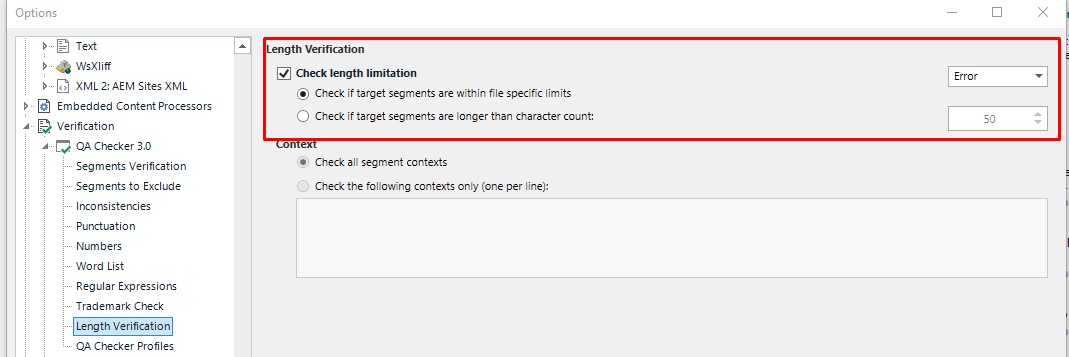
This means that the character length is set in the source XLSX file and in the Length limitation column set in the Bilingual Excel file type configuration that we use to segment the file.
Source XLSX file (example):
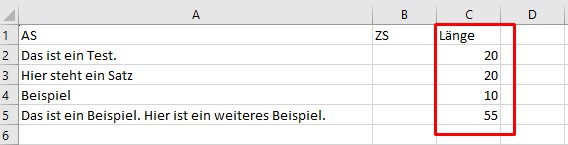
File Type configuration:
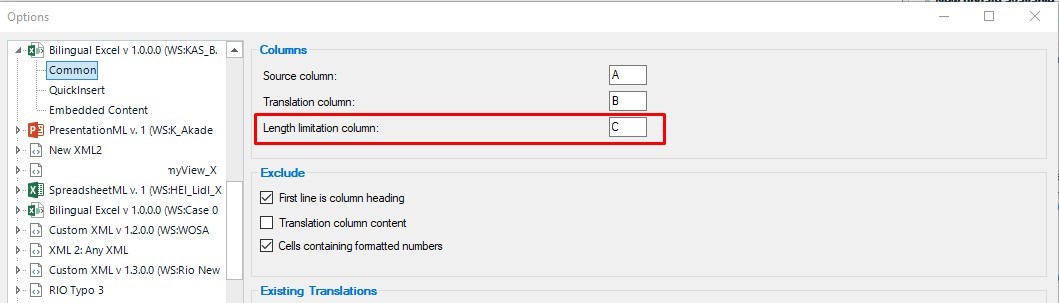
After segmentation, when opening the file in Online Edito and running the verification, the errors related to Length Verification are partially wrong and confusing The issue seems to be that the value set in row 1, column C of the source xlsx file is not taken into consideration so the max length values are not aligned with the actual segment, but with the below. Moreover, the last segment is not verified at all. See this small video:
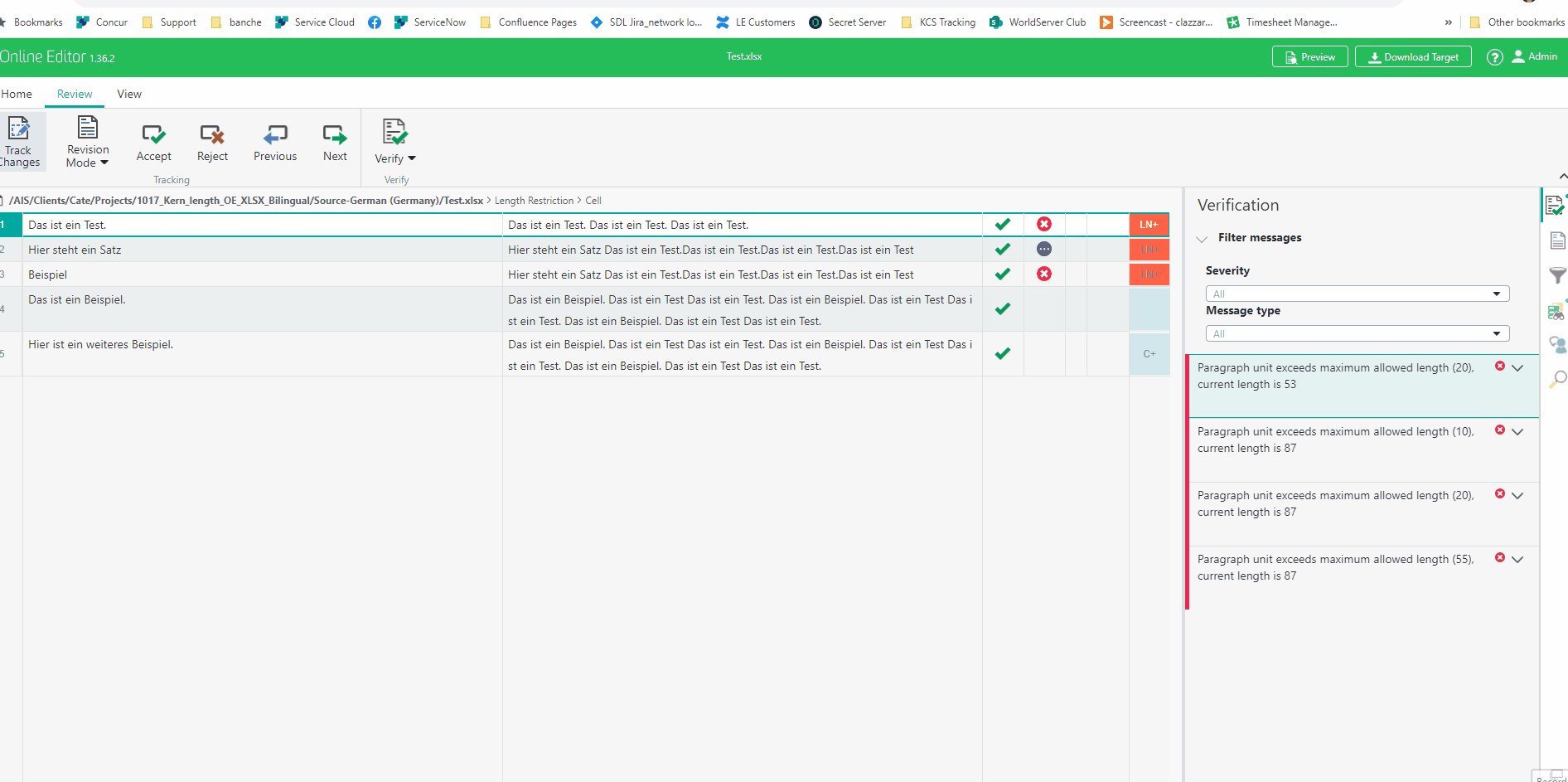
When exported to a WSXZ package, the Length verification in Trados Studio is correct, reporting the right errors:
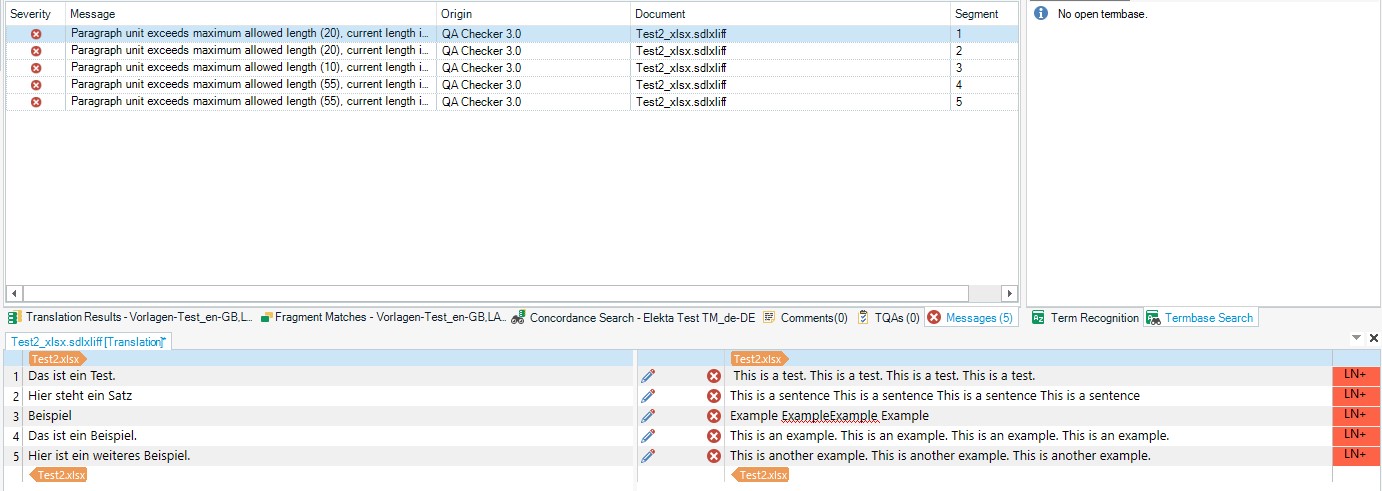
The issue is not reproducible in Online Editor in Trados Enterprise (August 2023).



