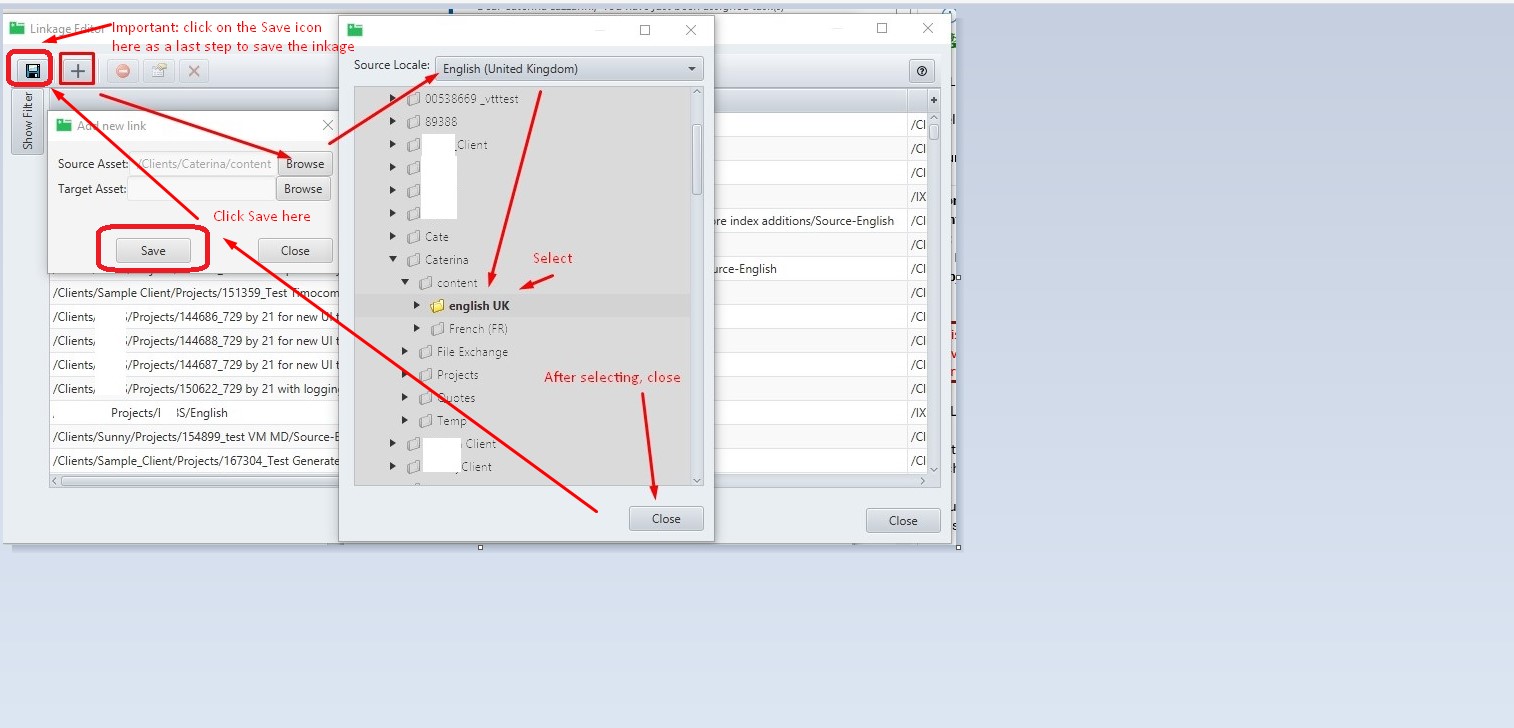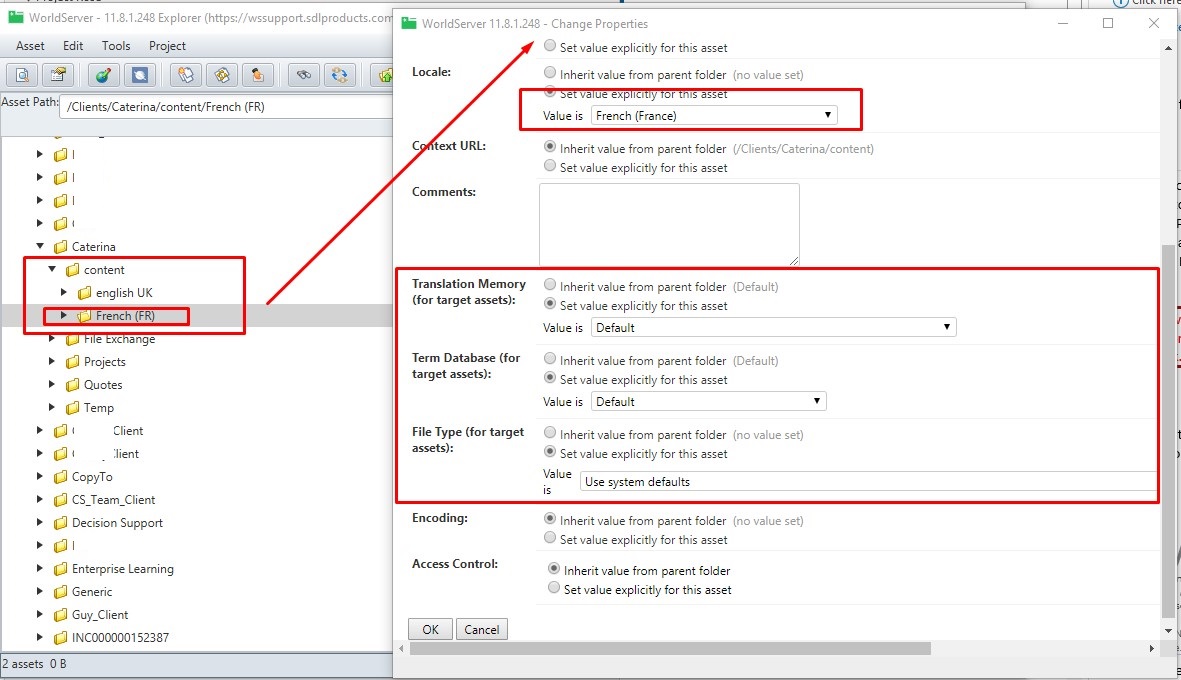
Follow these steps:
1- In WorldServer
Explorer, in the menu, click on
Tools > Linkage Editor2- Click on the
+ button and browse to the
Source Asset and
Target Asset folder, selecting each of them. See the example below and repeat for the target asset/folder as well until you see both directories :
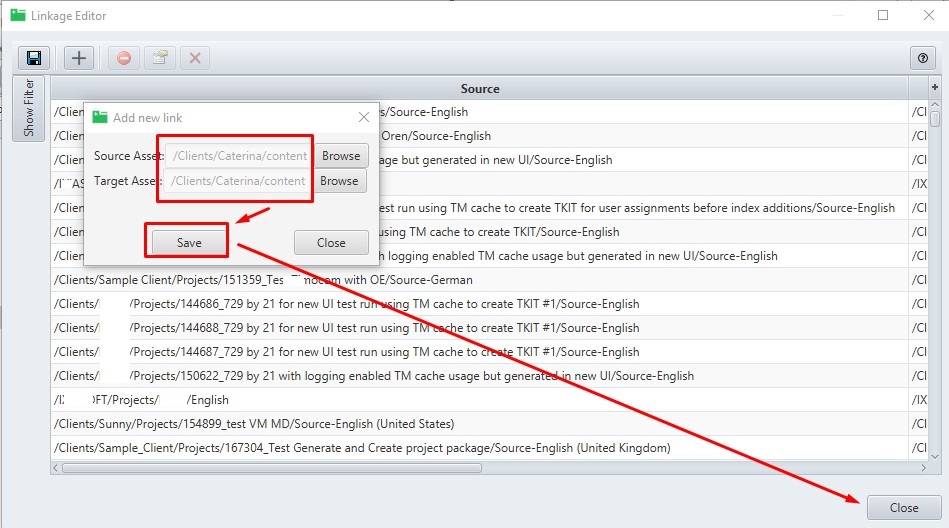
3- Save your linkage as below. Important: make sure to click on
Save in the
Add new link window and then again click on the
Save icon in the Menu. Your linkage has been created and saved.