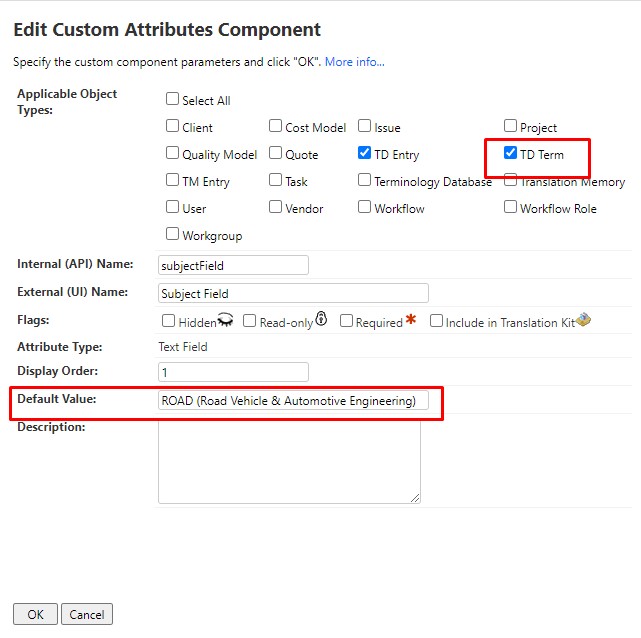The attribute displayed in the screenshot is a
TD Entry Attribute: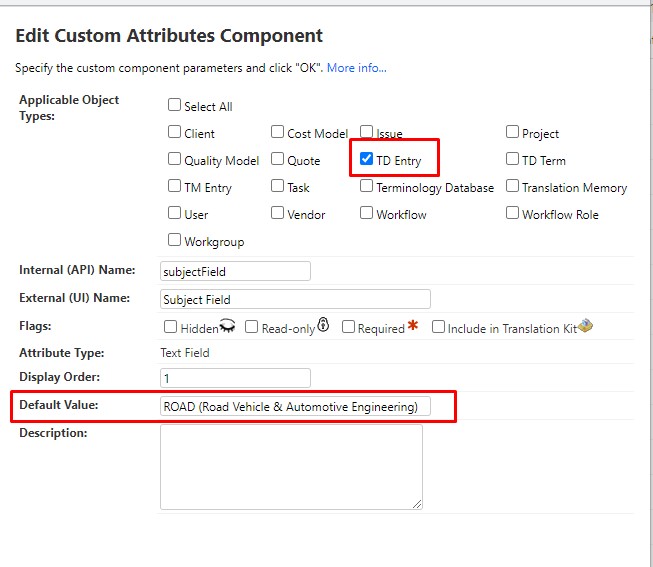
Only TD Term Attributes with default values can be displayed in Term Lookup within the Online Editor.
Workaround
To work around this limitation, convert the TD Entry attribute into a TD Term attribute (or make it both as displayed below) and ensure it has a default value.
Without an associated default value, the attribute will not be visible in the Online Editor.