You create a target file in
Trados Studio, but when trying to open it in MS Word, the following error appears:
Word experienced an error trying to open the file. Try these suggestions....
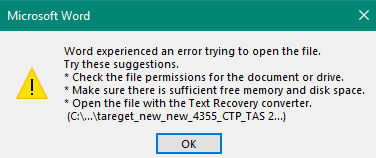
Verification (F8) does not spot any issues in the project. A "Copy source to target" run on the source file creates a working translation that will correctly open in MS Word. If you try to re-create the SDLXLIFF with either a Pre-Translation or Perfect Match with the old SDLXLIFF, the same issue will occur.



