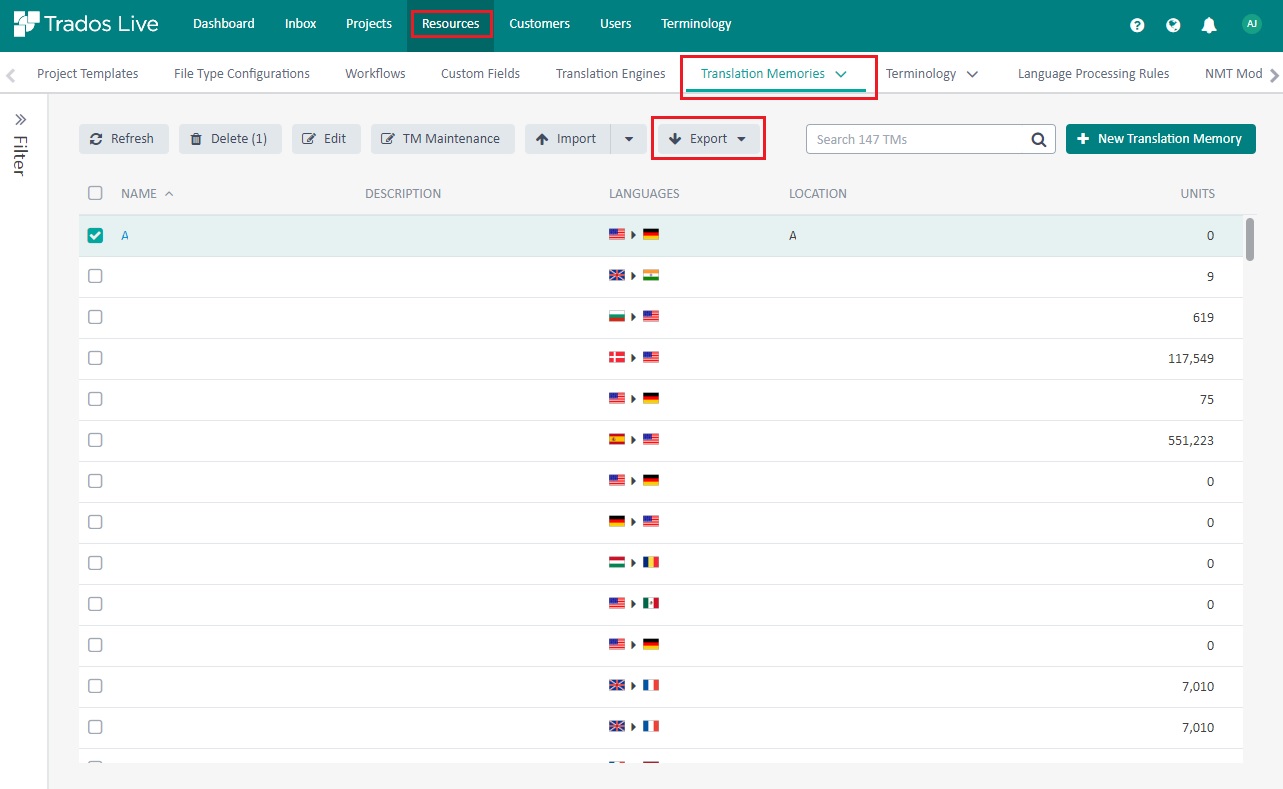- Login to Trados Live account
- Click on Resources -> Translation Memories
- Select the translation memory you want to export the content from
- Click on Export button -> Translation Memory -> Select the language pair you intend to export
* If the translation memory has multiple translation units (over 100.000 translation units) the export may indicate it has been queued and the download will start once the information is gathered from the server (Notification message: TM status: queued. You will receive another notification when the task is ready. and
TM name is now ready for download. Click here to download. - when the export is ready to download).