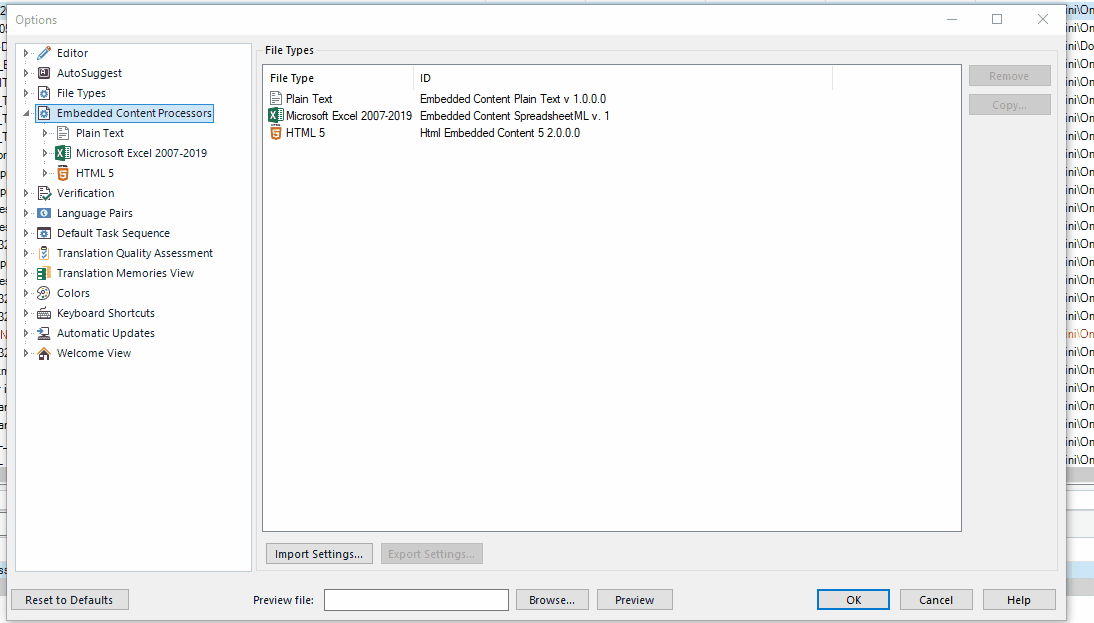There are 2 workarounds to address this issue:
Workaround 1- After exporting your HTML Embedded Content Configuration from WorldServer 11.7.x, import it back into your WorldServer environment. After the import, export it again. Now try again to import it into Trados studio 2021. The export/import action will update the content of the embedded content configuration file, making it compatible/recognizable by Trados Studio. The import into Trados Studio should now work.
Workaround 2- Before importing the
*.sdlecsettings file into Trados Studio, remove the existing
HTML 5 Embedded Content Processor by selecting it and clicking on
Remove.
Once the existing
HTML 5 Embedded Content Processor is removed, you will be able to import your
*.sdlecsettings file and modify it as needed, as displayed in this small video: