In order to modify a Custom XML (Embedded Content Processor) file type configuration where in the
Embedded content section, the option
Process embedded content using the following processor is enabled and a specific processor is selected/activated, it is important to
first export the relevant embedded content processor from WorldServer, import it into Studio and then export the file type configuration. If this is not done, after importing the *. sdlftssettings file into Studio, if you go to the Embedded content section of the file type configuration, you will see the reference to the processor, but you will also see that Studio marks it as Not Available.
Here is an example of how this would look like:
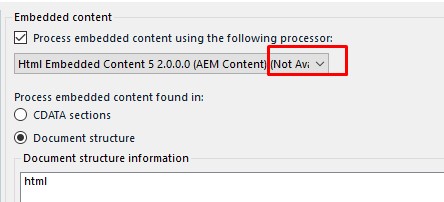
Because of this issue, importing the *.sdlftssettings file back to WorldServer will fail with the error.



