When adding the WorldServer (server) Translation memory to a local project created in Trados Studio, the batch task Update main translation memories fails with the attached error
TranslationProviderThrewException
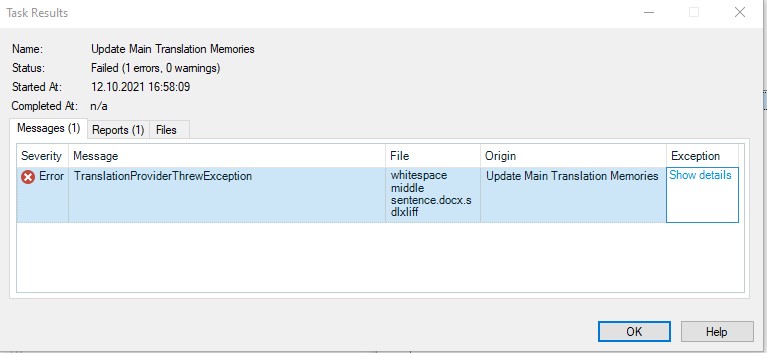
When clicking on Show Details, the Stack Trace displays:
<?xml version="1.0"?>
-<SDLErrorDetails time="12.10.2021 17:09:25">
<ErrorMessage>TranslationProviderThrewException</ErrorMessage>
-<Exception>
<Type>Sdl.ProjectApi.ProjectApiException, Sdl.ProjectApi, Version=16.0.0.0, Culture=neutral, PublicKeyToken=c28cdb26c445c888</Type>
<HelpLink/>
<Source/>
<HResult>-2146233088</HResult>
-<StackTrace>
-<![CDATA[]]>
</StackTrace>
-<InnerException>
<Type>System.Web.Services.Protocols.SoapException, System.Web.Services, Version=4.0.0.0, Culture=neutral, PublicKeyToken=b03f5f7f11d50a3a</Type>
<Actor/>
<Lang/>
<Node/>
<Role/>
<HelpLink/>
<Source>System.Web.Services</Source>
<HResult>-2146233087</HResult>
-<StackTrace>
-<![CDATA[ at System.Web.Services.Protocols.SoapHttpClientProtocol.ReadResponse(SoapClientMessage message, WebResponse response, Stream responseStream, Boolean asyncCall)
at System.Web.Services.Protocols.SoapHttpClientProtocol.Invoke(String methodName, Object[] parameters)
at Com.Idiominc.Webservices.Data.AssetWSAssetManagerService.getSegment(String token, Int32 segmentedAssetId, Int32 segmentedDocId, String sequenceNum)
at Com.Idiominc.Webservices.Client.Asset.WSAssetManager.getSegment(Int32 segmentedAssetId, Int32 segmentedDocId, String sequenceNum)
at Sdl.TranslationStudio.Plugins.WorldServerTranslationProvider.Api.WorldServerTranslationProviderLanguageDirection.AddTranslationUnitEx(TranslationUnit translationUnit)
at Sdl.TranslationStudio.Plugins.WorldServerTranslationProvider.Api.WorldServerTranslationProviderLanguageDirection.AddOrUpdateTranslationUnitsMasked(TranslationUnit[] translationUnits, Int32[] previousTranslationHashes, ImportSettings settings, Boolean[] mask)
at Sdl.LanguagePlatform.TranslationMemoryApi.Cascade`1.AddOrUpdateTranslationUnitsMaskedCommand.Execute(T cascadeEntry, ImportSettings importSettings)
at Sdl.LanguagePlatform.TranslationMemoryApi.Cascade`1.ExecuteUpdateCommand(UpdateCommand`1 updateCommand, ImportSettings importSettings, IEnumerable`1& cascadeMessages)]]>
</StackTrace>
</InnerException>



