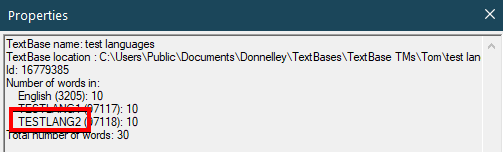Requires access to the server.1. Copy the folder path of the TextBase location in the TextBase's properties then open that folder:
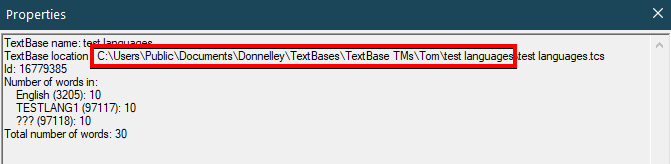
2. Go to the
Indexes subfolder:
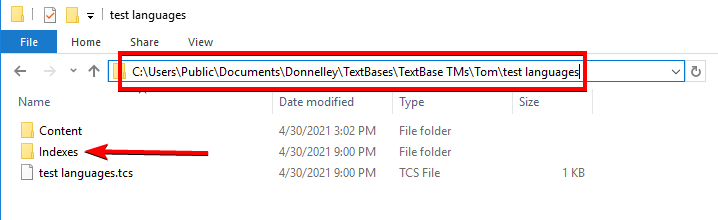
3. Sort the list of files in the Index folder by
Type - the files with the .
terms file extension all contain a
language code. Make a note of each language code:
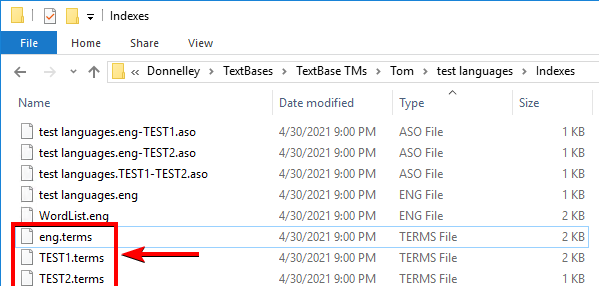
In this example, the language codes are "eng" (English), "TEST1" and "TEST2". "TEST2" is the language that has been removed from the selected languages.
4. In the Administration Console, go to
Security > Languages > Update Selection then search for the name of the language that has been removed. Click the
> button to add it to the selected languages then click
OK.
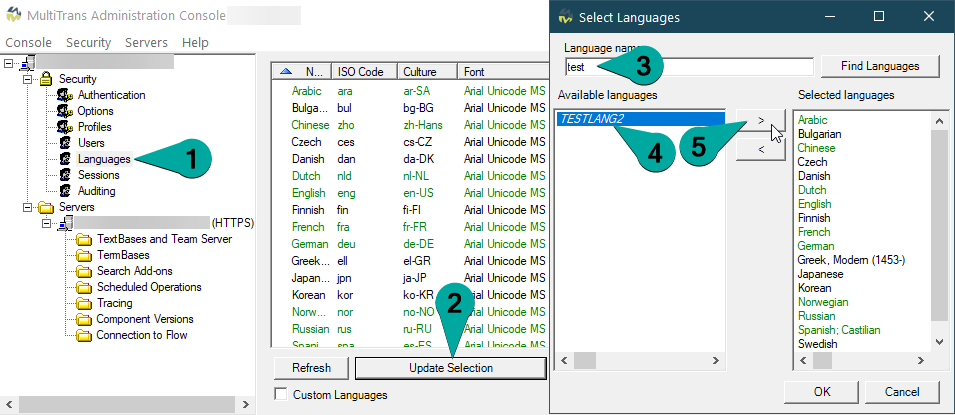
5. Select
Console > Disconnect then
Console > Connect and re-connect to the server to reload the information in the Administration Console.
6. The re-selected languages will no longer have the name "???":