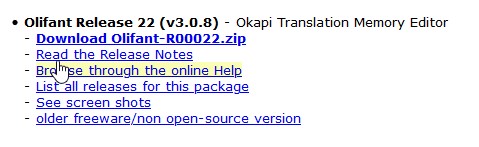Excluding attributes from a TMX export is not a feature that is currently supported in WorldServer. Here are two possible workarounds:
Workaround 1: Import the TMX file in Trados Studio and remove the attributes there
1- After exporting your TMX file from WorldServer, create a Translation Memory in Trados Studio 2019, 2021 or 2022 and import your TMX file into the Studio TM
2- After the import, open the Translation Memory and you will see the fields corresponding to the TM attributes. Here is an example:
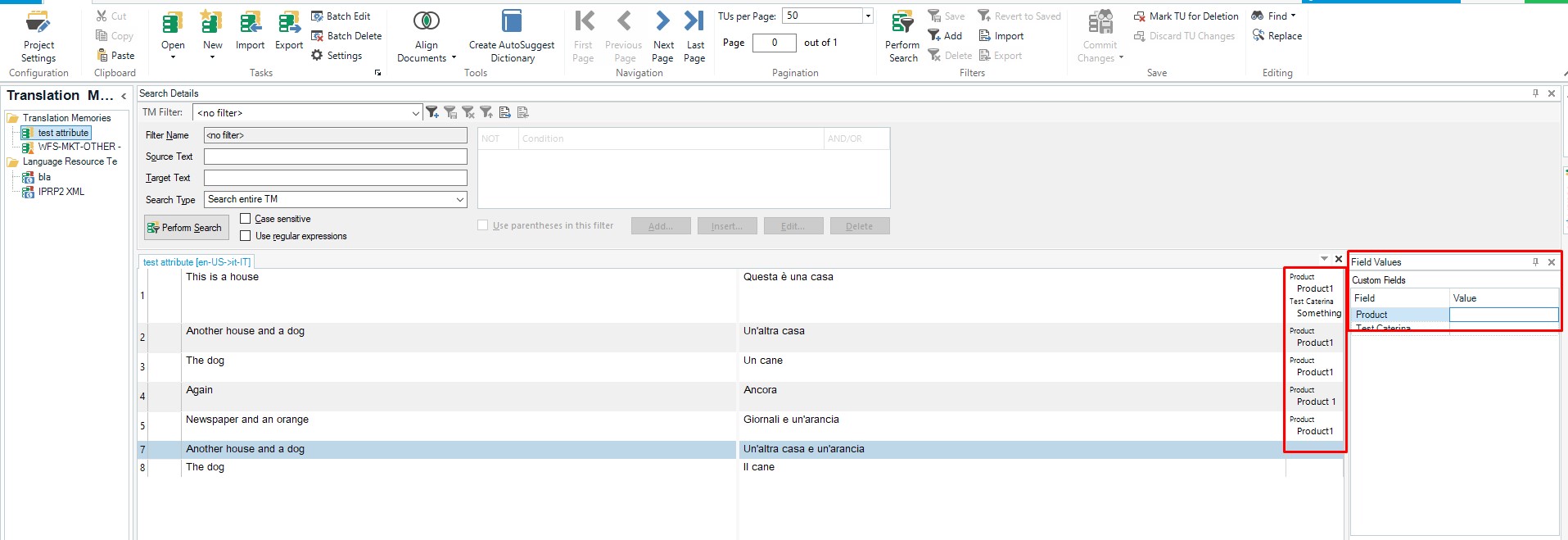
3- Close the TM window but keep your TM selected and click on
Settings: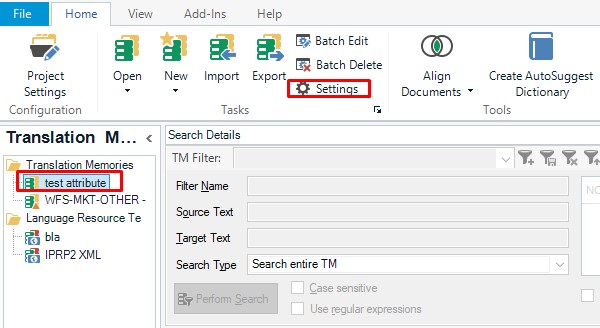
4- In the
Translation Memory Setting window, select Fields and remove the attributes as needed by clicking on the trash bin icon:
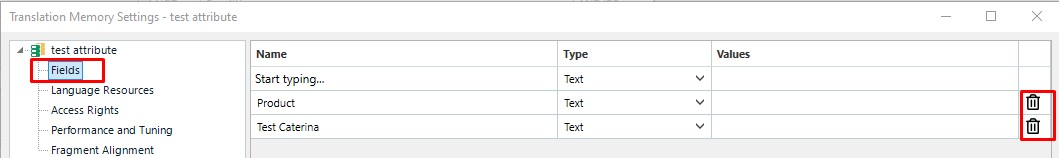
5- The attribute fields are now removed. Click
OK.
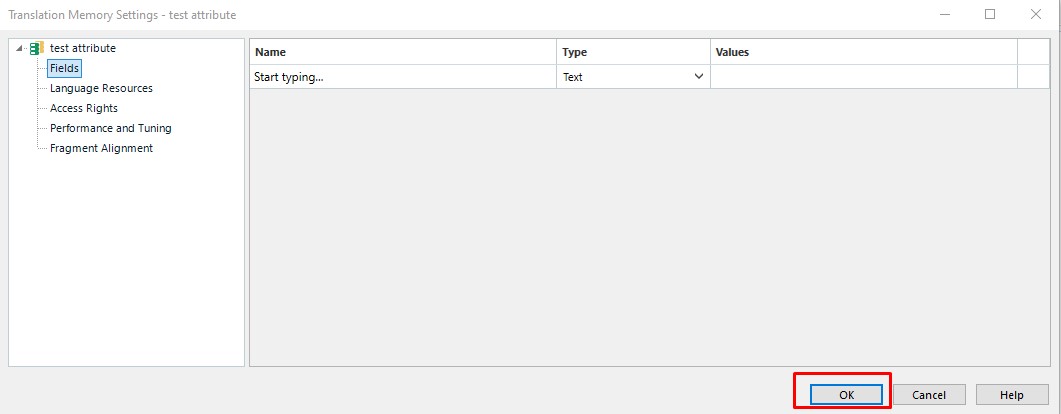
6- Now open again the Translation Memory and observe that the attribute fields are no longer visible:
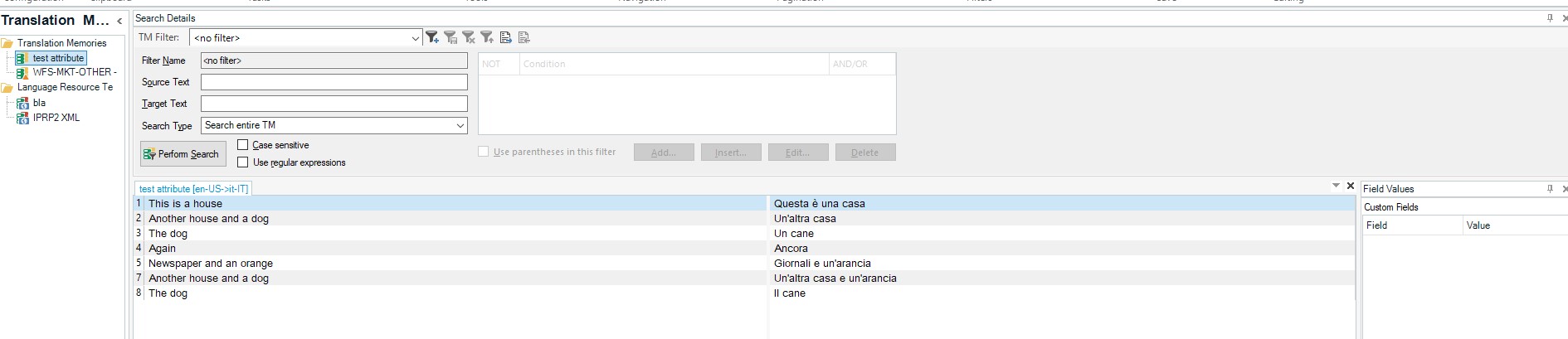
7- Click on
Export to export your Studio Translation memory to your local computer. The exported TMX file will not contain the attributes that you chose to remove.
Important: when applying this workaround, please keep in mind that when opening or importing a TMX file coming from WorldServer in Studio, Studio removes the TM system attributes needed for ICE matches.
This article explains the behavior.
Workaround #2: Use Olifant to remove the TM attributes:
Olifant has a nice "remove attribute" feature, to remove before sending to a restricted audience:
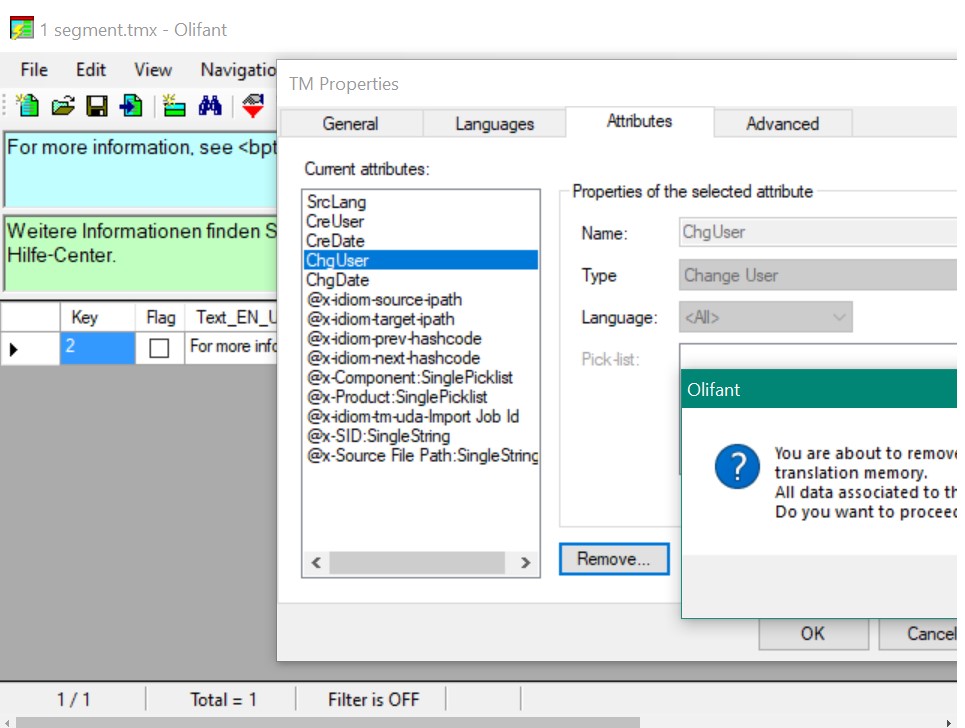
Olifant is an open-source tool that can be downloaded from here: http://okapi.sourceforge.net/downloads.html