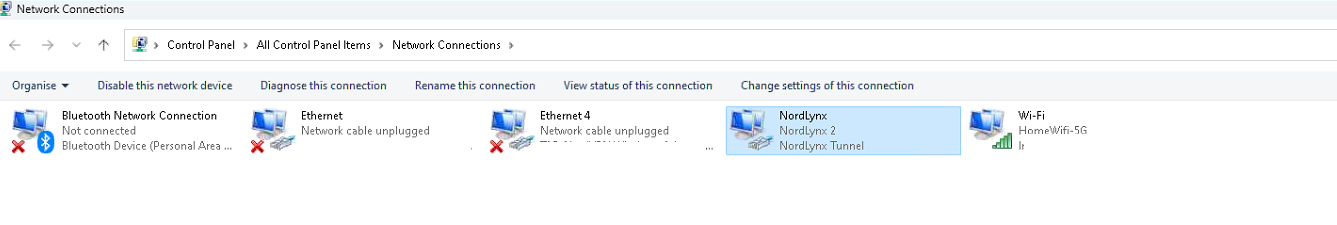Open a
Command Prompt by going into
Start or
Search, write
CMD and click on
Open.
Enter the
ipconfig /all command. If you have an
IPv4 Address but you lack a
Physical Address the issue is that the user has a
VPN and
SDL MultiTerm cannot function properly without a
Physical Address.
In order to solve this issue you will have to disable the
VPN connection and
MultiTerm will work properly.
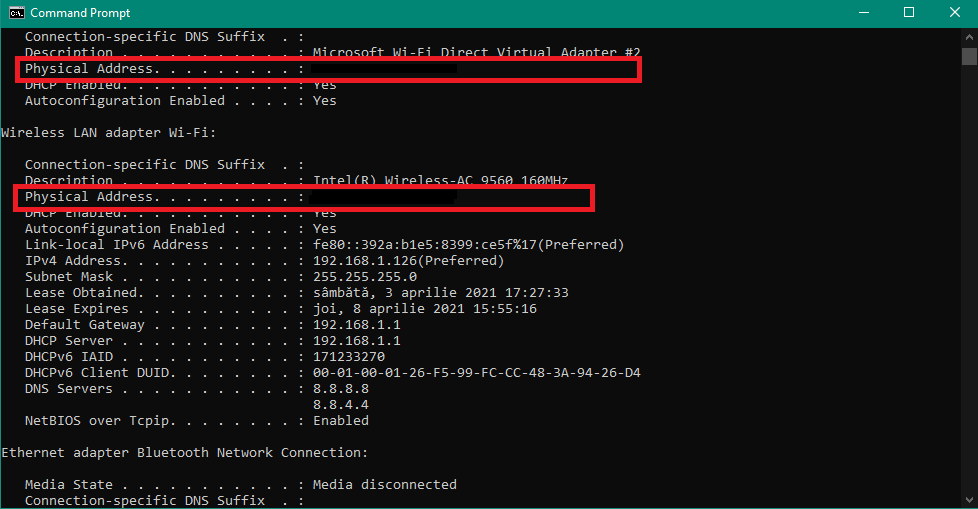
If the issue persists, check again the Command Prompt results for any network adapters without a Physical Address or for Unknown Adapters such as:
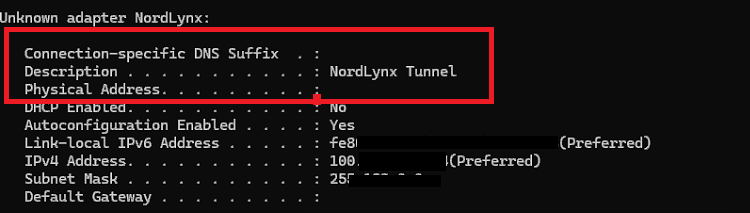
To fix this, please go to the Network Connections settings or type
ncpa.cpl in the Windows search bar. Identify the faulty connection, right-click on it, and select
Disable.