Follow these steps:
1- Go to this page of the
RWS App Store to find and download the WorldServer Compatibility Pack for Trados Studio
2- Click on the
Download button
3- You will be prompted to select your Trados Studio version.
*Note: You can check your Studio version in
Help tab >
About Trados Studio. Example:
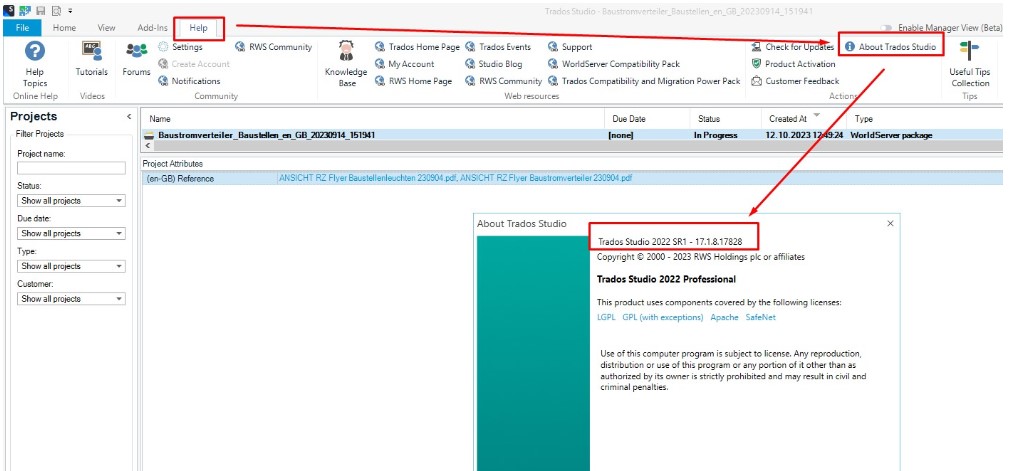
Here is a small list of the latest Studio versions and the correspondent WorldServer components:
Trados Studio 2022 SR2 (version 17.2.9.18668): download
WorldServer Component Trados Studio 2022 SR1 17.2.8.1963
Trados Studio 2022 SR1 CU 7+ (version 17.1.7.1950 or 17.1.8.1728): download
WorldServer Component Trados Studio 2022 SR1 (CU7 +) 17.1.7.1950Trados Studio 2022 SR1 CU6 (version 17.1.6.1940): download
WorldServer Component Trados Studio 2022 SR1 (CU6) 17.1.6.1940
Trados Studio 2022 SR1 (version 17.1.6.1940): download
WorldServer Component Trados Studio 2022 SR1 17.1.6.1940In the screenshot below, the WorldServer component for Trados Studio 2022 SR2 is selected. Make sure to select the correct one corresponding to your Studio version.
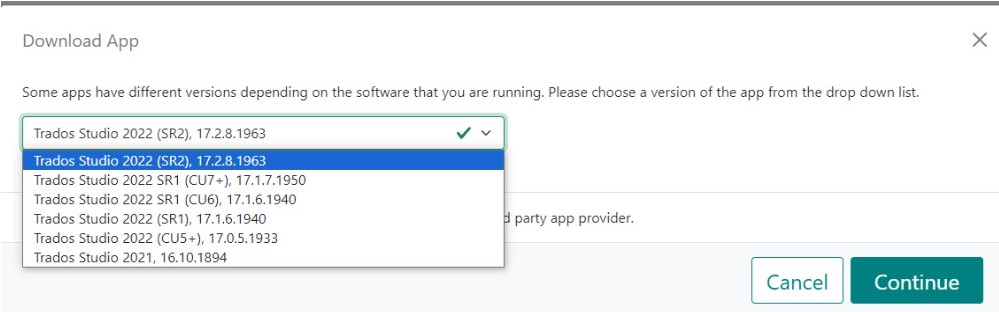
4- Once you have selected the correct version, click on
Continue. Now the download will start. You will download the component in an archive called
WorldServerComponents.zip5-
Close Trados Studio.
6- Unzip the archive file. You will find the installation file
WorldServerComponents.msi. Double-click on it
and run through the installation, which will take a few seconds.
7- Once the installation is completed, reopen Trados Studio. You will now be able to open WorldServer packages without issues.



