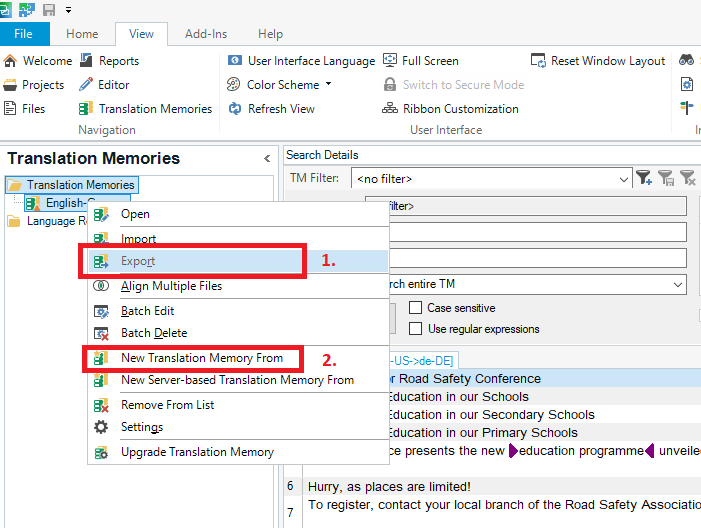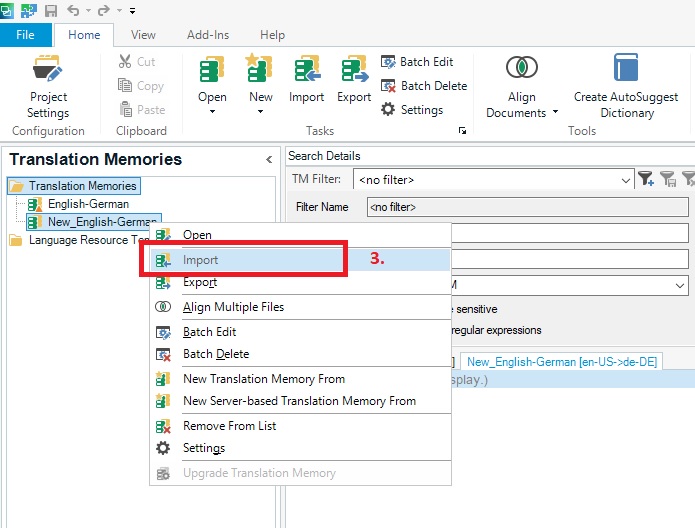Solution:
Recreate the translation memory (duplicate TUs are automatically omitted from the import and some structural errors are fixed):
- Export the content of the affected TM, by opening it in the Translation Memories View and right-clicking the TM's name, and choosing "Export"
- Create a new TM by right-clicking your original TM's name and choosing "New Translation Memory From"
- Open the TM created in step 2 in the Translation Memories view, right-click it and choose "Import", to import the .tmx generated in step 1
NOTE: If you want to recreate a server-based translation memory, in step 2. use the option "
New Server-based Translation Memory From".