If you want to do a search based on Entry Origin for a project that contains multiple tasks/files and you want to display all entries associated with all files belonging to the project, you need to use a wild card after the project's source folder path. In the example above, use
/root/Projects/2975_Test Belarusian/Source-English (United States)*and you will see the results:
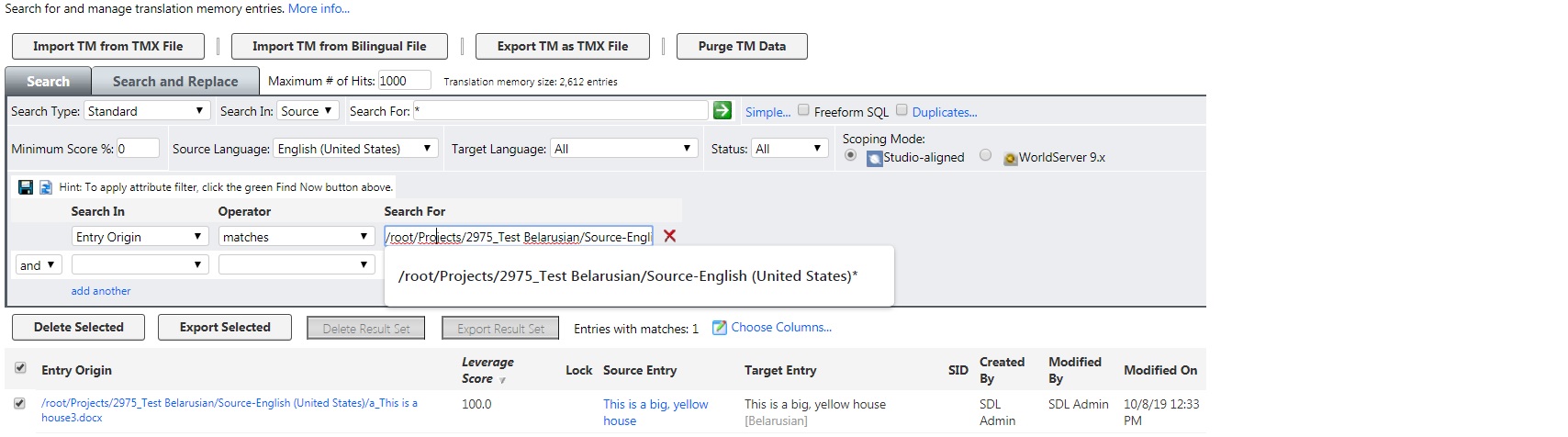
You could also just use the
project group ID to search all entries associated with a project group. The project group ID is the number in the directory that precedes the project name. Following the current example, the complete entry origin includes the project group ID
2975. You could enter the search
*2975* to find all entries associated with this project group ID:
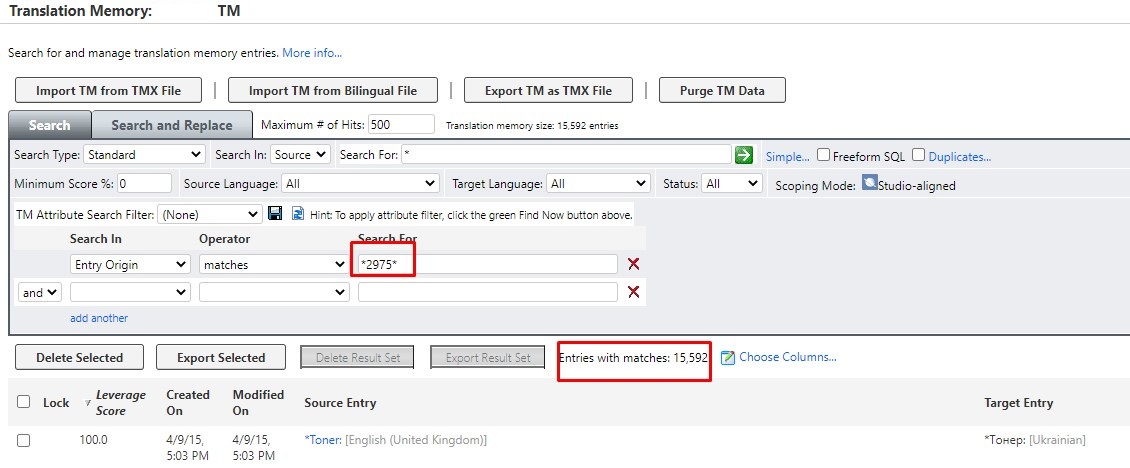
The same applies to searching for the project name, which is also always part of the Entry Origin. Following the same example, you could search for *
Test Belarusian* and find all TMs associated with this project (for all languages):
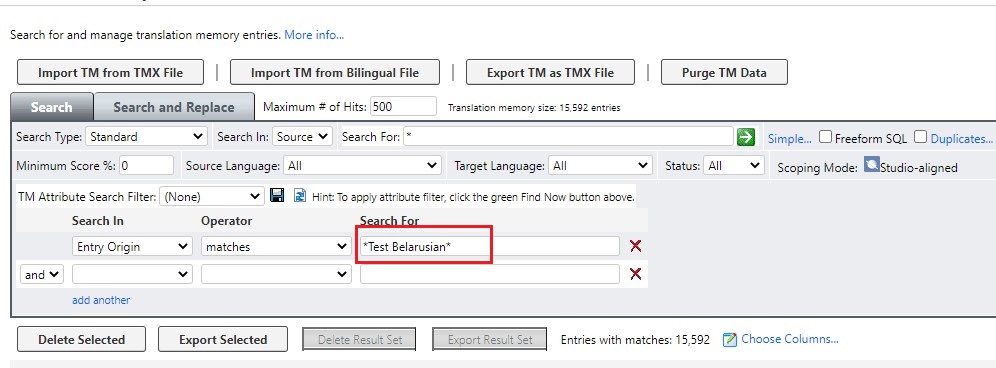
Following the same principle, you could search for all TM entries associated with a specific file name, for instance,
*This is a house.docx* 


