- Worldserver and Web 8.5 servers were initially integrated and working as expected.
- After configuring both servers for TLS 1.2 the error "the request was aborted: Could not create SSL/TLS secure channel" is seen as in the below screenshot.
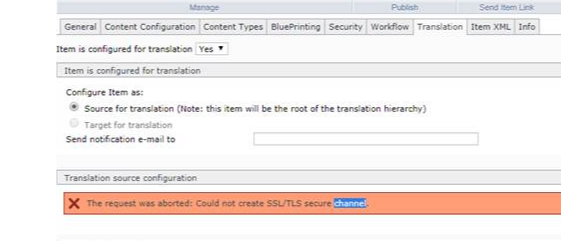
- Below stacktrace seen in TranslationManager debug log file
2018-06-07T21:30:08 w3wp 18 Entry WorldServerV11Configuration Request POST https://dev-tms.akamai.com/ws-legacy/services/login
2018-06-07T21:30:08 w3wp 18 Exit WorldServerV11Configuration Request POST https://dev-tms.akamai.com/ws-legacy/services/login
2018-06-07T21:30:08 w3wp 18 The request was aborted: Could not create SSL/TLS secure channel.
at System.Net.HttpWebRequest.GetResponse()
at Tridion.TranslationManager.DomainModel.TranslationSystems.WorldServerV11.WorldServerV11Configuration.GetResponseStreamWithErrorCheck(WebRequest webRequest)
at Tridion.TranslationManager.DomainModel.TranslationSystems.WorldServerV11.WorldServerV11Configuration.GetJsonResponse(WebRequest webRequest)
at Tridion.TranslationManager.DomainModel.TranslationSystems.WorldServerV11.WorldServerV11Configuration.GetAccessToken()
at Tridion.TranslationManager.DomainModel.TranslationSystems.WorldServerV11.WorldServerV11Configuration.get_IsAvailable()
at Tridion.TranslationManager.DomainModel.TranslationSystems.WorldServerConfigurationIdPartProvider.get_IsAvailable()
at System.Linq.Enumerable.WhereArrayIterator`1.MoveNext()
at System.Linq.Buffer`1..ctor(IEnumerable`1 source)
at System.Linq.Enumerable.ToArray[TSource](IEnumerable`1 source)
at Tridion.TranslationManager.DomainModel.TranslationSystems.ConfigurationIdPartProvider.GetPartsFromPartialId(String partialId, UserContext userContext)
at Tridion.TranslationManager.UI.Model.Services.TranslationConfigurationManagerImpl.<>c__DisplayClass16.<GetConfigurationIdPart>b__15(UserContext userContext)
at Tridion.TranslationManager.UI.Model.Services.TransactionAndUserContextAwareImpl.ExecuteInUserContext[T](Boolean requiresTransaction, Func`2 code)
at Tridion.TranslationManager.UI.Model.Services.TranslationConfigurationManager.GetConfigurationIdPart(String partialId)
- Below error seen in Windows event log on Web server
The description for Event ID 0 from source Translation Manager cannot be found. Either the component that raises this event is not installed on your local computer or the installation is corrupted. You can install or repair the component on the local computer.
If the event originated on another computer, the display information had to be saved with the event.
The following information was included with the event:
The underlying connection was closed: Could not establish trust relationship for the SSL/TLS secure channel.
The remote certificate is invalid according to the validation procedure.
StackTrace Information Details:
at System.Net.HttpWebRequest.GetResponse()
Relevant articles:
In Tridion 2013, unable to save or publish multimedia component with external asset after disabling security protocols lower than TLS 1.2How do I enable TLS 1.1/1.2 on WorldServer? 


