After upgrading to
WorldServer 11.3., when I want to
- scope my files using the Get Scoping and Estimates link at the last step of the project creation
- create a Quote and clicking on the Get Scoping and Estimates button or
- scope one or more files ad-hoc action in Explorer
I see an error in my scoping result window
Word counts of some assets are inconsistent:
or
Errors were found in the scoping informationand a list of the inconsistencies. This behavior is not dependent on file format scoping configuration, locale or TM. It happens under every scenario. Below is a screenshot of the issue. As you can see, in all cases the total wordcount is 0, which is incorrect:
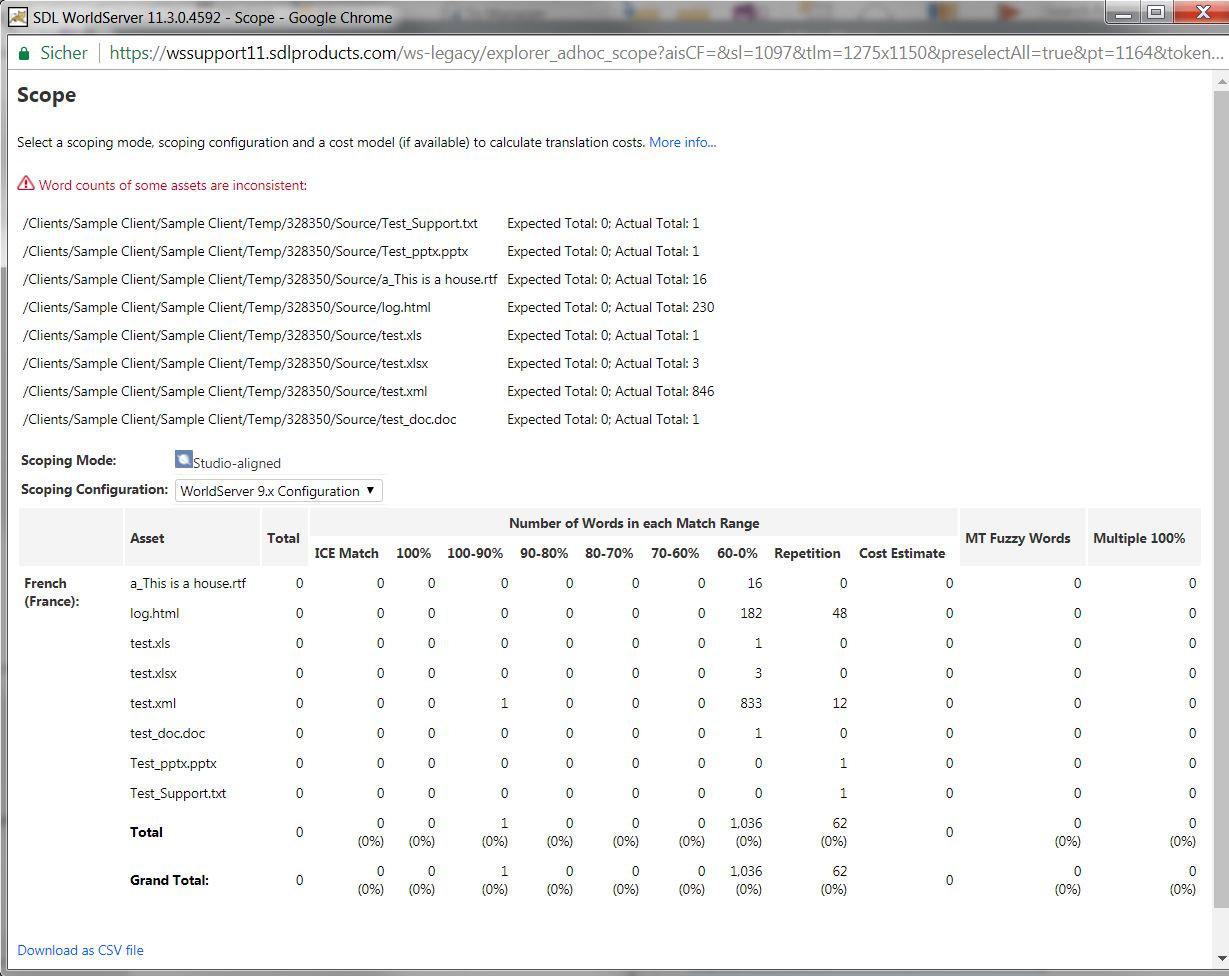
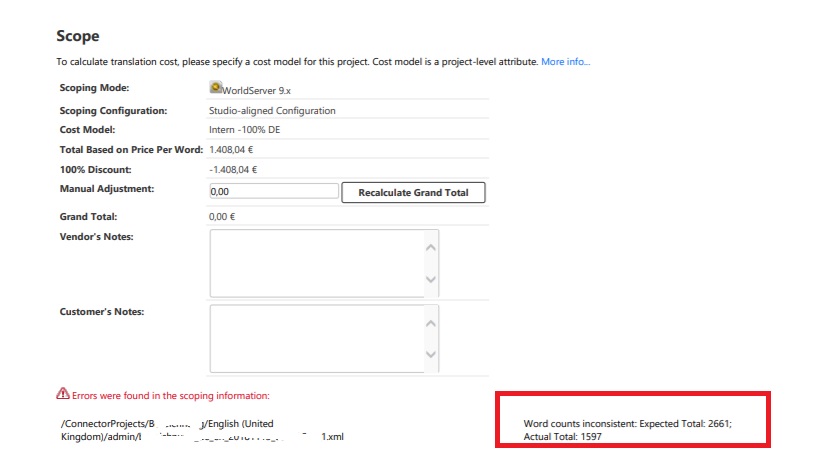
In other cases, the wordcount error happens because the ICE matches that were calculated after segmentation disappear after import of a Return package, hence the total wordcount is incorrect.



