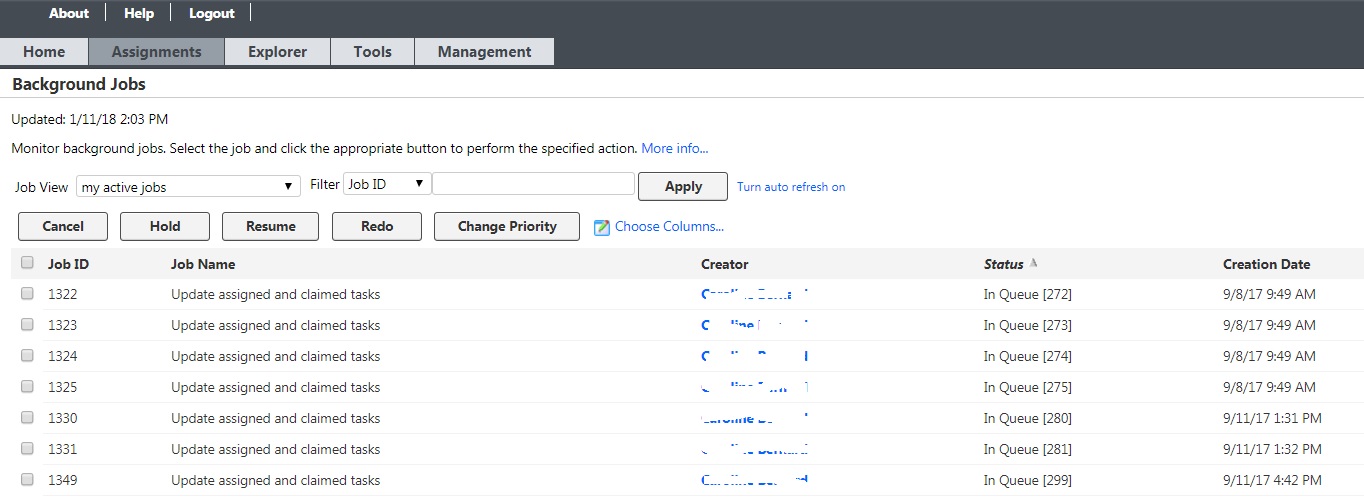Although a
Project or a
Task is assigned to a
User or
Workflow Role, the assigned user(s) do not see that project in the
Projects assigned to me view and in the WorldServer
Home page stating if there are projects assigned to you.
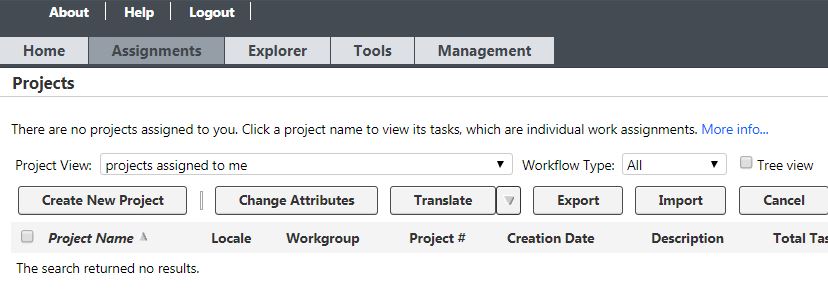
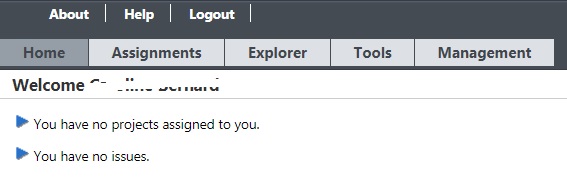
Moreover, when going to
Assignments > Background Jobs, you will find a long list of
Update assigned and claimed tasks Jobs. You might see a long list of such job
In Queue, but the first one executing as displayed here:
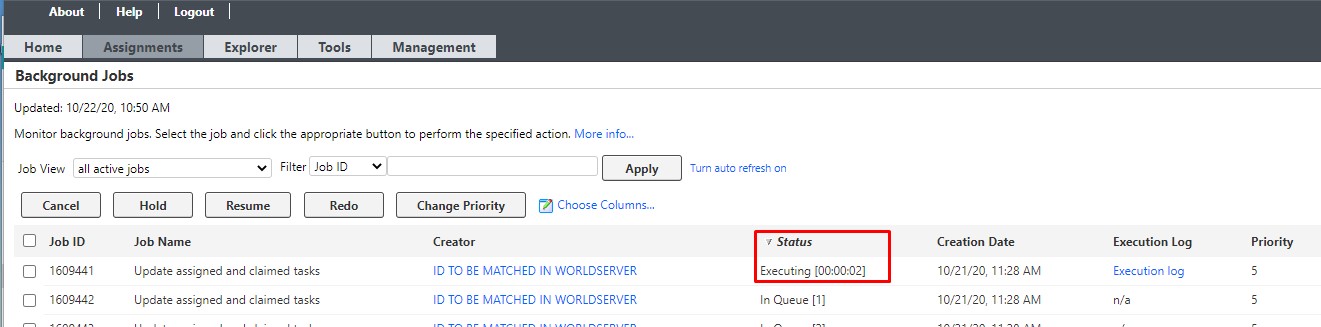
or you might see all the jobs in
Queue and not executing: