To use a MultiTerm termbase, you must first specify a connection to a particular MultiTerm server and termbase
- Navigate to Management > Linguistic Tool Setup > Term Database Setup.
- Click Connect. The Connect to MultiTerm Termbase page appears.
- Select the server you want from the dropdown menu. A termbase dropdown appears.
- Select the termbase you want.
Then you must map the language definitions of
MultiTerm to the locales of
WorldServer
- A list of the Languages included in the indicated MultiTerm Termbase appears.
- Make sure you have a matching WorldServer language and locale for those MultiTerm TermBase Languages you plan to use.
Red warning icons and messages point out those languages where you need to adjust the
WorldServer match. Once you configure the match, the warning for that language disappears. Here is an example:
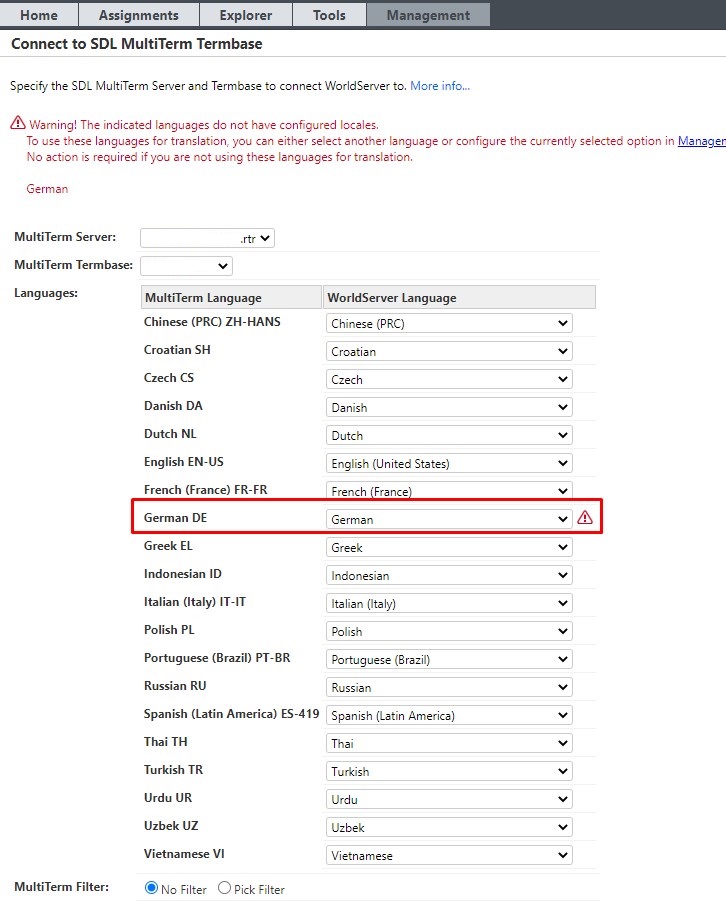
Note: If you do not plan to use a
MultiTerm language, you don't need to find a WorldServer match for it.



