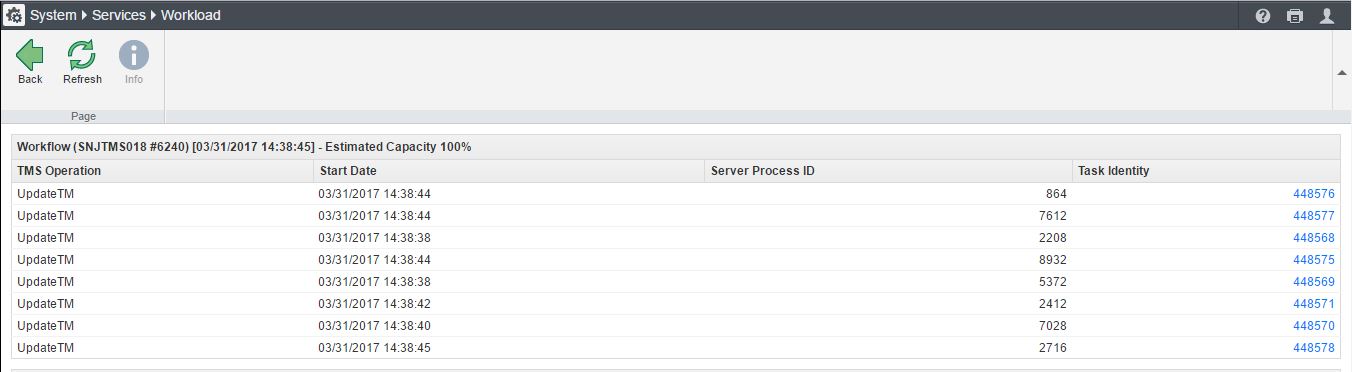Use
System >
Queued Actions to check to see what backlog SDL TMS currently has queued. If there are currently no queued actions, check the tasks in the job to see if these have now moved steps. If the tasks are still 'Moving to next step' this will require further investigation by SDL Support
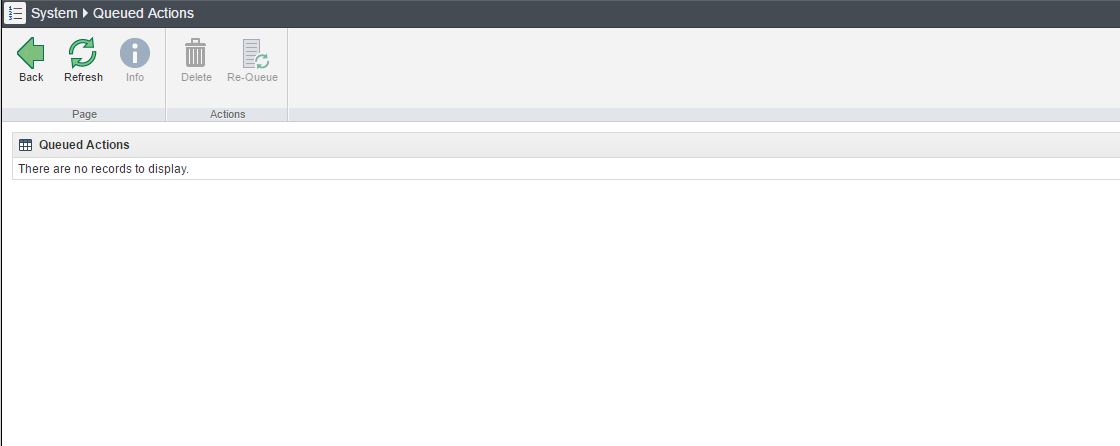
You can also click on
System >
Services to view the
Workload page, this shows what SDL TMS services are currently processing, in the scenario mentioned particular interest should be shown for the
Workflow operations. You can check for specific Tasks to see when they are being processed by SDL TMS.