Please follow these steps:
1- Go to your RWS FTP Account and find the folder with the installation files for your version of WorldServer. For instance folder
11.7.3 or other folder versions.
2- Download the ZIP file that corresponds to your WorldServer version. For version 11.7.3 this would be "
wssdk_11.7.3.328.zip".
3- Extract the ZIP file to a folder with the same name
4- Under
wssdk_11.8.3.328.zip\samples\dist you will find
autoaction_samples.zip5- Under
wssdk_11.8.3.328.zip\libraries\dist you will find
autoaction_libraries.zipImportant: the version number *
must* match your WordServer version!
6- In WorldServer, go to
Management > Administration > Customization and in the
Custom Component type scroll-down menu, select
Automatic Actions7- Click on the
Add button and upload
autoaction_samples.zip (see step #4). Once the upload is completed, you will see your additional or updated Automatic Actions in the list of Automatic Actions.
8- Click on the
Add button and upload
autoaction_libraries.zip (see step #5). Once the upload is completed, you will see your additional Automatic Actions with the extension (LIB) in the list of Automatic Actions.
Finally, go to
Management > Administration > Customizationand in the
Custom component type: scroll down the menu, and select
Automatic Actions to display all Automatic Actions available in your environment. Verify that the missing Automatic Actions are now available and visible or that their version has been updated.
After the upload, you will find that many Automatic Actions will be present as a
LIB and as a non-LIB version. Here are some examples:
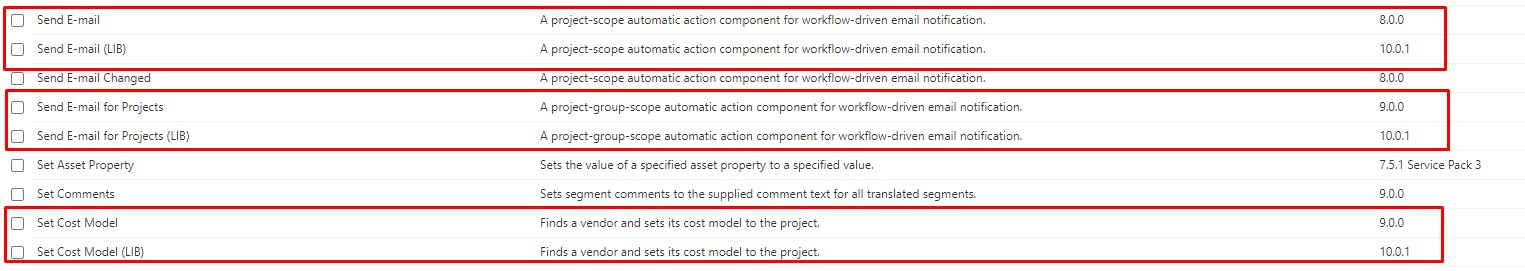
If you want to include an automatic action in your workflow and you find that there are 2 versions of it, one LIB and one not LIB, we recommend always using the LIB version of your Automatic Actions. These are the most recent versions of the AAs, adapted for more recent versions of WorldServer. Using non-LIB versions when a LIB version is available might lead to an error.
This article provides an example of such an error that happens when using a non-LIB version of an Automatic Action. Using the LIB Version will not cause the error:
WorldServer - Error while executing automatic action 'Generate Task Comment Report': java.lang.NullPointerException 


