Workaround 1:
Alter the
*.sdlproj file from the return package
- Edit the file extension of the return package and add .zip at the end of the .sdlrpx file and unzip the archive resulted from this.
- Find the *.sdlproj file and open it in an Text/XML editor e.g. in Notepad++
- Press the keyboard shortcut [Ctrl]+[F] to open the search dialog.
- Search for the following: AnalysisBands
- Do the same for the project package *.sdlproj file, open it iin an Text/XML editor e.g. in Notepad++
- Compare the <AnalysisBand MinimumMatchValue="xx" /> in the project package .sdlproj file with the one in the return package .sdlproj file.
Match the fuzzy bands in the current project to the return package by opening the return package’s *.sdlproj file in an XML editor and search for: AnalysisBands
Match the AnalysisBands MinimumMatchValue to the current project in Studio
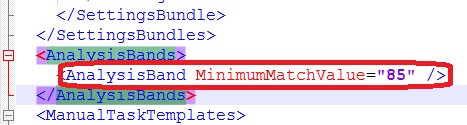 >
> 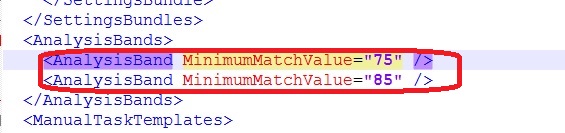
- After matching the AnalysisBand MinimumMatchValue in the Return Package. Save the sdlproj file in the same location.
- Copy+Paste the fixed *.sdlproj file in the archive that you extracted from.
- Rename the *.zip extension back to *.sdlrpx
- Import/Open the return package in SDL Trados Studio.
Workaround 2:
Reset the fuzzy bands for the source and package project
- Have the translator and the project owner both reset the fuzzy bands of the project by clicking on Reset to Defaults in:
Project Settings > Language Pairs > All Language Pairs > Batch Processing > Fuzzy Bands
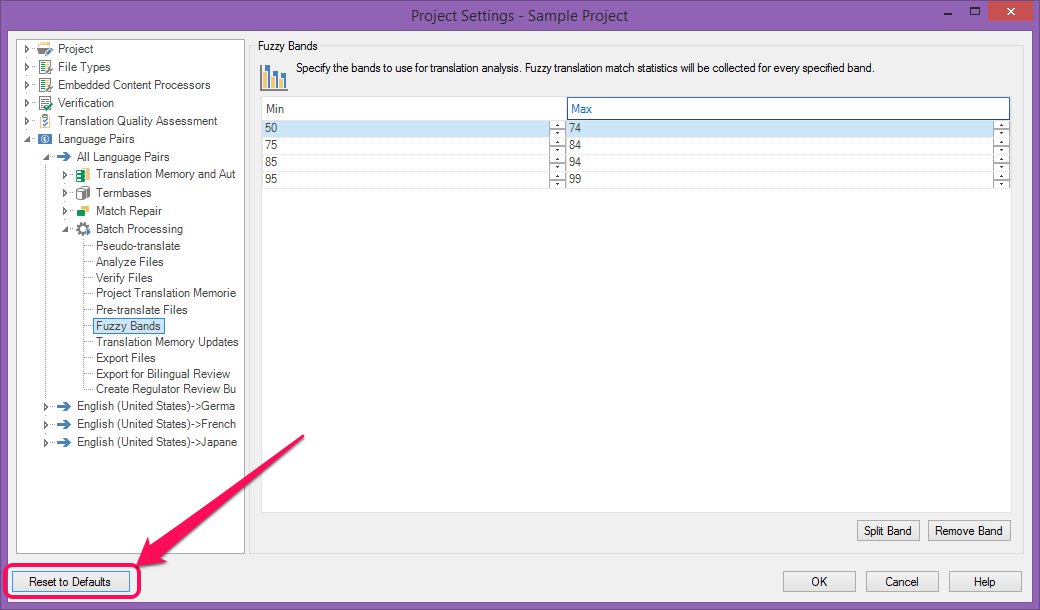
- Have the translator then create a new return package and the project owner import this new package



