1- Under
Tools/Translation Memories, select the Translation Memory that you want to work on.
2- In the Translation Memory page, in the
Search section, select the check box labeled
Duplicates...Also make sure that the
Search Type is set to
Standard, the Search is in
Source and the
Minimum Score to 0%:
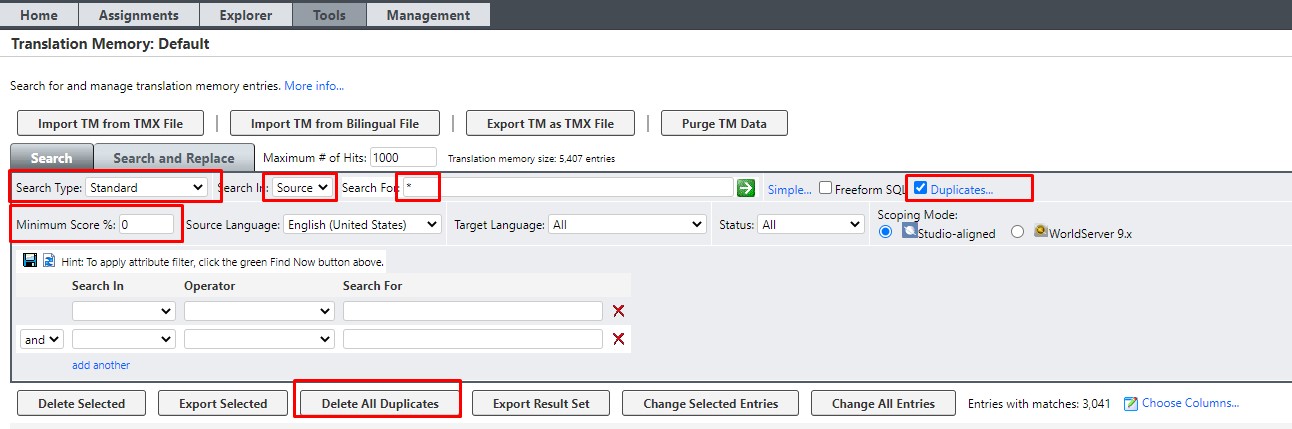
3- In WorldServer, per default, the search for
Duplicates is set on the
Source Entry only. You need to modify this setting to make sure that you are going to delete real duplicates. To do so, click the
Duplicates link and select the desired columns to search to assure true duplicates are found per your desired search criteria:
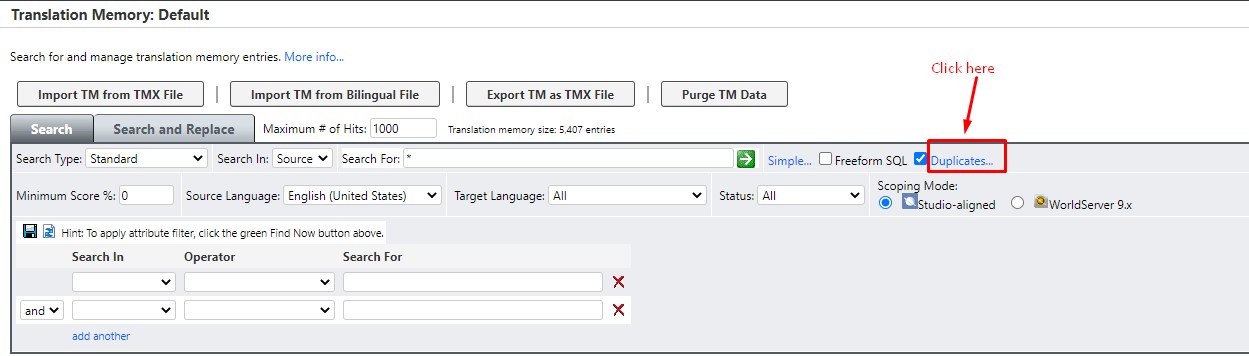
5- For a perfect content duplicate match you need to add
Previous Source Entry,
Next Source Entry and Target Entry. Click
OK to confirm the change.
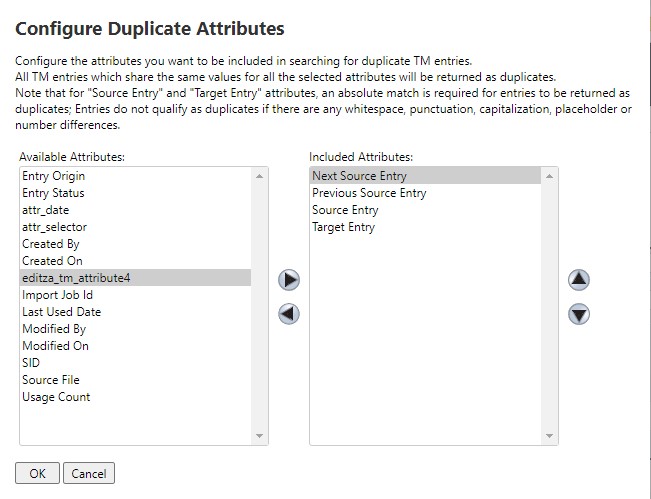
5- Now select the desired language pair and enter
* to run a search for all TM entries that are duplicated. This search will return all the duplicates filtered according to the selected attributes.
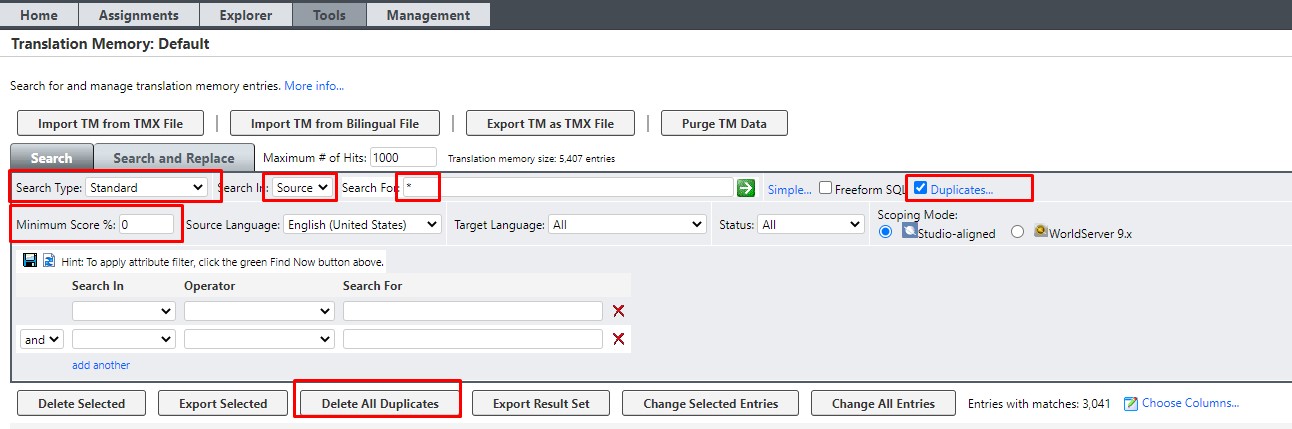
7- You can also click
Choose Columns... link to enable all the desired columns to be visible in the returned results of the search, if not present. For instance
Created On,
Created By,
Modified On,
Modified by or
Entry Origin.
8- Review your results and, if you are sure. Click on
Delete all Duplicates. Only the
latest TM entry in each duplicate set will be preserved.
Important:
a deletion cannot be undone. Therefore, if you are not completely sure that you want to delete all duplicates, before clicking on
Delete All Duplicates, export them first by using the
Export Result Set... button. The duplicates will be exported and can be re-imported if needed.
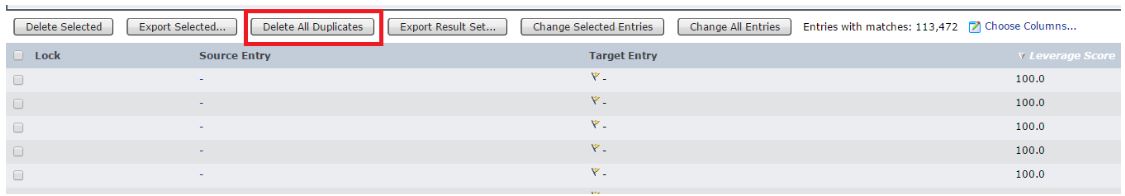
Hint: Note that the Minimum Score and Maximum # of Hits page settings are not taken into account. All matching TM entries will be deleted regardless of those settings.
All TM entries which share the same values for all the selected attributes (Step #5) will be returned as duplicates. Note that for
Source Entry and
Target Entry attributes, an
absolute match is required for entries to be returned as duplicates; TM entries do
not qualify as duplicates if there are any whitespace, punctuation, capitalization, placeholder or number differences. The exception to this rule are
WorldServer environments with
SQL Database in
WorldServer versions earlier than 11.6. Please read this article about this topic:
Deleting all duplicates of a WorldServer Translation Memory with MS SQL server, the deletion is not case sensitive 


