You can connect to a WorldServer (Server) TM from a local Studio project if you are a WorldServer user who has at least read permission on that WorldServer TM. However: you will not be able to update that TM from Trados Studio. Even if the
Update TM option in the TM window can be selected, giving the impression that you will be able to update the WorldServer (server) TM, if you then confirm a segment you will get this error
An error has occurred while using the translation provider....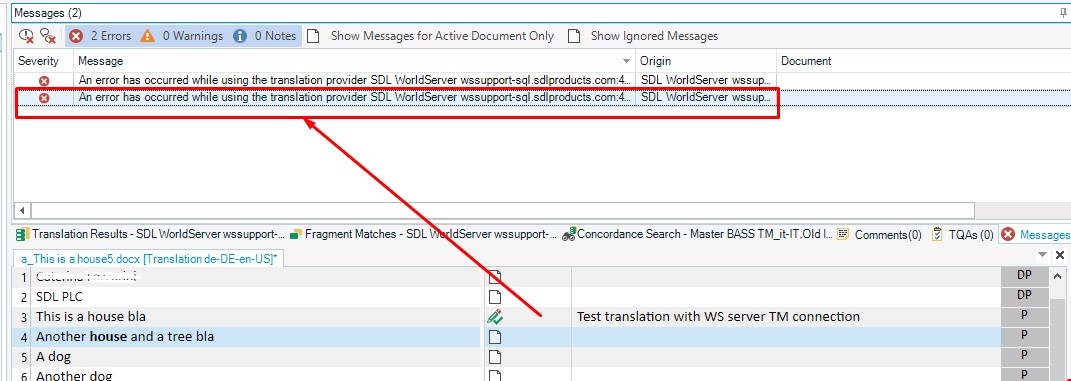
Moreover, if you run the Batch
Update Main Translation Memory while being connected to a WorldServer (server) TM from a
local Studio project, you will get the error described in this article:
Unable to update main translation memory if WorldServer (server) Translation Memory is used in project created in Studio - error 'TranslationProviderThrewException'Updating a WorldServer (server) TM is
only possible from a WorldServer Studio project, created after opening a WSXZ package.
The following restrictions apply to the real-time TM updates:
- The Studio project MUST be a project created from a WSXZ package exported from the WorldServer environment where the Worldserver (server) Translation Memory is stored. You cannot update a Worldserver (server) Translation Memory from a local Studio project, although you can connect to it (if you have permission) and look it up.
- WorldServer must be in Live TM mode.
- The WorldServer update TM associated with the project is NOT restricted or - if it is restricted - the user has Read and Write Permissions to the TM.
- The user has permission to modify a TM in her/his User Type.
- In Trados Studio, in the Project settings, the Update checkbox must be selected in the Options dialogue box under Translation Memory and Automated Translation for the WorldServer (server) TM associated with the WorldServer Studio project.
- The WorldServer project from which the WSXZ package has been exported must be active and the project tasks must be assigned to and claimed by the user who is working on the project connected to the project TM in Trados Studio.
- Changes to source segments are not supported.
- Split and merged segments will not be updated.
- Any changes to tags will not be updated.
- Offline mode is not supported.
- Segments that were originally locked will not be updated




