The minimum, lowest fuzzy match score that is exported and stored as a cached TM (TMX file) during segmentation is connected with the relevant settings in the
Personal Preferences of the
admin user.
The relevant settings for the cached TM creation are the same that are relevant for viewing TM Matches in Browser Workbench or Online Editor and for exporting a Task/project to a WSXZ package. These are:
- Minimum score for matches in the Browser Workbench and Online Editor
- Minimum score for matching when exporting
Per default, both settings are set to 75%:
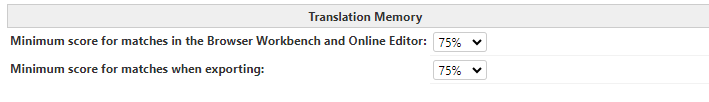
These settings can be changed/adjusted by logging in to WorldServer as the
admin user and making the necessary changes, for instance, by lowering these values.
What these two settings associated with the
admin user mean with regard to actions associated with Cached TM is this:
1- The value set at the
Minimum score for matches in the Browser Workbench and Online Editor has an impact on the Leverage section result displayed in the segment leverage in the task history. Example using a TM group:
Completed Segment Asset step of task 1 in time [00:00:02] on engine [XXX:clone#1892667029:engine#1] with result Translatable. Execution output: Asset has been segmented (Filter: Microsoft Excel 2007-2019; Filter config: Default; TM: |Glossary TM Group; Scoping mode: STUDIO,Relaxed).
Leverage: TM1: 13 segment match. TM2: 9 segment matches. TM3: 1 segment match. TM4: 0 segment matches. These results may differ based on whether the value is set to 75% or lower. If it is set to lower, WorldServer might find more relevant fuzzy matches, if it is set higher (like 80%) it might find less and the count will be reflected in the Task History. Basically, the entry associated with the
Segment Asset step in the Task History/Task Information is the same that would be displayed when looking up each segment in Browser Workbench or Online Editor as the admin user with those settings in
Personal Preferences.
2- The value set at
Minimum score for matches when exporting determines the minimum, lowest fuzzy match that can be included in the cached TM that will be stored in the
Project TM folder under the target language folder. This setting has an impact on all WSXZ exports done by any user using the option Use Cached TM. When using this option, the cached TM file(s) created during segmentation will be included in the WSXZ package. Those TMX will be created based on the admin user's setting.
As a normal,
non-admin user who exports
a WSXZ package, you need to be aware that when using the
Use Cached Project TM export setting (default), the TM included in the package will most likely include fuzzy matches starting from 75% and not lower than 75%, since this is the default setting. Unless the
admin user makes a change in her/his
Personal Properties, this will be the default behaviour.
As a normal,
non-admin user, if you want to include lower fuzzy matches in your WSXZ packages, in WorldServer, you should go to
Tools > Personal Preferences and set the value you want next to
Minimum score for matches when exporting, for instance,
50. Then perform an export, but by selecting
Create Project TM. When selecting this option, you will
not include the Cached TM in your package. Instead, WorldServer will search again for relevant TM Matches and export them according to your settings in your Personal Preferences.




