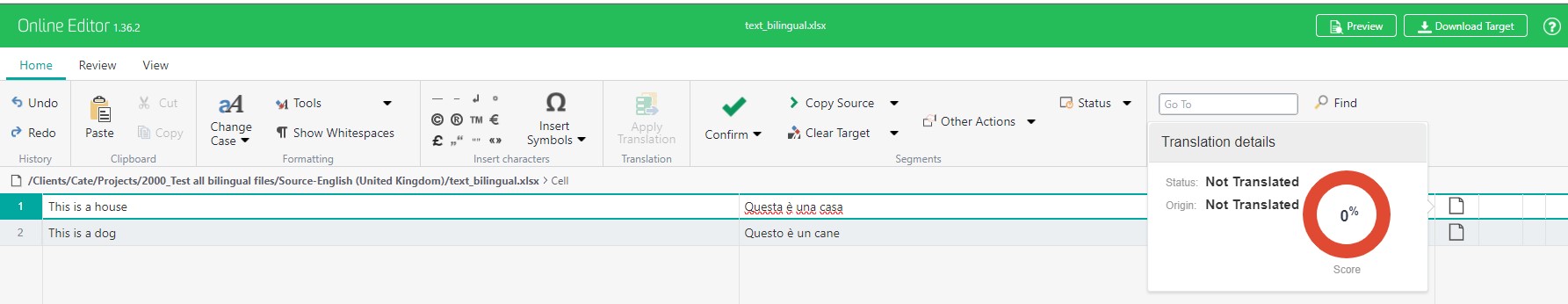Before version 11.8.1, WorldServer could not process bilingual content: the bilingual files were segmented, but the target content was not propagated in WorldServer. The behaviour was
inconsistent with other RWS products (Trados Studio, Trados Enterprise). As an example, this is a small XLF file:
<?xml version="1.0" encoding="UTF-8"?>
<xliff version="1.2" xmlns="urn:oasis:names:tc:xliff:document:1.2">
<file datatype="x-android-res" original="ivi/infot/strings.xml" product-name="com.assistant" product-version="1.0" source-language="en-US" target-language="nl" build-num="20230804">
<body>
<trans-unit id="string:general_title" translate="yes">
<note><![CDATA[General Title for all Cards]]></note>
<source>Look what I found</source>
<target></target>
</trans-unit>
<trans-unit id="string:card_title_alexa" translate="yes">
<source>This is a house</source>
<target>Questa è una casa</target>
</trans-unit>
</body>
</file>
</xliff>
As you can see above, the first paragraph contains no text in the
target element (
<target></target>). The second paragraph contains the translation in the
target element (
<target>Questa è una casa</target>).
In versions
before 11.8.1., when applying the XLIFF 1.2 File Type, WorldServer would extract
only the source text and leave the target segment empty, regardless of whether there was text between the
target element or not. As a result, the already existing translation was ignored. Here is a screenshot of Browser Workbench in a version before 11.8.1
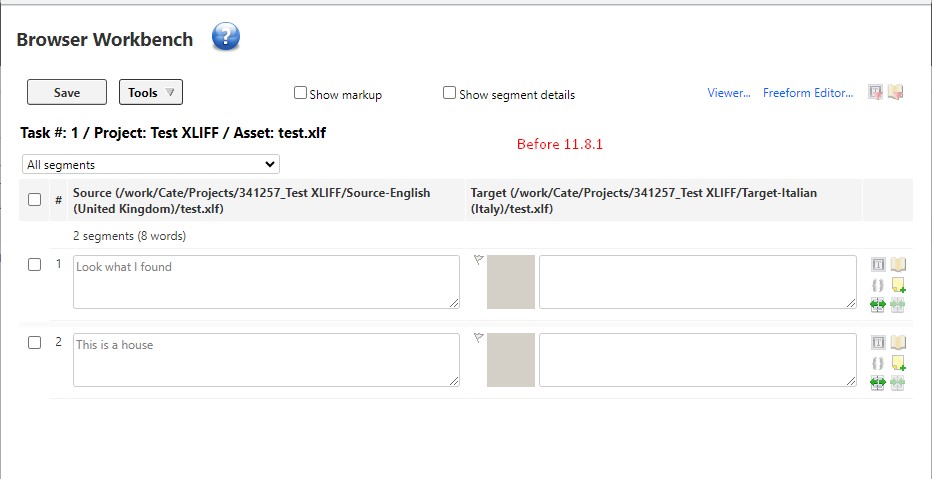
Starting from 11.8.1, the target segment is left empty only if there is
no text between the target tags. If there is text, that text (usually, the translation), that text will be automatically inserted in the target segment:
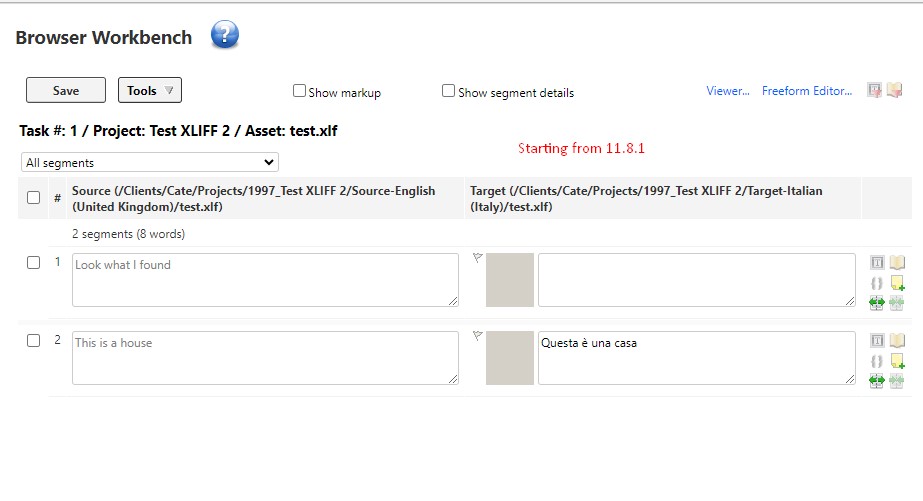
This is consistent with the behaviour of our other products such as Trados Studio 2022 and Trados Enterprise. Here is how Trados Studio displays the same XLF file after opening it using the XLIFF and also the XLIFF 2.0 File Types:
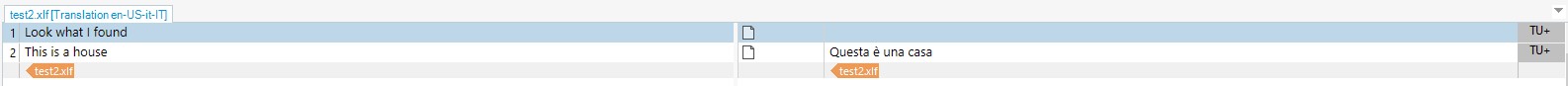
This change affects these bilingual file formats and the respective File Types:
- Portable Objects (PO)
- Bilingual Excel (XLX)
- Comma Delimited Text (CSV)
- XLIFF 1.2 (Xliff/XLF)
Important note:
- When the target content is present in the bilingual assets, the segments with translations will not be leveraged anymore (no TM/MT lookup will be executed during segmentation for those segments). The target content coming from bilingual assets will be added to the target segments and will not be overridden by other TM/MT results.
- Known issue (to be fixed in an upcoming WorldServer version): The Pretranslate Segments Automatic Action will remove the bilingual content from the target file:
Bilingual Content Behavior
PO - segments with target content will have Auto Translation status assigned and score 100% (previously the status was wrongly set to MT) and set to Pending Review. These segments will be considered as a 100% match in the scoping report. Example in Browser Workbench and Online Editor:
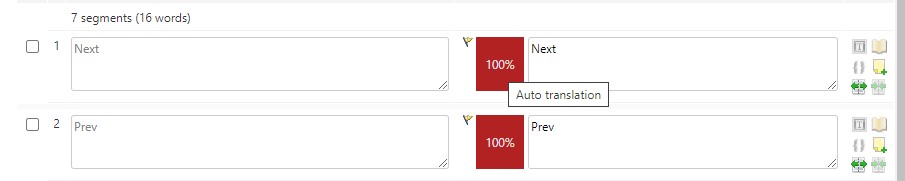
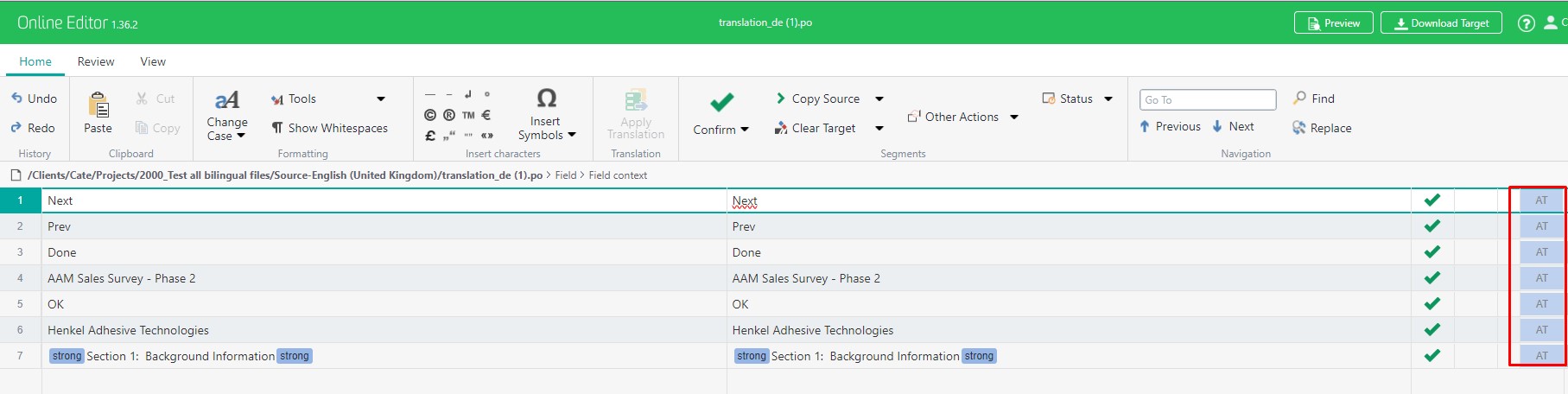
Bilingual Excel, CSV, Xliff - segments with target content will have Not Translated status assigned (both in Browser Workbench, Online Editor and when exported to a Studio WSXZ package) and will be populated with the target content from the source bilingual file. They will not be counted in the scoping report, basically appearing as New Words (0-50%). Here is the view from Browser Workbench for all 3 file formats:
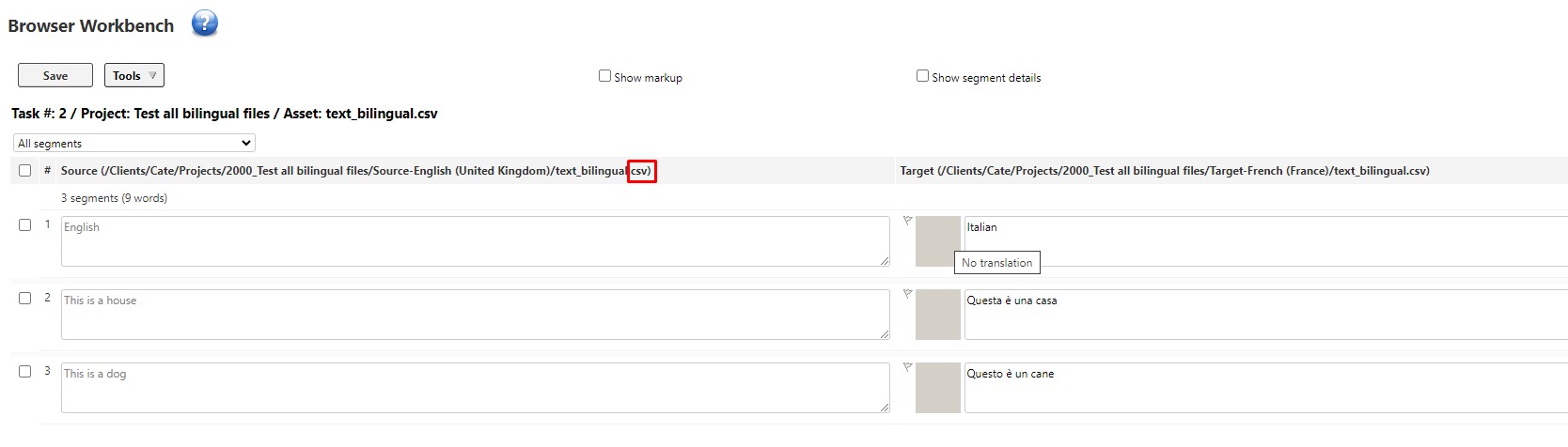
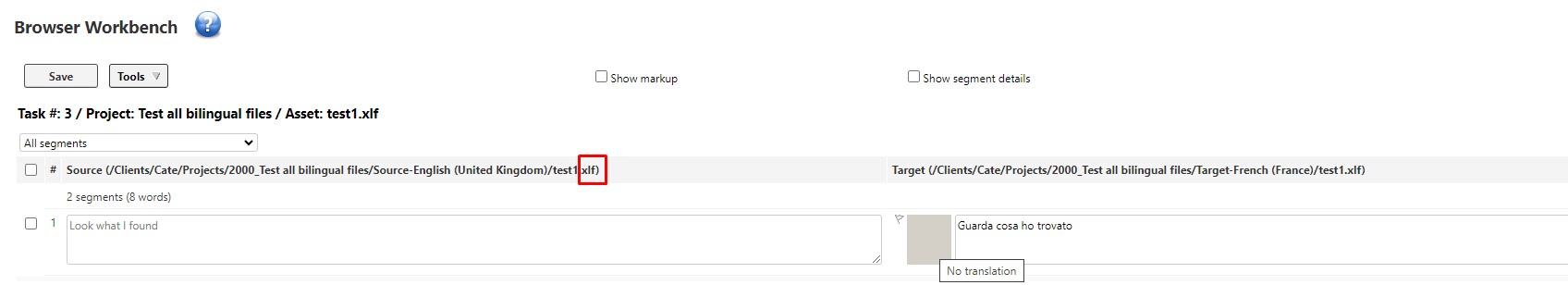
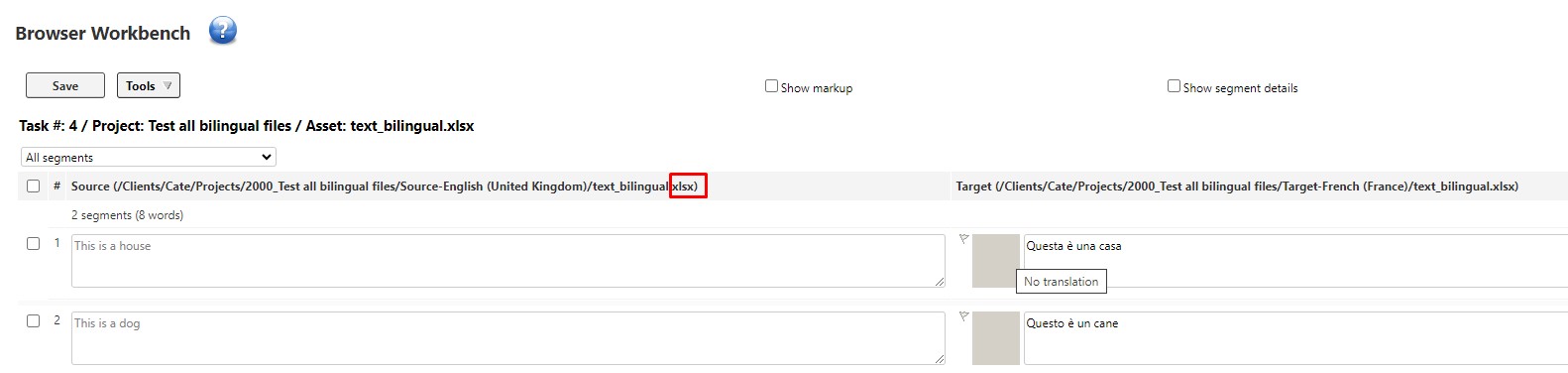
Example when opening any of the sample files above in Online Editor (which matches the status in Studio):