DependencyFiles folders are created in two ways:
1- DependencyFiles folders created during Segmentation: When one source file is segmented, one dependency file folder is created. One folder per source file and per target language.
Example: you create a project with 2 source files and 2 target languages: 4 folders are created under the
DependencyFiles folder. These folders have random, short names like
F220939 etc.
For instance:
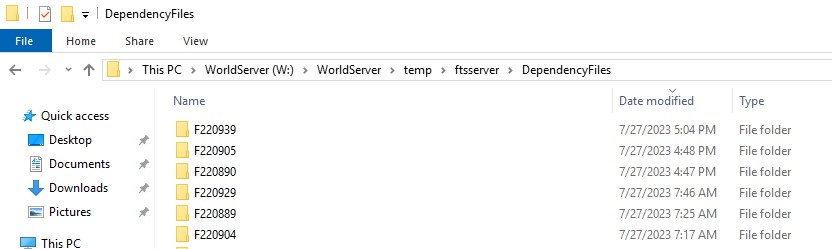
Each folder contains a copy of the source file where the name is changed appending a random alphanumeric text to the original file name, like DF12582_filename.docx. Example:
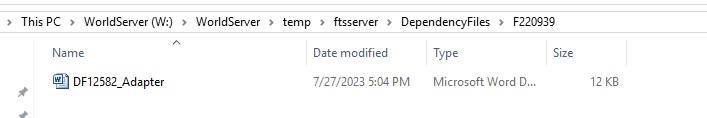 2- DependencyFiles folders created during the import of a Return package:
2- DependencyFiles folders created during the import of a Return package: If one or more WSXZ exports are done, the consequent import(s) creates a new folder. Multiple imports=multiple folders, one for each import and one for each file. So even if a Return package contains more than one SDLXLIFF file, one folder will be created for each file in the same way as the folders created during segmentation, also with regard to the naming convention.
Are DependencyFiles folders removed by the Segmented Assets Cleaner once a project and its tasks are completed or cancelled?
1- Folders created during the
Import of Return packages are
always removed by the
Garbage Collector, more specifically by the
Segmented Assets Cleaner. That is because the import overrides the connection of the original segmentation to the Database and creates orphaned entries in the Database. Those orphaned entries are cleaned up by the
Segmented Assets Cleaner. In the ws-legacy or gc.text logs you will find corresponding entries like:
[2023-07-27 19:15:41,670] WARN Segmented Asset Garbage Collector [4f3774f7] com.idiominc.ws.maintenance.PhantomSegmentedAssets: Cleaned orphaned import data.2- Folders created during
segmentation are removed by the
Segmented Assets Cleaner ONLY if no imports have been done after the segmentation. For instance, if a project is translated in Browser Workbench only, without any export/import, the DependencyFiles folder will be removed. If that is the case, in the ws-legacy or gc.log log files, you will find corresponding entries like:
[2023-07-27 18:30:01,883] WARN Segmented Asset Garbage Collector [7bda5cbf] com.idiominc.ws.maintenance.PhantomSegmentedAssets: Removed 4 segmented assets.However, if the segmentation is followed by a WSXZ import, the folder created during segmentation
will not be removed or cleaned up. The reason for this is that the creation of a folder during import removes the connection to the Database entry that is related to segmentation folder.
3- Another scenario where folders created during segmentation are
not removed by the
Segmented Assets Cleaner is when the source file is segmented
again as part of the workflow. In that case, if the second segmentation is not followed by an import, the folder created during the second segmentation will be cleaned up, but the folder created during the first segmentation will not be cleaned up and will remain in the DependencyFiles folder.
That is true also if more segmentations are done: only the last segmentation folder is removed (if no further import is done).
Again: the presence of one or more segmentations does not affect "import" folders: those are
always removed, no matter if they are followed by more imports or more segmentation folders.
This behaviour causes many DependencyFiles folders not to be removed, requiring a manual clean-up or a scheduled clean-up as described in
this article.The behaviour described in #2 and #3 needs to be improved to ensure that
all DependencyFiles folders are removed by the
Segmented Assets Cleaner. This has been filed as defect CRQ-34923 and is planned to be fixed in version 11.8.2.




