As explained in this
article and in the
WorldServer 11.6. Release Notes, a caching mechanism has been implemented to drastically improve TM lookup times. This is how this happens:
1- Immediately after the project assets are segmented, a
background job called
TM Cache files merge for task # from project xxxxx (Task ID and project ID will obviously vary) starts to run.
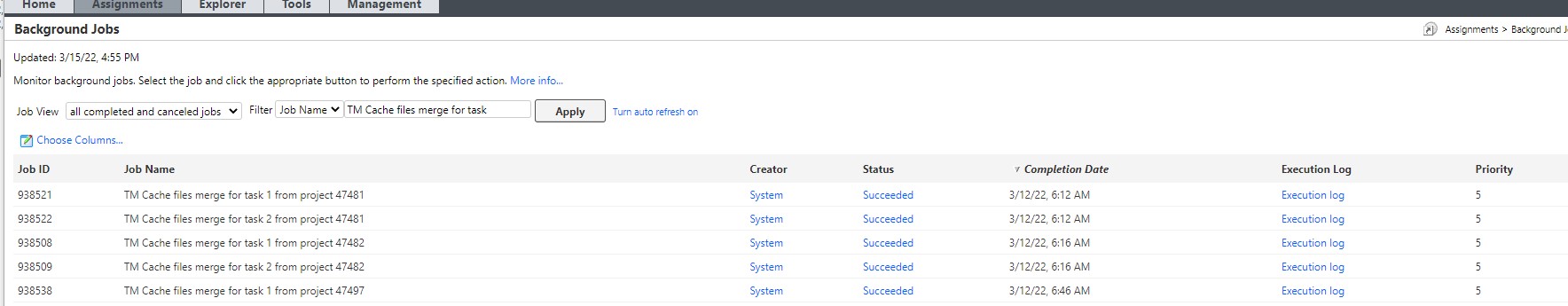
2- The execution log associated with the background job includes these entries (in this example, the project is associated with a single TM):
[3/15/22, 1:16:58 PM UTC] Started TM Cache merge file process
[3/15/22, 1:16:58 PM UTC] The TM Cache file temp-2379227-Test 3.tmx has been successfully merged into Test 3.tmx.
[3/15/22, 1:16:58 PM UTC] The count of merged TM Cache files has been increased.
[3/15/22, 1:16:58 PM UTC] The TM Cache file temp-2379227-Test 3.tmx has been deleted.
[3/15/22, 1:16:58 PM UTC] Finished TM Cache merge file process.
- The execution log starts with the record of the starting of the merge process ("Started TM Cache merge file process")
- During segmentation, a temp tmx file (naming convention "temp-xxxxxx-tmname.tmx") is created. This temp tmx is merged into the actual TMX file that will be stored in a subfolder called Project TM under the target language folder.("The TM Cache file temp-2379227-Test 3.tmx has been successfully merged into Test 3.tmx.")
- Then there is a record of "The count of merged TM Cache files has been increased."
- Then the temp tmx file is deleted ("The TM Cache file temp-2379227-Test 3.tmx has been deleted.")
- Finally, the TM Cache process is finished
3- Through the background job, WorldServer saves the TM leverage calculated during the
Segment Asset step in a .tmx file. One .tmx file is created for each project.
4- The .tmx file is saved in the Target subfolder of the project directory. For example, /FileSystem/CLIENT/Projects/3491_test_project/Target-German (Germany)/
Project-TM.
Note: If the project type uses a TM sequence instead of a TM, all the TMs included in that TM sequence are cached. In this case, one .tmx file is created for each language
and for each TM within the TM sequence.
Please also read this article:
WorldServer - Which minimum lowest fuzzy match score is exported with the Cached TM during segmentation?



